Sync document and posting dates for sales and purchases
Important
This content is archived and is not being updated. For the latest documentation, go to What's new or changed in Business Central. For the latest release plans, go to Dynamics 365, Power Platform, and Cloud for Industry release plans.
| Enabled for | Public preview | General availability |
|---|---|---|
| Users by admins, makers, or analysts |  Sep 8, 2023
Sep 8, 2023 |
 Oct 2, 2023
Oct 2, 2023 |
Business value
The option to synchronize or decouple document dates and posting dates on sales and purchase documents improves financial accuracy and operational flexibility.
Feature details
To help you comply with accounting standards and ensure accurate financial calculations, sales and purchase documents have date fields that serve different purposes.
- The Document Date must align with the date on the sales invoice that you sent to the customer, or with the date on the purchase invoice that you received from your vendor, so that Business Central can correctly calculate finance charges and the amount due.
- The Posting Date shows when a document was registered in Business Central. Many accounting standards and regulations require businesses to accurately record and report financial transactions based on the date they occurred.
Depending on your business processes, these dates might not be the same. To give you the flexibility you need, the Link Doc. Date to Posting Date setting on the Sales & Receivables Setup and Purchases & Payables Setup pages lets you configure your sales and purchase processes accordingly.
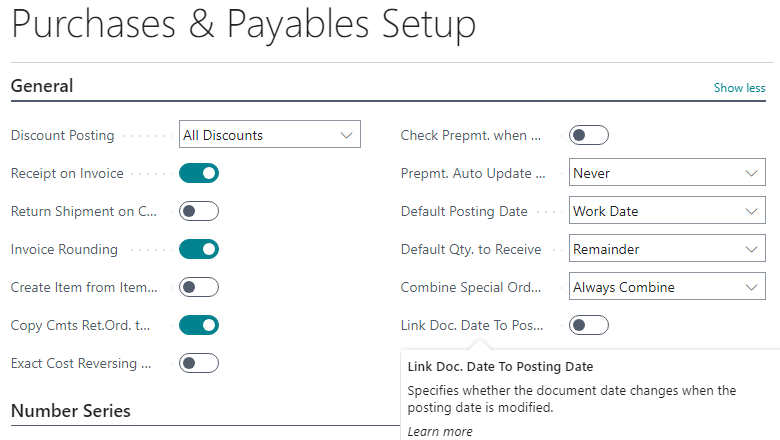
Note
The setting has no impact on the Sales Journal and Purchase Journal.
In previous versions, changing the posting date always updated the document date. To avoid that, you had to create an extension and subscribe to the event. Now, you can just turn off the new setting. For new environments, the toggle is off by default. If you update a posting date it won't affect the document date.
To make sure that processes for existing customers aren't affected, the Link Doc. Date to Posting Date toggle is turned on during upgrade. The extension will continue to work because the event is still there for more advanced scenarios.
Tell us what you think
Help us improve Dynamics 365 Business Central by discussing ideas, providing suggestions, and giving feedback. Use the forum at https://aka.ms/bcideas.