Sign in to Unified Service Desk – Omnichannel for Customer Service
Omnichannel for Customer Service offers a suite of capabilities that extend the power of Dynamics 365 Customer Service Enterprise to enable organizations to instantly connect and engage with their customers across digital messaging channels. An additional license is required to access Omnichannel for Customer Service. For more information, see the Dynamics 365 Customer Service pricing overview and Dynamics 365 Customer Service pricing plan pages.
Start the Unified Service Desk client by double-clicking the application shortcut on your desktop.
In the Unified Service Desk sign in dialog box, provide authentication details to connect to Dynamics 365, and then select Login.
For online deployments
Field Value Example Deployment Type Microsoft 365 for online deployments Display list of available organizations Select the checkbox to display organizations on which the Omnichannel for Customer Service is deployed Show Advanced Select the checkbox to display the following fields:
- Online Region
- Username
- PasswordOnline Region The datacenter region where your Dynamics 365 Customer Service instance is hosted North America Username The username of the user (agent, supervisor, and administrator) signing in to Unified Service Desk user1@onmicrosoft.com Password The password associated with the username
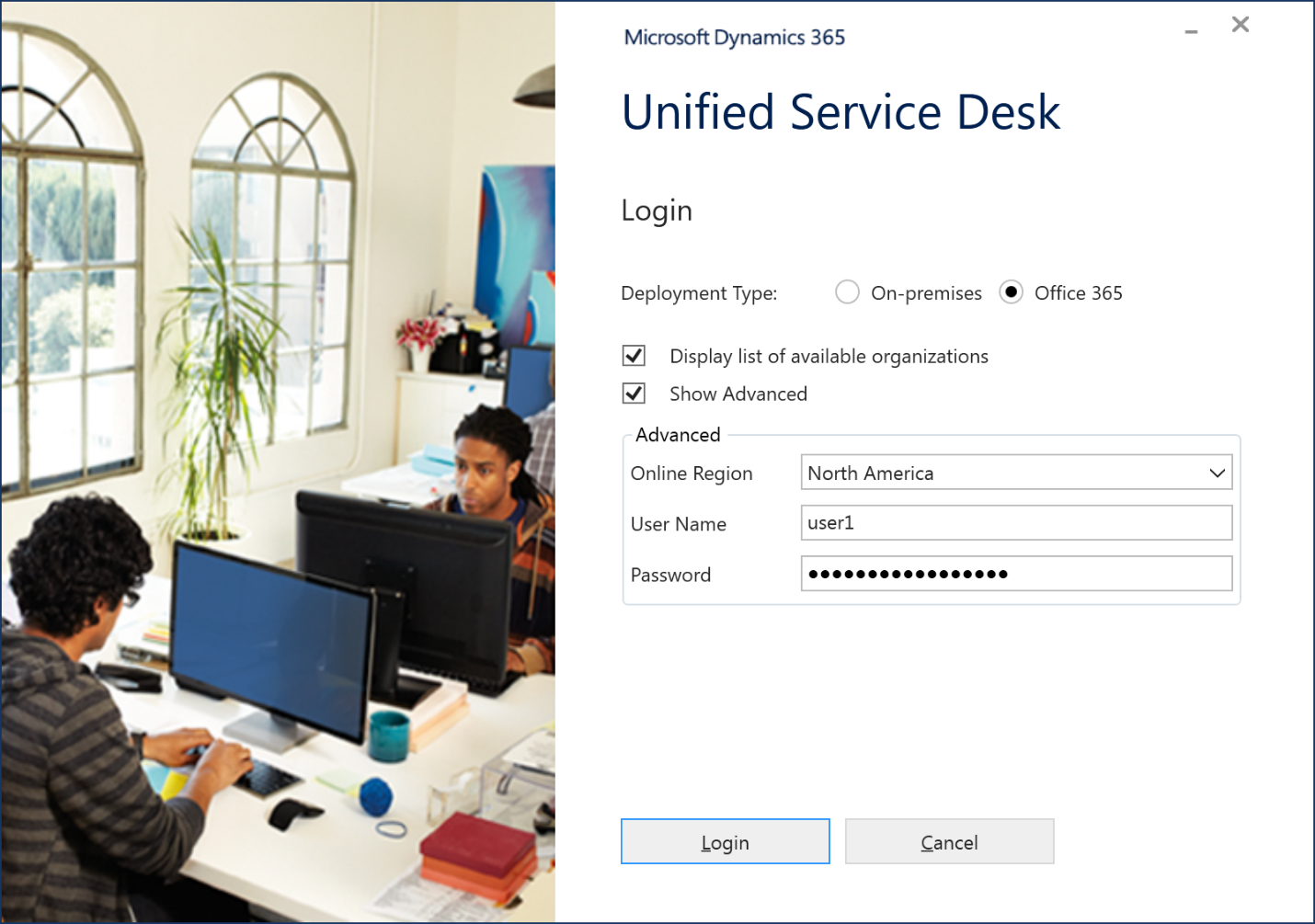
If you have multiple organizations, select the organization you want to connect to.
In the app selection dialog, select the Customer Service admin center app from the list.
You signed in to Unified Service Desk - Omnichannel for Customer Service application.
See also
Omnichannel for agents
View agent dashboard and agent work items