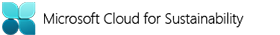Explore CSRD disclosures
Important
Some or all of this functionality is available as part of a preview release. The content and the functionality are subject to change.
Microsoft Cloud for Sustainability helps you explore Corporate Sustainability Reporting Directive (CSRD) disclosures and understand the scope of the requirements with the CSRD template (preview) in Purview Compliance Manager. With this template, you can drill down from each European Sustainability Reporting Standards (ESRS) disclosure category to the data points within each disclosure requirement.
You can launch Compliance Manager from Microsoft Cloud Solution Center.
You can sign in into Compliance Manager using your Microsoft 365 global administrator account. If needed, you can also set user permissions and assign roles to other users for accessing Compliance Manager.
On the CSRD template in Microsoft Purview Compliance Manager tile, select the Go to setup button. This action opens the Regulations tab in Compliance Manager. Select the Corporate Sustainability Reporting Directive (CSRD) template to explore further.
On the Corporate Sustainability Reporting Directive (CSRD) page, select the Controls tab to view all the ESRS standards.
Select a control family, such as ESRS E1 Climate Change, to view the controls, or disclosure requirements, of the reporting standard.
Select a disclosure requirement, such as Gross Scopes 1, 2, 3 and Total GHG emissions, to view the disclosure details, called improvement actions in Compliance Manager, of the disclosure requirement.
Select the disclosure detail title, such as E1-6-41-a, to view the description. The description helps you understand the data that is required for the disclosure detail.
For more information about Compliance Manager templates, go to Learn about regulations in Compliance Manager. For more information about terminology used in Compliance Manager, go to the Compliance Manager glossary of terms.
Related information
- Overview of CSRD reporting regulations
- Prepare data for CSRD disclosures
- Visualize CSRD disclosure metrics data
- Audit CSRD disclosure metrics data