Edit a canvas app
Edit any canvas app that you created, or for which you have Co-owner permission. You can edit an app in Power Apps Studio.
If you try to edit an app that's open for editing elsewhere, a message tells you whether you already have it open or another user does.
Edit an app
Sign in to Power Apps.
Select Apps in the left navigation pane.
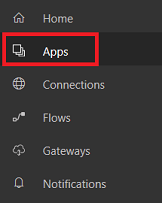
Select an app.
Select Edit from top menu. You can also use "..." (More Commands) for the app and then select Edit from the drop-down menu.

If you don't see the app that you want to edit, verify that you've selected the correct environment.

Collaborate on an app
An app can be shared with others. Any Co-owner for an app can edit it. Consider the following scenarios when collaborating over an app.
Edit an app already being edited
Only one user can edit an app at a time. For more information, see Find out who's working on the same app.
Edit an app across multiple sessions
Consider that you already have an app open for editing. And then, you try to open the app for editing on another device, or in another browser window. In that case, you'll see the following message.
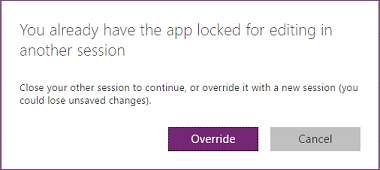
You can override the previous session, but you might lose any changes that you haven't saved.
Next Steps
Learn more about how to add a screen, a control, or a data connection.