Manage DirectQuery connections to a published semantic model
By default, when you publish a semantic model to the Power BI service, you can make a DirectQuery connection to it, assuming you have proper permissions. You can use this connection to create new composite models on top of the semantic model.
In some situations, however, you need to discourage these connections from happening. Discouraging these connections is especially important in the composite models scenario, where you might want to prohibit creation of new composite models on top of the semantic model (so-called chaining). By discouraging DirectQuery connections to a semantic model, you're effectively ending the chain or stopping it from forming in the first place.
Note
Power BI honors this setting and disables making DirectQuery connections to a semantic model, but third-party tools might not. Third-party tools might allow users to make DirectQuery connections to a semantic model even if you disabled it.
Use Power BI Desktop to discourage DirectQuery connections to a semantic model
To discourage DirectQuery connections to a semantic model, go to File > Options and settings > Options > Current File > Published semantic model settings.
On this page, choose the Discourage DirectQuery connections option, and select OK.
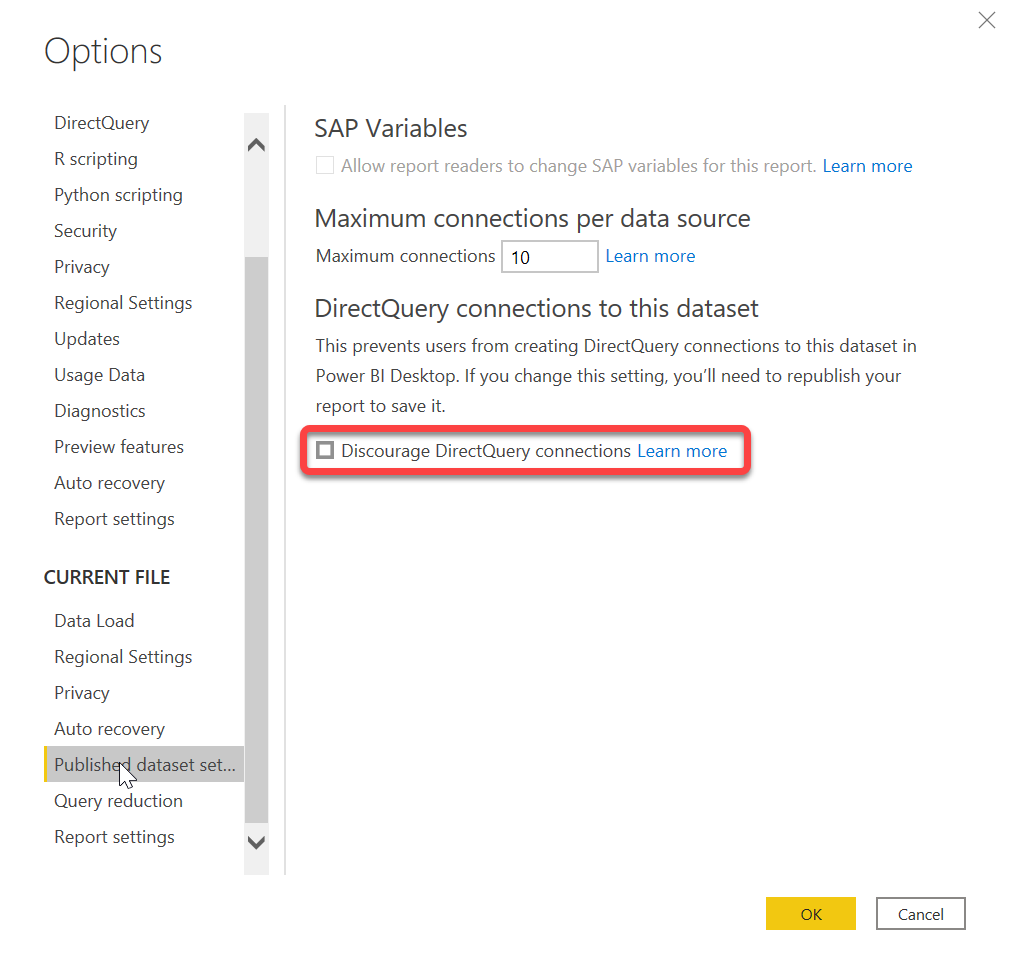
Use third-party tools to discourage DirectQuery connections to a semantic model
By using third-party tools, you can discourage DirectQuery connections to a semantic model by setting the DiscourageCompositeModels property on a model to True.