Move and resize a visualization in a report
APPLIES TO:
Power BI Desktop
Power BI service
Report designers and owners can move and resize visualizations. If you're working in the Power BI service (app.powerbi.com), you'll need to open the report in Editing view.
Open the report
In Power BI Desktop, open a report with at least one visualization, or create a new visualization.
Move the visualization
- To move the visualization, select (left-click) any area of the visualization, then drag it to the new location.
Resize the visualization
- If you want to resize the visualization, select the visualization to display the border, drag the dark frame handles to resize.
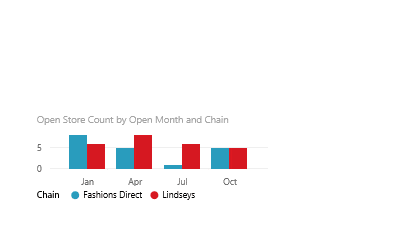
Select Focus mode to see more details
- To see more details on the visualization, hover over the visualization and select the Focus mode icon.

Related content
More questions? Ask the Power BI Community
Feedback
Coming soon: Throughout 2024 we will be phasing out GitHub Issues as the feedback mechanism for content and replacing it with a new feedback system. For more information see: https://aka.ms/ContentUserFeedback.
Submit and view feedback for