Note
Access to this page requires authorization. You can try signing in or changing directories.
Access to this page requires authorization. You can try changing directories.
Applies to:
Canvas apps
Copilot Studio
Desktop flows
Model-driven apps
Power Platform CLI
Dataverse functions
Power Pages
Returns the first, last, or a specific record, or a set of first or last records, from a table.
Description
The First function returns the first record of a table.
The FirstN function returns the first set of records of a table; the second argument specifies the number of records to return.
The Last function returns the last record of a table.
The LastN function returns the last set of records of a table; the second argument specifies the number of records to return.
The Index function returns a record of a table based on its ordered position in the table. Record numbering begins with 1 so First( table ) returning the same record as Index( table, 1 ). Index returns an error if the requested record index is less than 1, greater than the number of records in the table, or the table is empty.
First, Index, and Last return a single record. FirstN and LastN return a table, even if you specify only a single record.
Delegation
When used with a data source, these functions can't be delegated. Only the first portion of the data source will be retrieved and then the function applied. The result may not represent the complete story. A warning may appear at authoring time to remind you of this limitation and to suggest switching to delegable alternatives where possible. For more information, see the delegation overview.
For example, when used with a data source containing a large table with 1 million records, Last is subject to the non-delegation limit and doesn't return the last record of the entire data source. Likewise, using Index to request a record in the middle of 1 million records results in an error because the index is out of range based on the non-delegation limit.
Syntax
First( Table )
Last( Table )
- Table - Required. Table to operate on.
FirstN( Table [, NumberOfRecords ] )
LastN( Table [, NumberOfRecords ] )
- Table - Required. Table to operate on.
- NumberOfRecords - Optional. Number of records to return. If you don't specify this argument, the function returns one record.
Index( Table, RecordIndex )
- Table - Required. Table to operate on.
- RecordIndex - Required. The index of the record to return. Record numbering begins with 1.
Examples
For the following examples, we use the IceCream data source, which contains the data in this table:
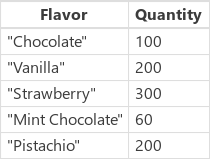
This table can be placed in a collection with this formula (put in the OnStart formula for a Button control and press the button):
Collect( IceCream, Table( { Flavor: "Chocolate", Quantity: 100 },
{ Flavor: "Vanilla", Quantity: 200 },
{ Flavor: "Strawberry", Quantity: 300 },
{ Flavor: "Mint Chocolate", Quantity: 60 },
{ Flavor: "Pistachio", Quantity: 200 } ) )
| Formula | Description | Result |
|---|---|---|
| First( IceCream ) | Returns the first record of IceCream. | { Flavor: "Chocolate", Quantity: 100 } |
| Last( IceCream ) | Returns the last record of IceCream. | { Flavor: "Pistachio", Quantity: 200 } |
| Index( IceCream, 3 ) | Returns the third record of IceCream. | { Flavor: "Strawberry", Quantity: 300 } |
| FirstN( IceCream, 2 ) | Returns a table containing the first two records of IceCream. | 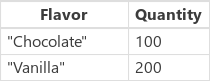 |
| LastN( IceCream, 2 ) | Returns a table containing the last two records of IceCream. | 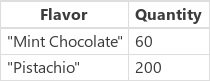 |
| Index( IceCream, 4 ).Quantity | Returns the fourth record of the table, and extracts the Quantity column. | 60 |
| Index( IceCream, 10 ) | Returns an error since the record requested is beyond the bounds of the table. | Error |