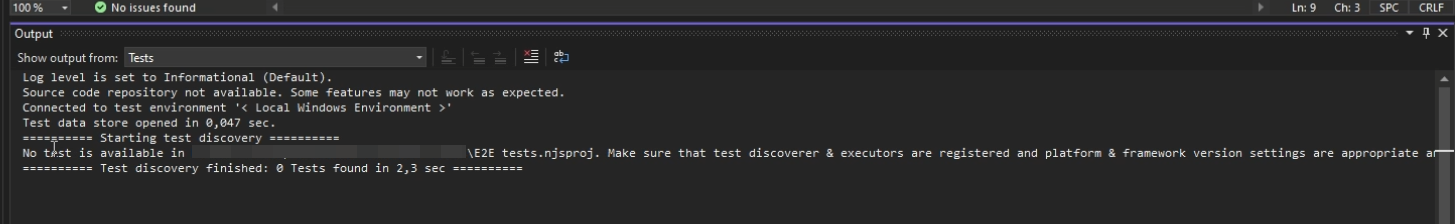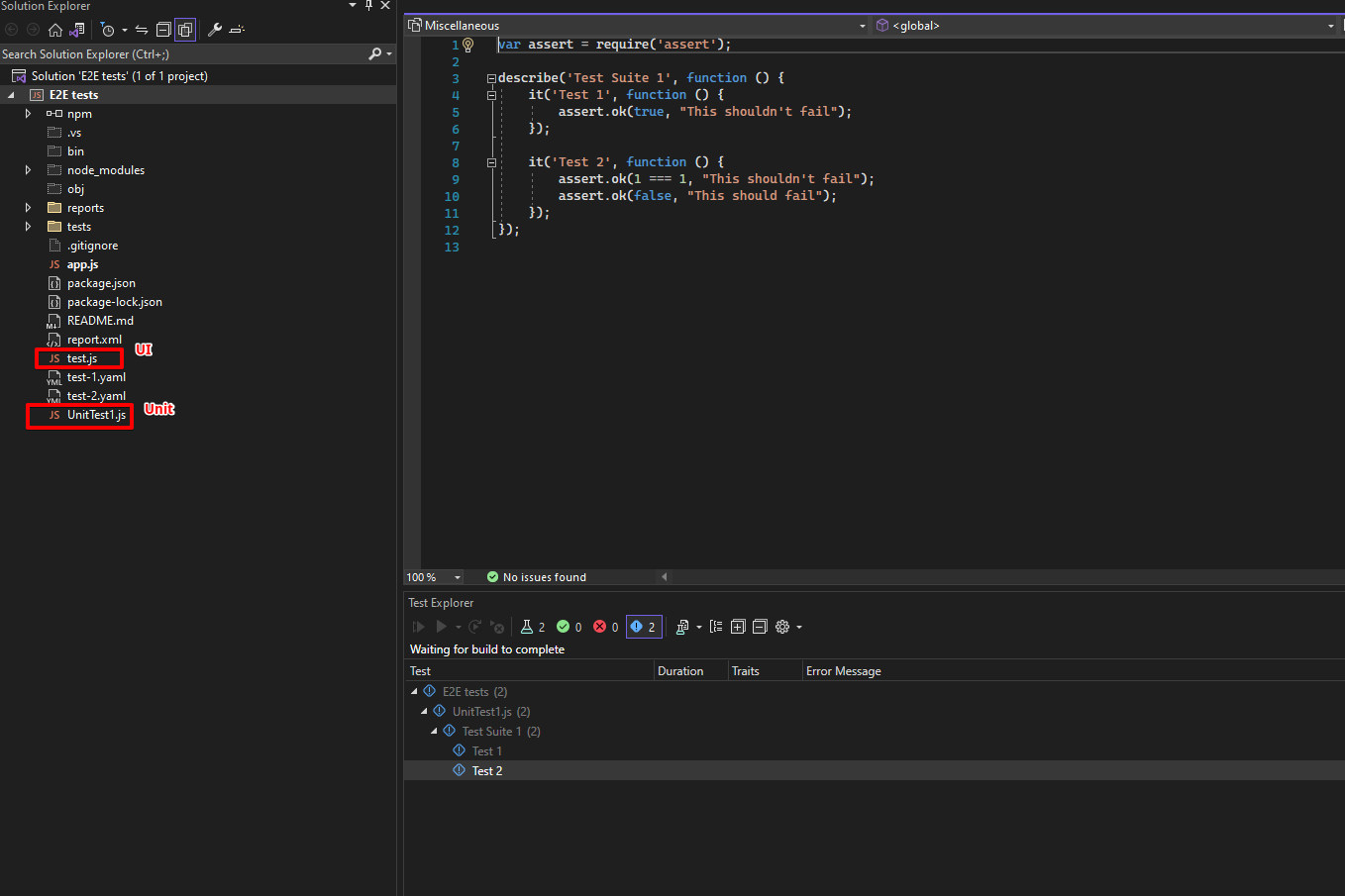Hello!
I am writing automated UI tests using TestCafe framework. And it needs to associate the test.js file with a TestCase in Azure DevOps to run pipelines and for receiving reports in Test Plan > Progress report. But somehow I can not associate test.js file with a TestCase because the VisualStudio doesn't sees it
Have followed this article https://learn.microsoft.com/en-us/azure/devops/test/associate-automated-test-with-test-case?view=azure-devops But was stuck at "Associate to Test Case" point.
Somehow, after solution(project) was build in Visual Studio and "Run All" button at Test Explorer was clicked - the system says that no tests was found.
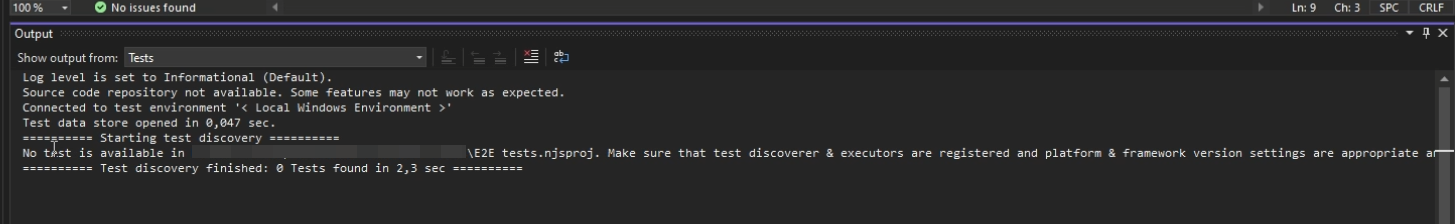
I have added unit.js file just to check if everything works in general - and the system has found it.
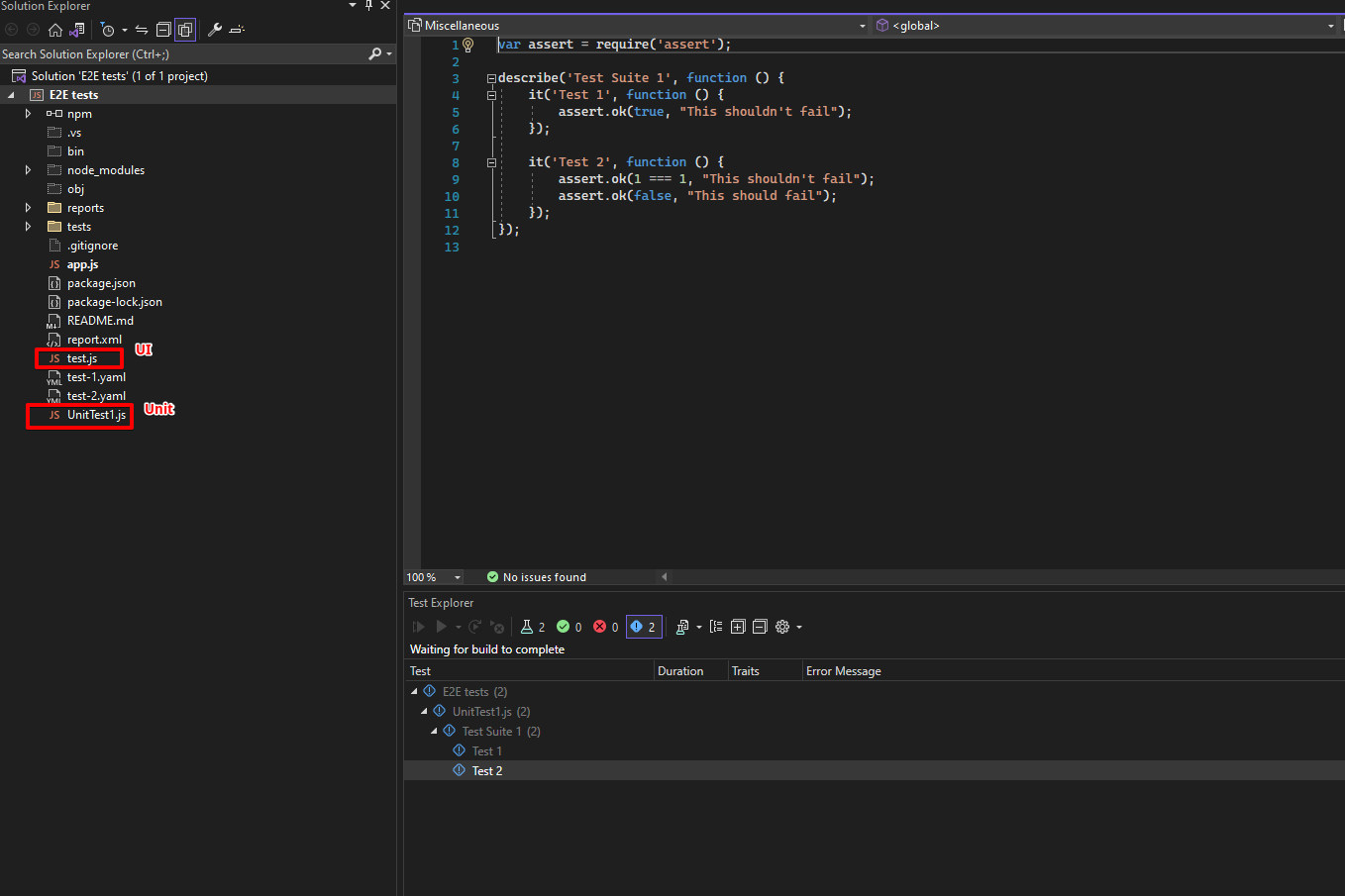
What am I missing? Glad to any response!