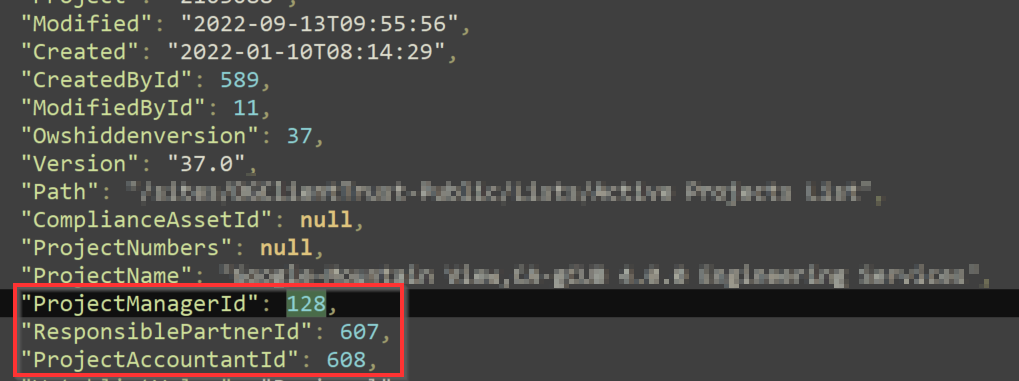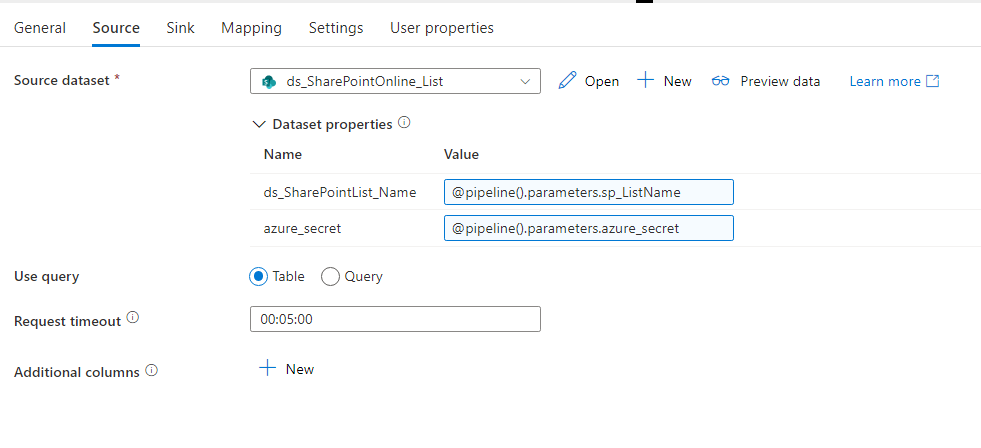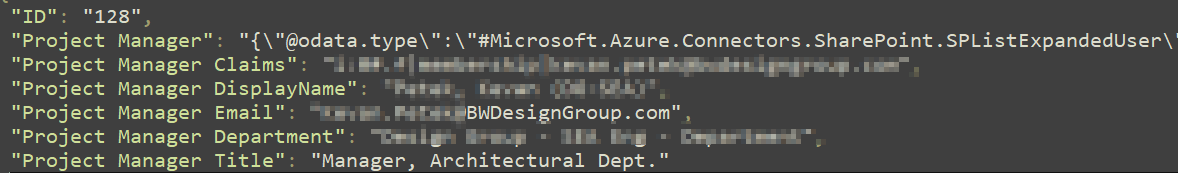Just got feedback from an Azure Data Factory engineer this nested values are not supported in SharePoint lists.
Hello Sam,
Greetings!
After checking with my internal team. We would like to inform you that Sharepoint does not support Data flow it’s only supports Copy activity and Lookup activity. Please find the below documents and snapshots for your reference.
Copy data from SharePoint Online List - Azure Data Factory & Azure Synapse | Microsoft Learn
Connector overview - Azure Data Factory & Azure Synapse | Microsoft Learn
Thanks & Regards,
Amani Jallu.
Pretty disappointing that this is not available @KranthiPakala-MSFT . Hopefully it becomes a feature in the future but I will unfortunately have to add another step in the data extraction process using Power Automate to achieve my needs. One day Azure Synapse will be a one stop shop but not today :(.