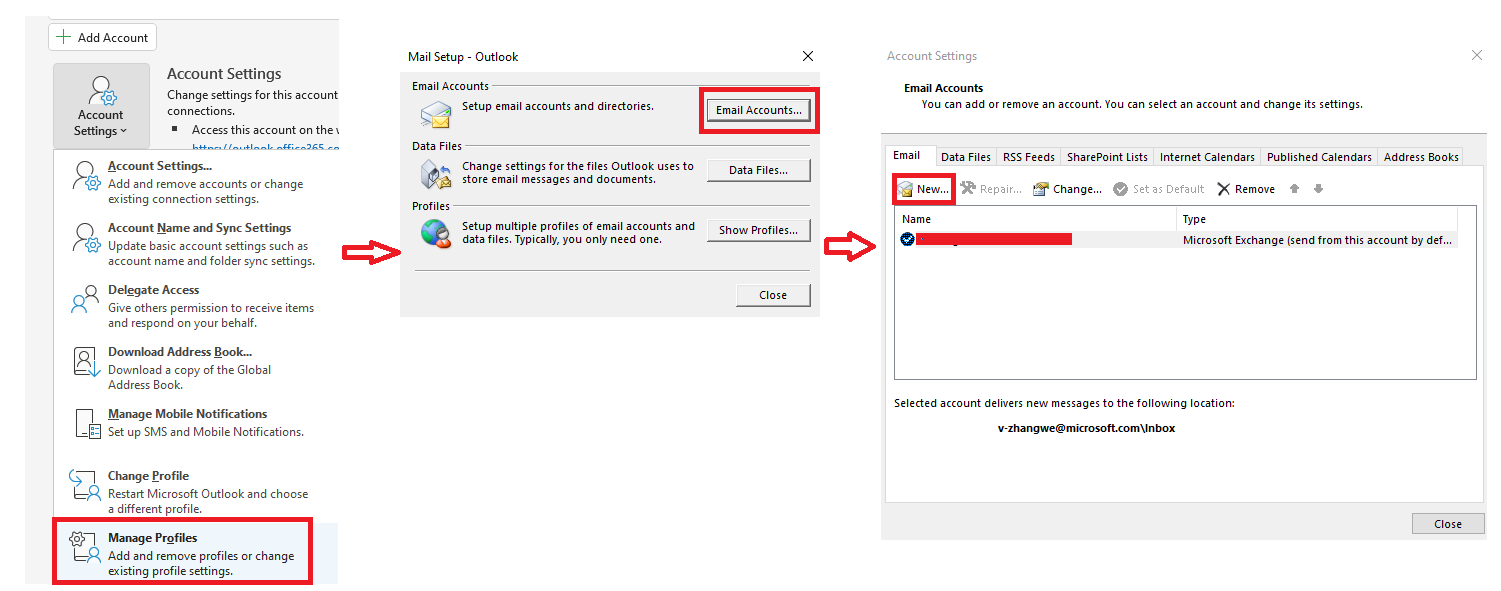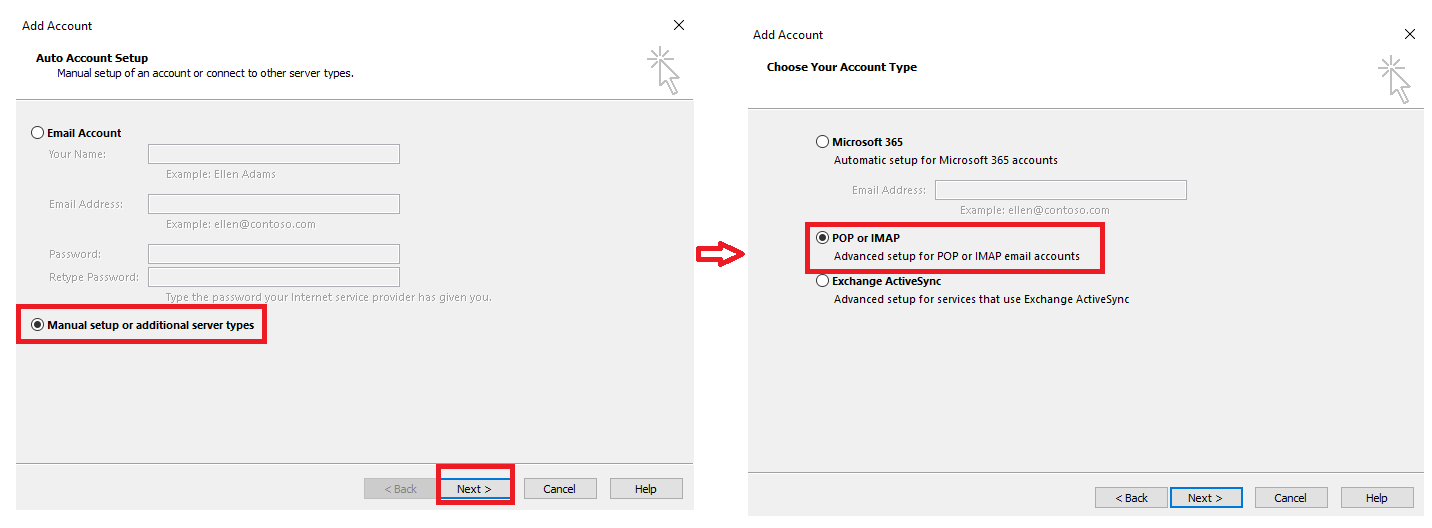I face an issue in Office 2019 (64bit, for Windows).
Inside the profile there is a MAPI account managed from GWSMO (google sync for MS outlook), and it's working.
I have to add, inside the same profile, another google account but IMAP.
So I go to "accounts->add account -> set mail address -> get error (the same if I select "manual config").
The error is (text could be a little different because I get it in another language and now I translate it):
We couldn't create the outlook data file. Make sure the disk you're saving to isn't full or write protected and that the file isn't being used.
-Disk is not full
-Disk is not write protected (%localappdata%\Microsoft\Outlook
-Outlook, are you joking at me? YOU are creating this file NOW, who other could be using it?
And the message "we couldn't create data file" is wrong: a 16MB file is created, but no account is added.
The options given to me are
"Not you, user@keyman .xx?" (It's me, I'm trying with this account)
"Change account settings" (Settings are correct)
"Retry" (unuseful at all, clicking it only adds 16MB .ost files).
Is there any log, or can I enable some log to understand why Outlook doesn't create the account?
I asked google support too: limitations of GWSMO are that
-GWSMO cannot manage more than one google account (MAPI type)
-In the same profile there cannot be another MAPI account (i.e. exchange)
But this is not my case: I have a working MAPI google account, and I have to add an IMAP one. Google says that there is no issue on their side, and that is an Outlook issue.
And this seemed to make sense to me also before writing to them: it's Outlook that creates an IMAP account in its settings, and is it that is showing nonsense error.