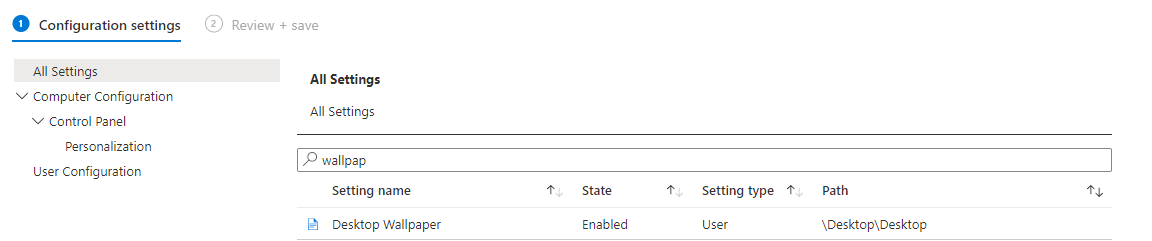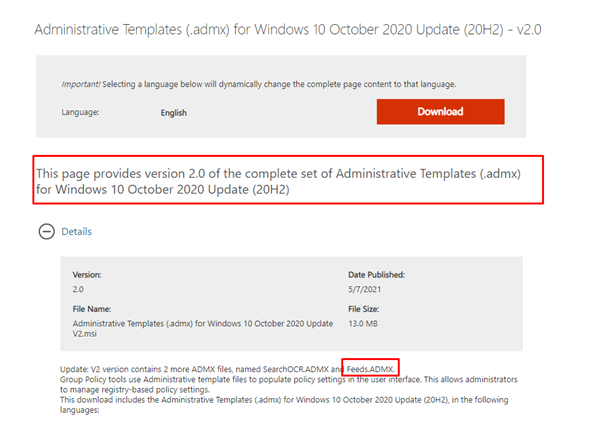From memory, the "business" SKU for Windows is a weird, one-off SKU that requires special handling and thus was not enabled for many/some of the CSPs behind these policies when we recently enabled them for the Pro SKU as up until earlier this year, some CSPs only worked on the Enterprise Windows SKU. Also from memory, this is set to be fixed "soonish", but I don't have or know details off-hand of when this will be.
Intune/MDM Configuration Profiles-Policy is rejected by licensing
Judging by some Google results, I'm not the only one who has experienced this error but no one seems to have had it in the same way I have.
So we have a number of Win10 Intune Configuration Profiles (we use Win10 Business 20H2), and 1 is to change desktop wallpaper and another is to start a program at user logon time. If we enroll a device (I've been doing it as an OOBE), enroll it using a standard user which results in the device being associated to them as the primary and enrolled user, all the policies get assigned to the user/device and the wallpaper is set and the program starts at logon. Perfect.
If a second user then logons on to the device those 2 polices get the event 827 "Policy is rejected by licensing" logged in the Device-Management-Enterprise-Diagnostics-Provider log even though the users have the same permissions/memberships. The issue also occurs if you change the primary user of the device to the second user ID.
If you reset the device to factory defaults and re-enroll it as the second user, the policies get assigned and work correctly.
Is this supposed to be the way it works? There doesn't seem to be any user or device reason as to why it shouldn't work for multiple users so its either a coded software restriction by MS or its a bug. I'm hoping its a bug and will be fixed at some stage.
Would like to try and get some official word or see if others experience the same issue and I'm not Robinson Crusoe
Cheers
2 answers
Sort by: Most helpful
-
 Jason Sandys 31,176 Reputation points Microsoft Employee
Jason Sandys 31,176 Reputation points Microsoft Employee2022-09-16T14:43:32.587+00:00 -
Jarvis Sun-MSFT 10,096 Reputation points Microsoft Vendor
2022-09-16T06:28:22.327+00:00 Hi @DevZero Thanks for posting in our Q&A.
For better troubleshooting, could you please provide more details such as configuration profile settings. We will do a similar experiment to test whether this is a common issue and give feedback here.Best Regards,
Jarvis