
You need to put quotes around the times in addition to the account name (if you have spaces in the account name".
net user "Game Account" /times:"M-F,6am-8am;M-F,3pm-5pm;M-F,8pm-10pm"
This browser is no longer supported.
Upgrade to Microsoft Edge to take advantage of the latest features, security updates, and technical support.
net user Game Account /time:M-F,6am-8am;M-F,3pm-5pm;M-F,8pm-10pm
error:
At line:1 char:44

You need to put quotes around the times in addition to the account name (if you have spaces in the account name".
net user "Game Account" /times:"M-F,6am-8am;M-F,3pm-5pm;M-F,8pm-10pm"

Hi @YAEL ELIAS
1) Try running this from an Administrator cmd prompt.
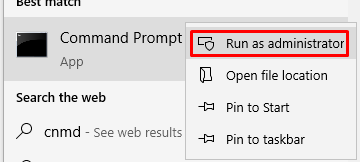
2) Try adding "" around Game Account (i.e. net user "Game Account" /time:M-F,6am-8am;M-F,3pm-5pm;M-F,8pm-10pm)
If this is helpful please accept answer.

Hi @YAEL ELIAS ,
please run the command in a Command Prompt with elevated permission. It looks like in PowerShell it's not possible to run the command this way.
----------
(If the reply was helpful please don't forget to upvote and/or accept as answer, thank you)
Regards
Andreas Baumgarten