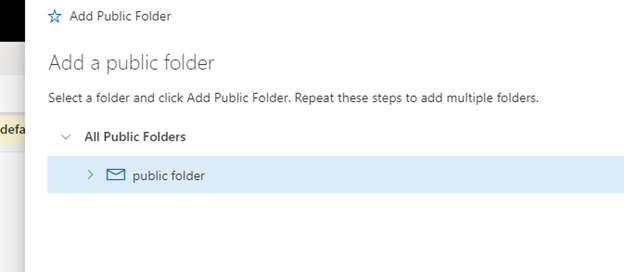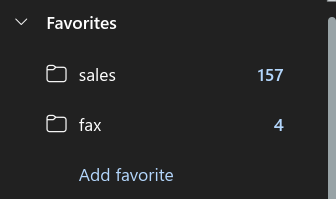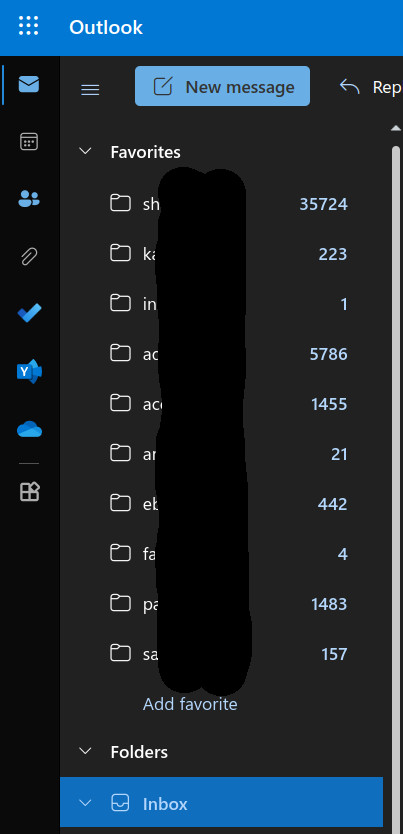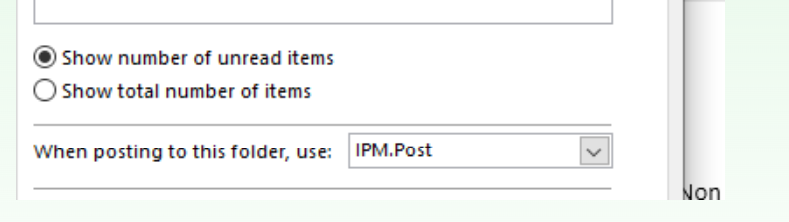Seems to be by design and that functionality is for Outlook client only
https://learn.microsoft.com/en-us/answers/questions/820954/unread-messages-count-not-showing-on-owa-public-fo.html
OWA not showing O365 public folders unread message number
Hello,
we are using Outlook for Web in our company and some of the users don't see number of unread messages beside the public folders when added to Favorites. Is there any settings that we could change or it's a bug in OWA ?
Thanx
Dejan
Exchange Online
Microsoft 365 and Office | Install, redeem, activate | For business | Windows
3 answers
Sort by: Most helpful
-
 Andy David - MVP 157.8K Reputation points
Andy David - MVP 157.8K Reputation points2022-09-19T12:54:27.677+00:00 -
Dejan 1 Reputation point
2022-09-19T13:04:46.433+00:00 Sorry, but I don't understand completely. Half of the users normally see the number of unread emails for public folders in OWA and half of them not. How can it be by-design and for client only? We are all using the same link for Outlook and same public folders.
-
Aholic Liang-MSFT 13,886 Reputation points Microsoft External Staff
2022-09-22T06:04:01.333+00:00 Hi @Dejan ,
According my tests for these days , you could refer to the following methods to see if there are any changes to it.- Add the PF to your favorites and click Page Refresh to see if it changed.
- After the mailbox adding PF, wait 24 hours for the synchronization time, and then Page Refresh.
If the user still does not see the count of unread messages after the above operations, as a workaround, I recommend that you choose to use the outlook desktop client. Because the Outlook for Windows is more powerful and efficient, we can make more setting changes to it.
If the answer is helpful, please click "Accept Answer" and kindly upvote it. If you have extra questions about this answer, please click "Comment".
Note: Please follow the steps in our documentation to enable e-mail notifications if you want to receive the related email notification for this thread.