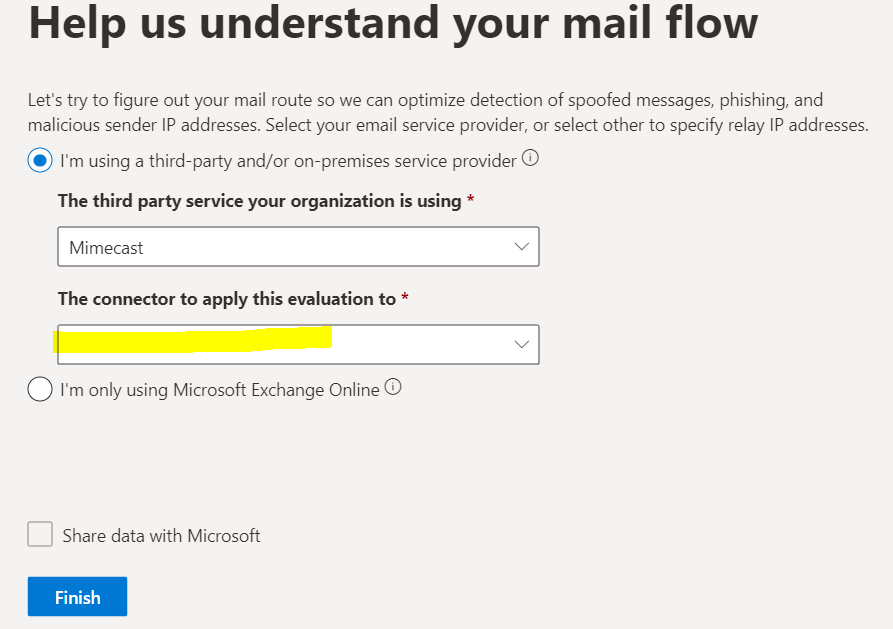Hi,
Defender for Office 365 includes the features of Exchange Online Protection (EOP), which are present in all Microsoft 365 organizations with Exchange Online mailboxes, and features that are exclusive to Defender for Office 365.
The protection features of EOP and Defender for Office 365 are implemented using policies. Policies that are exclusive to Defender for Office 365 are created for you as needed:
Impersonation protection in anti-phishing policies
Safe Attachments for email messages
Safe Links for email messages and Microsoft Teams
Safe Links detonates URLs during mail flow. To prevent specific URLs from being detonated, use allow entries for URLs in the Tenant Allow/Block List. For more information, see Manage the Tenant Allow/Block List.
Safe Links doesn't wrap URL links in email message bodies.
Your eligibility for an evaluation or trial means you already have EOP. No new or special EOP policies are created for your evaluation or trial of Defender for Office 365 Plan 2. Existing EOP policies in your Microsoft 365 organization are able to act on messages (for example, send messages to the Junk Email folder or to quarantine):
Anti-malware policies
Inbound anti-spam protection
Anti-spoofing protection in anti-phishing policies
The default policies for these EOP features are always on, apply to all recipients, and are always applied last after any custom policies.
I hope this link helps : https://learn.microsoft.com/en-us/microsoft-365/security/office-365-security/try-microsoft-defender-for-office-365?view=o365-worldwide
---------------------------------------------------------------------------------------------------------------------------------------------------
--If the reply is helpful, please Upvote and Accept it as an answer--