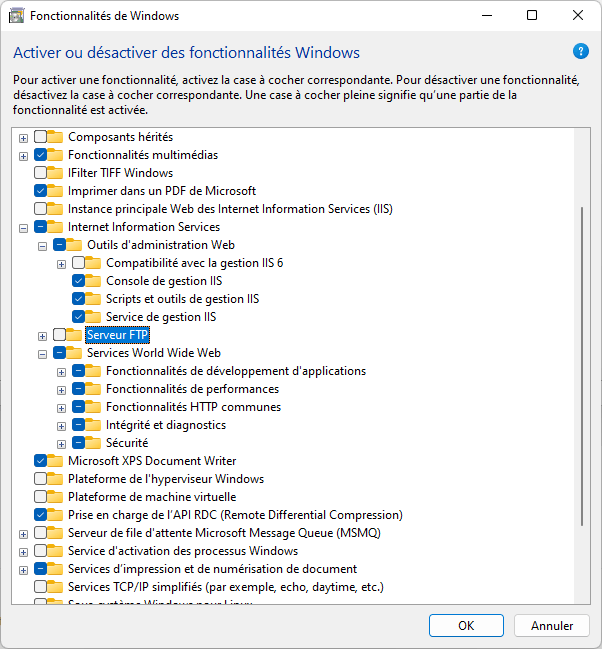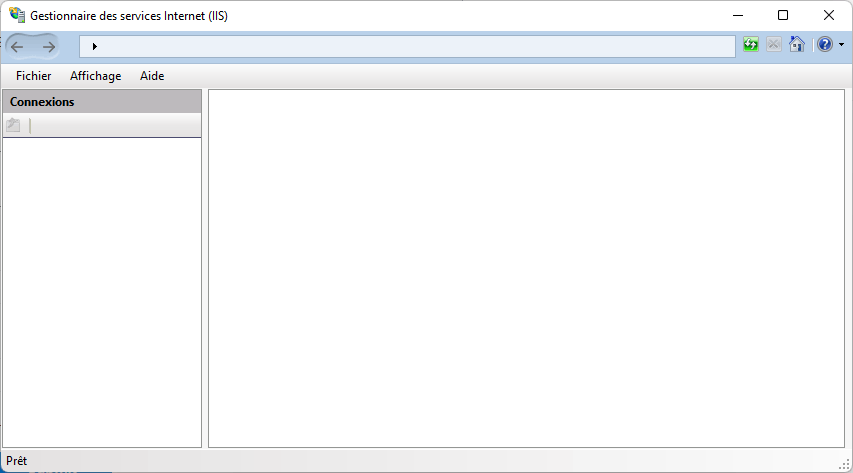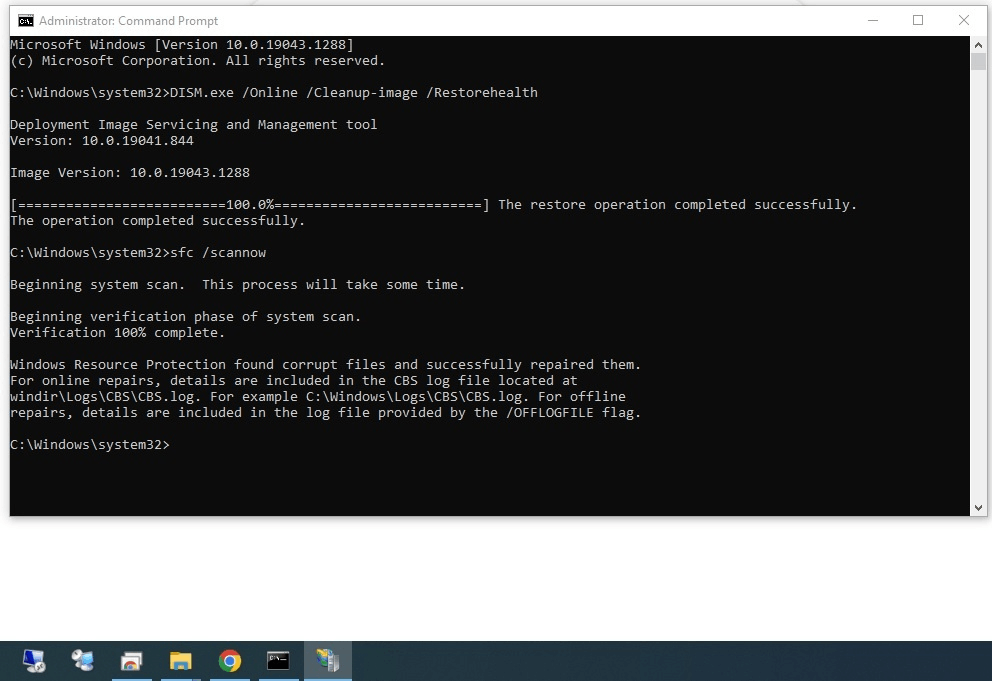I did some more searching and found someone who had a similar problem. They said their solution was to disable Malwarebytes. I also had Malwarebytes installed.
I disabled all Malwarebytes protections (didn't uninstall -- just disabled them). I then was able to successfully uninstall all IIS features using the "Turn Windows Features On or Off" (prior to disabling Malwarebytes, I wasn't able to uninstall the non-working installation).
Next, I restarted my machine (all Malwarebytes protection options still disabled after the restart).
Then, I was able to successfully install IIS and IIS admin without issues (IIS Admin has a normal looking and functioning navigation panel).
So I'm 99.9999999999% sure my problem's were caused by having Malwarebytes installed and enabled when adding the IIS features to my Windows 11 installation.
-Tom