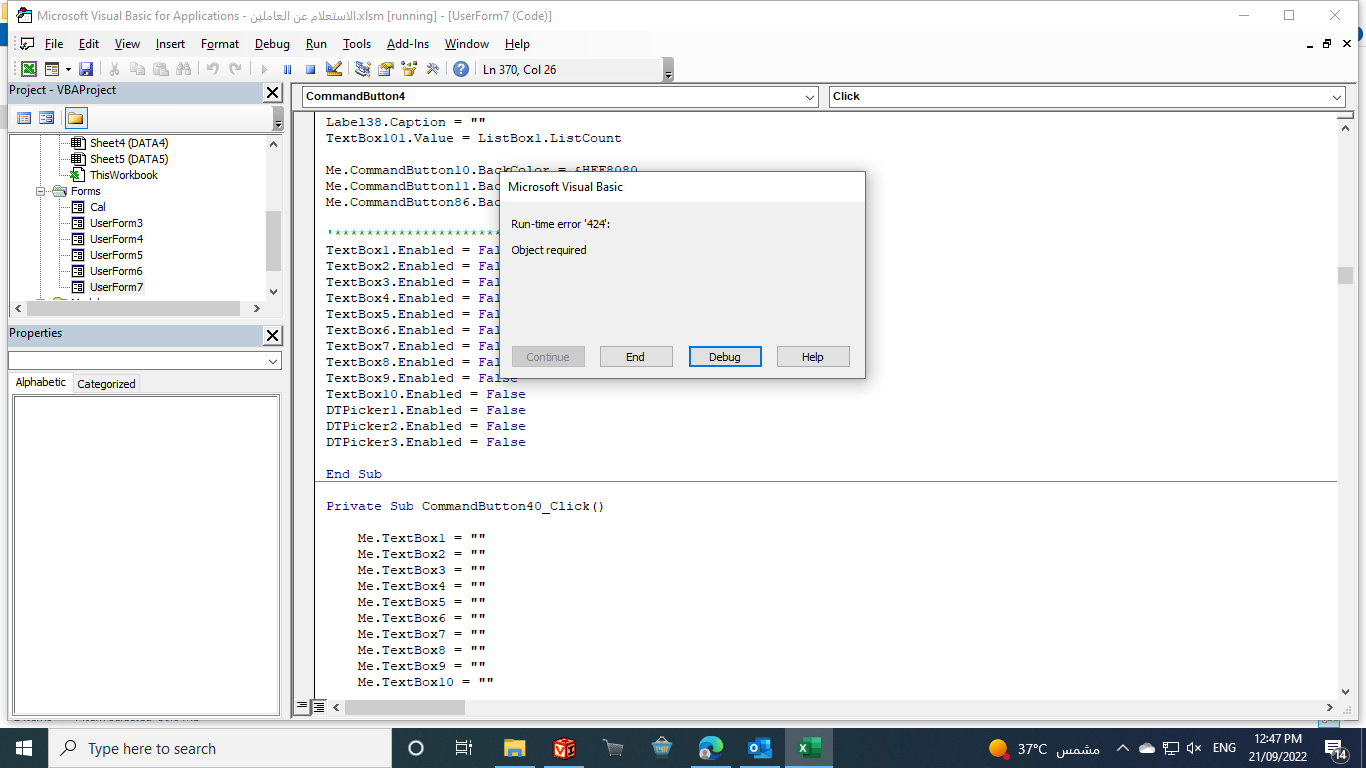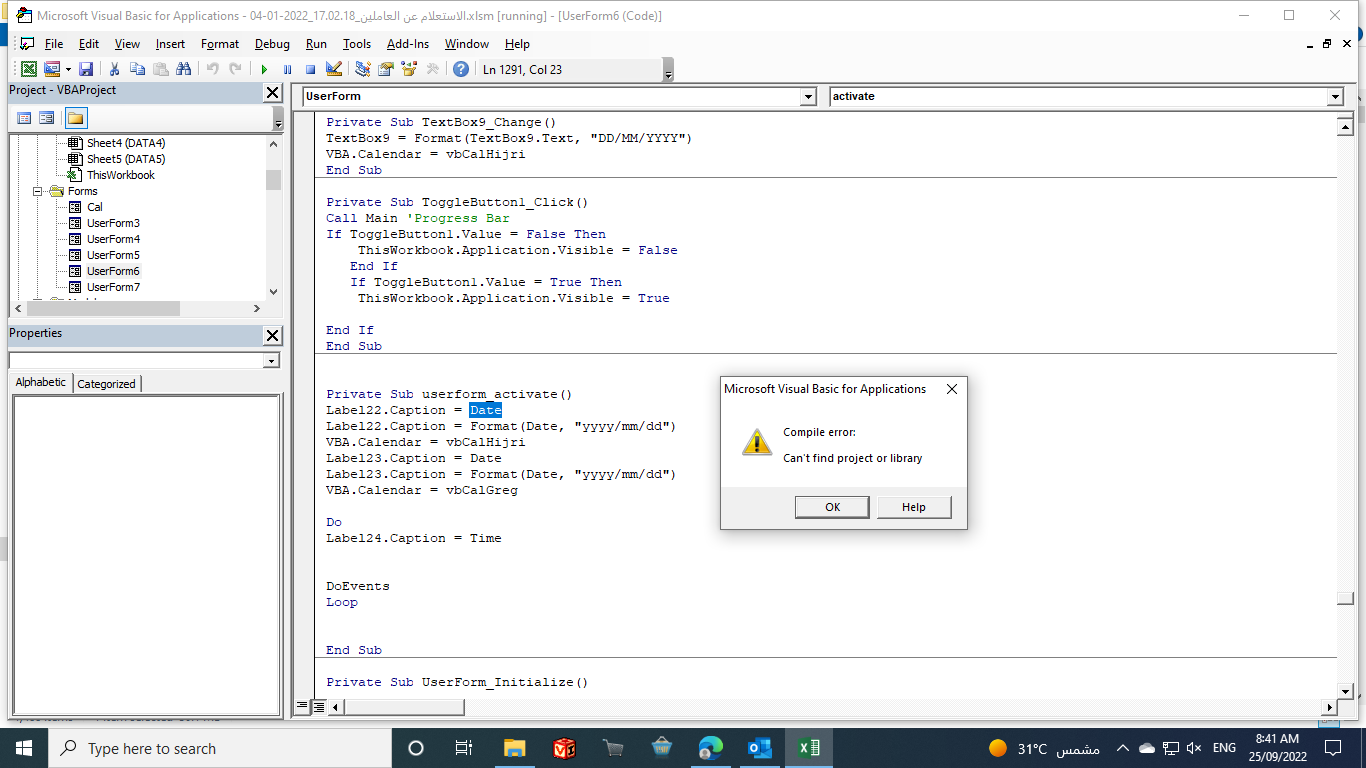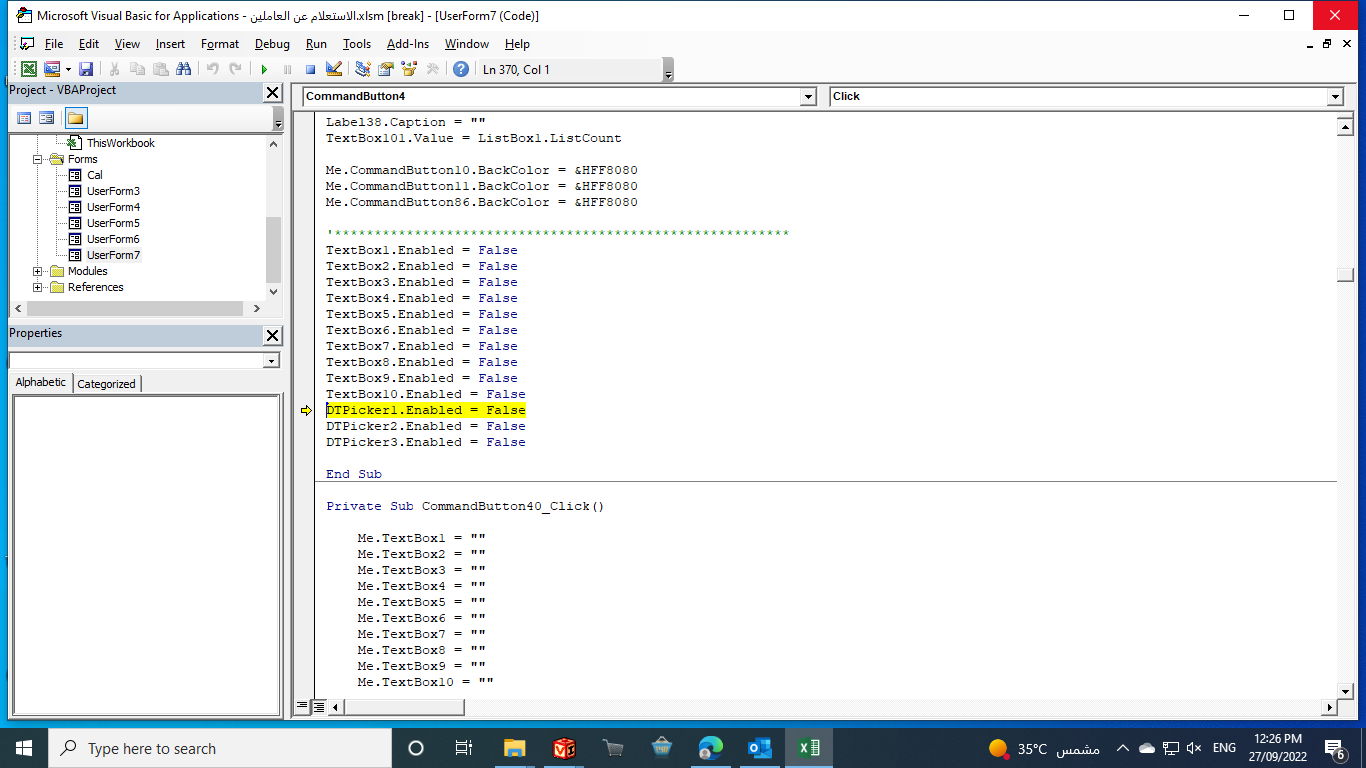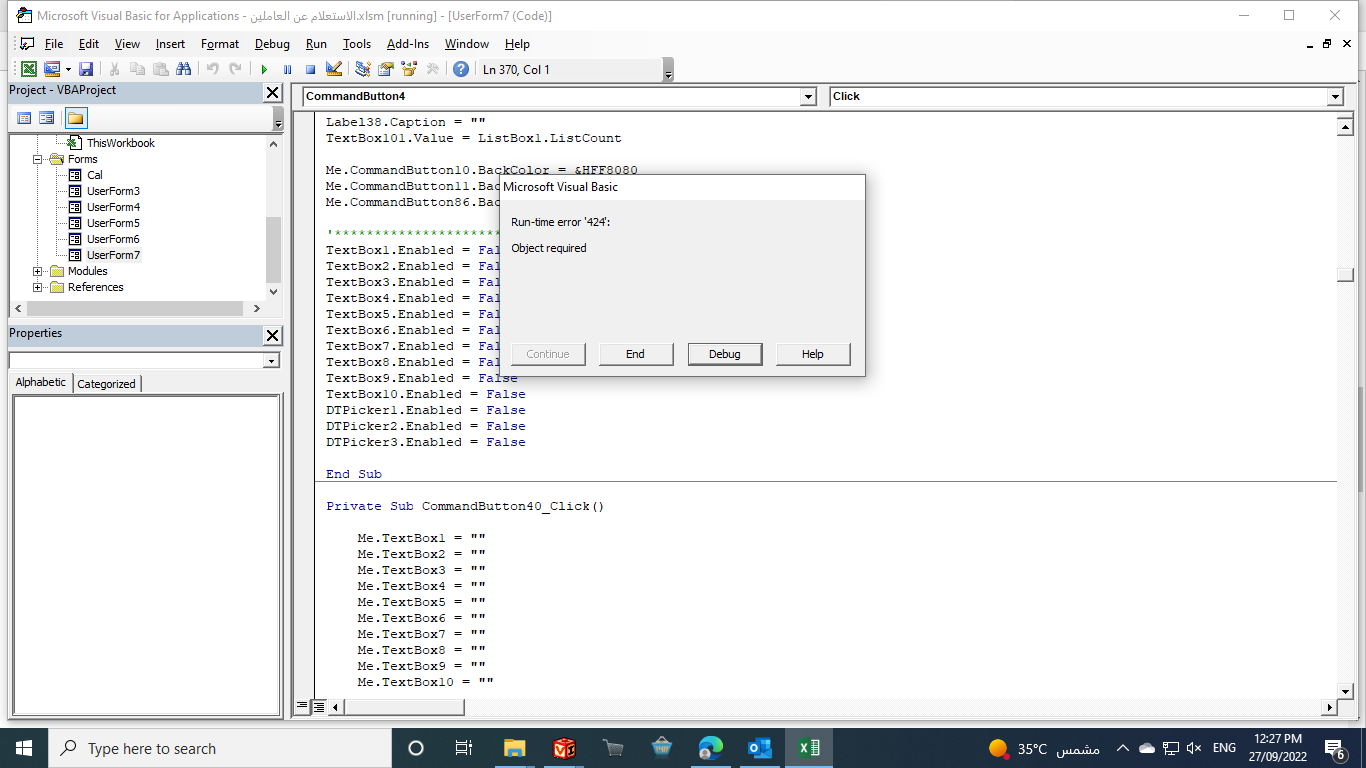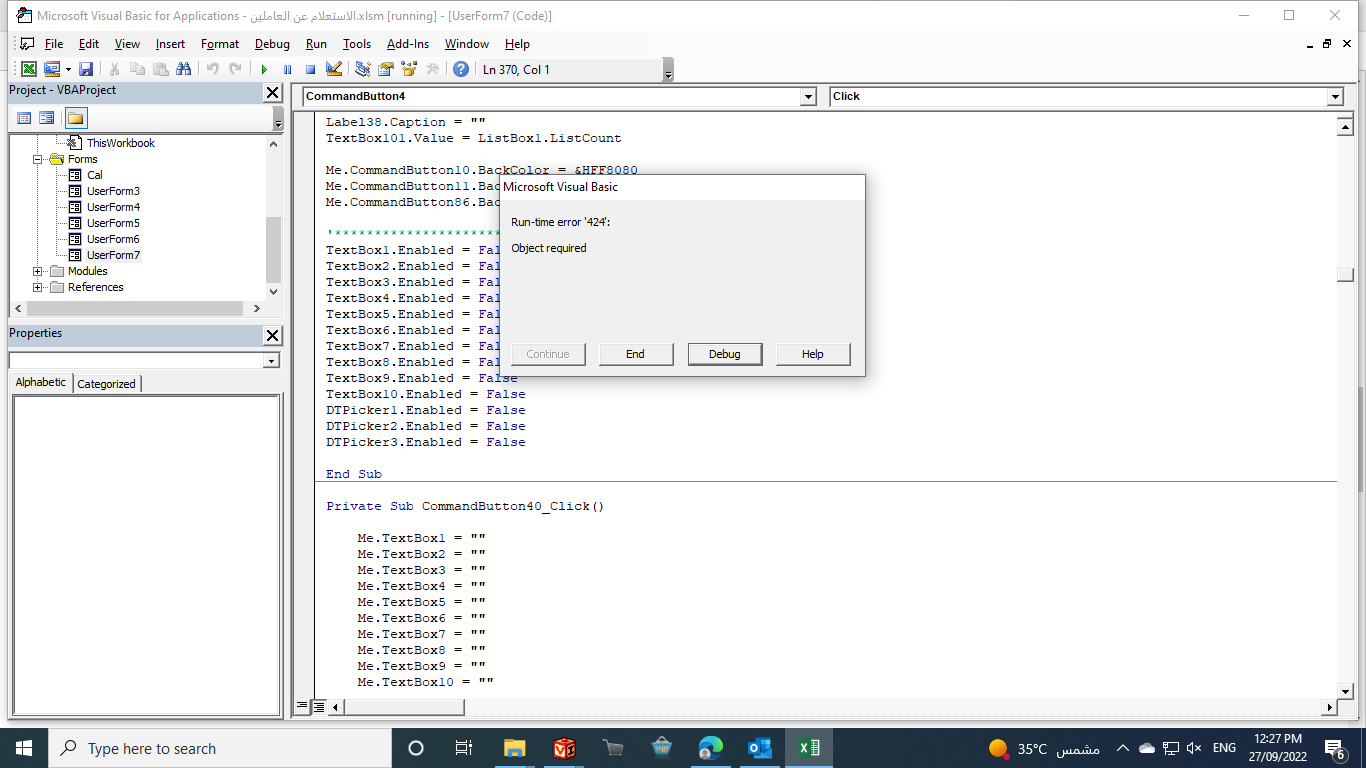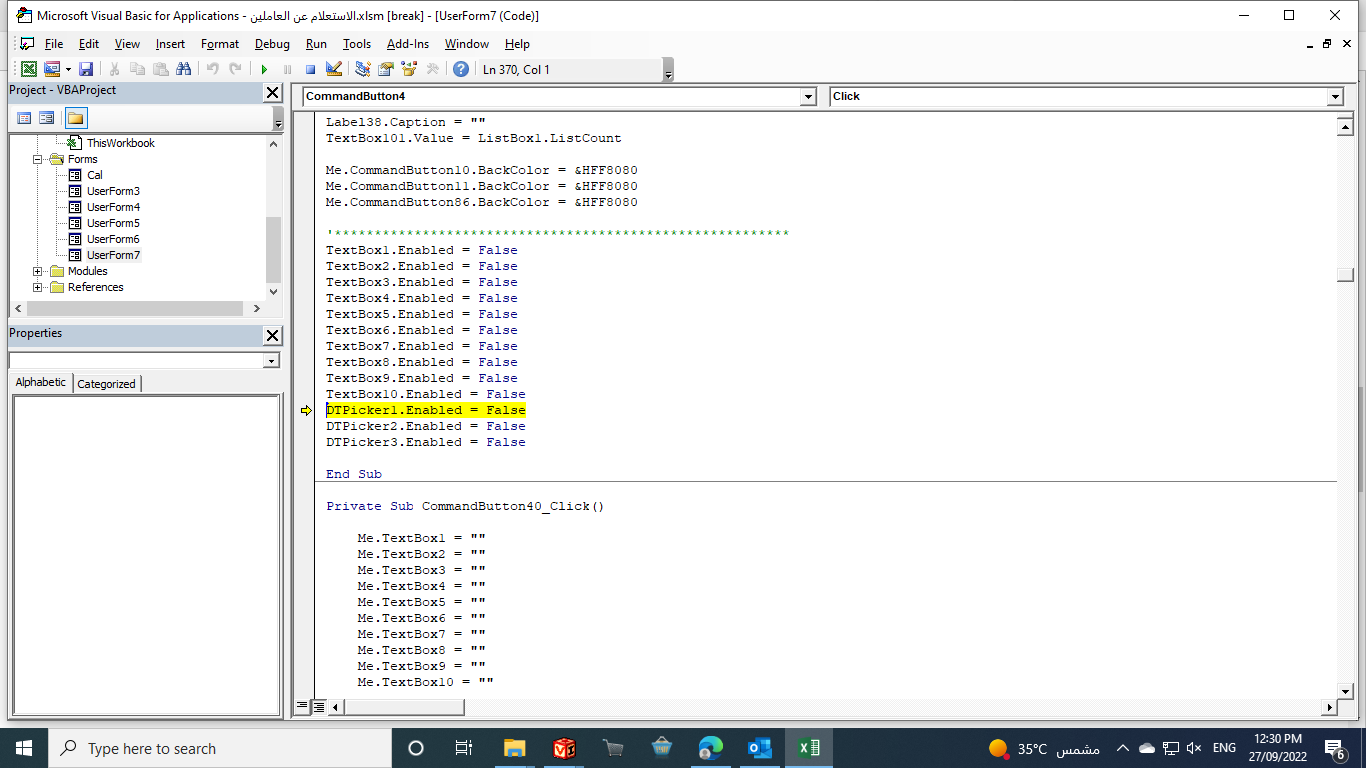Hi, @tarik mokhtar
You can insert date picker by selecting Developer->Insert, then choose "More Controls" and select "Microsoft Date and Time Pick Control 6.0(SP6)" when using 32-bit version of Excel.
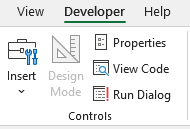
On the 64-bit version of Excel the Microsoft date picker does not work.
If the response is helpful, please click "Accept Answer" and upvote it.
Note: Please follow the steps in email-notifications to enable e-mail notifications if you want to receive the related email notification for this thread.