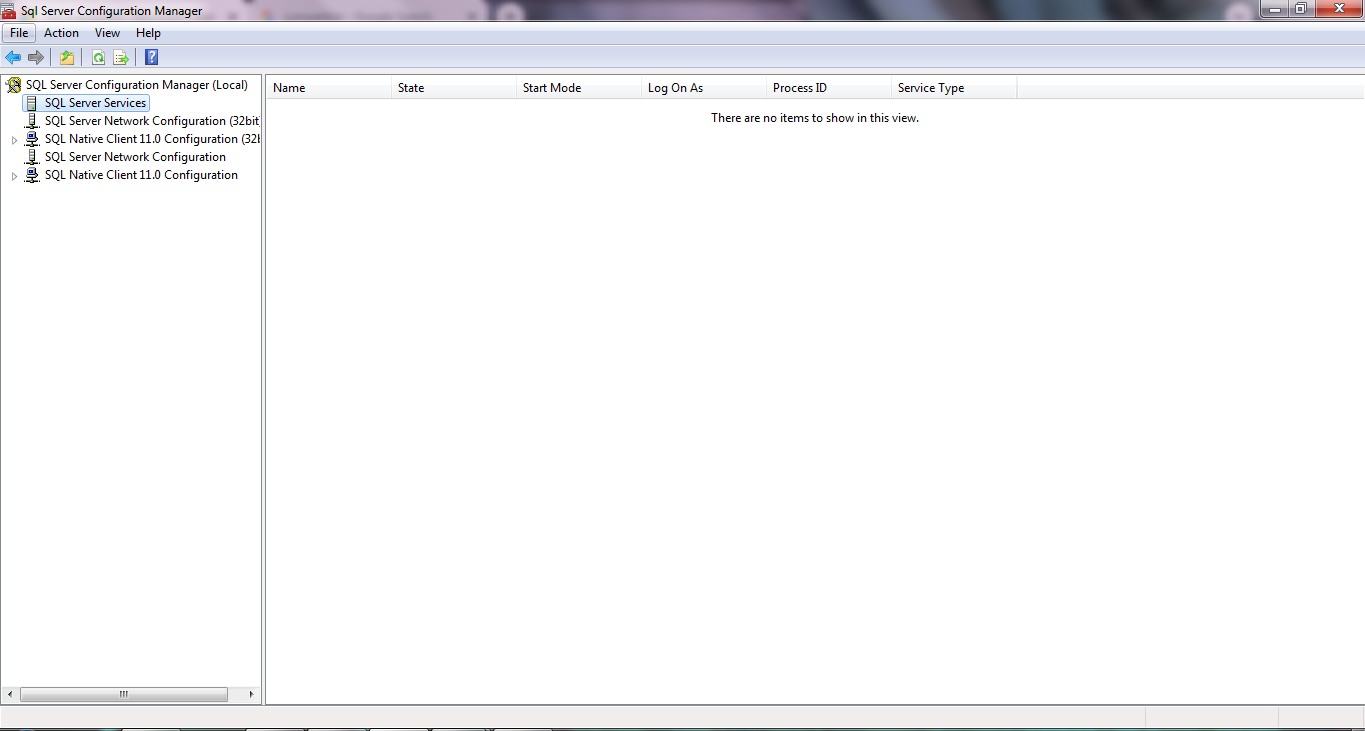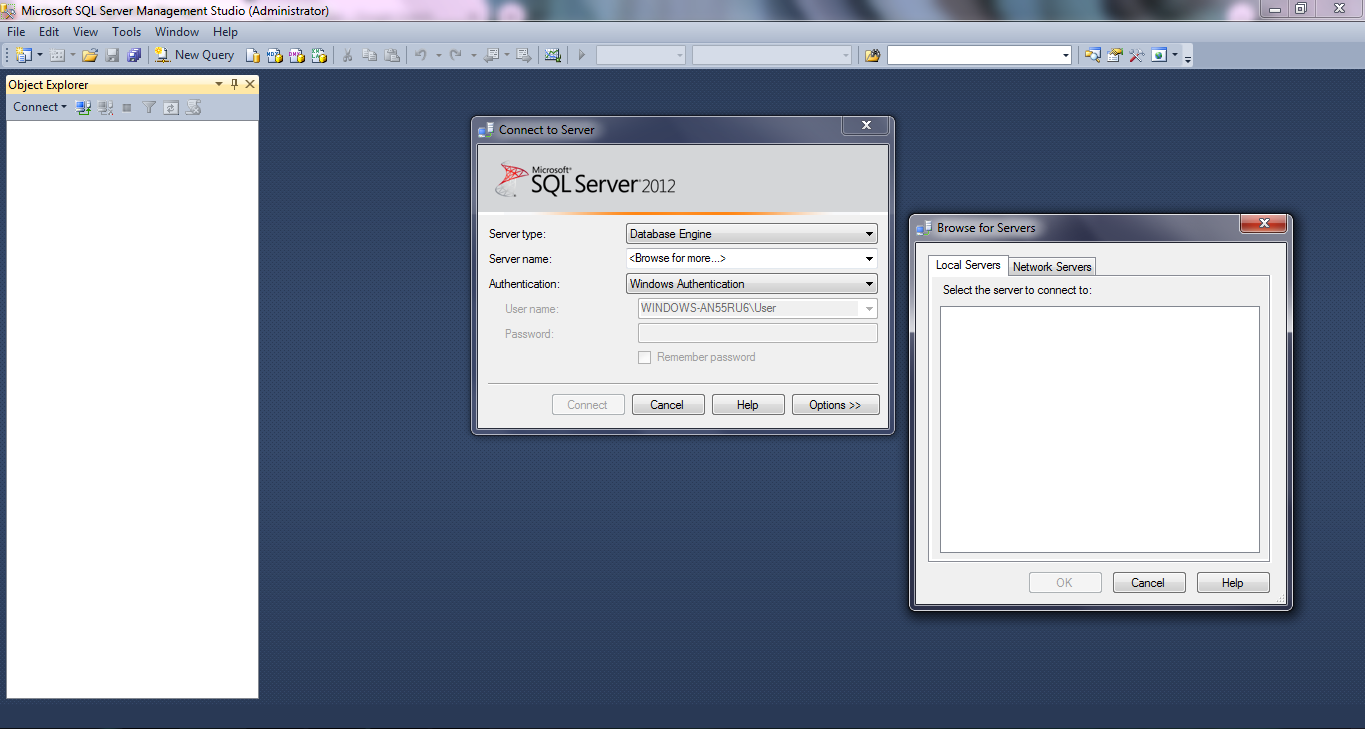Did you actually install the database or just run the SQL installer? Within the SQL installer there is an option to install Database Engine. If you didn't install that then you have no SQL Server. You'll know if you did that step because it'll ask questions like whether to enable SQL Authentication, directory to store database files and what services to startup and under which account.
If you did install SQL Server then go to the Services app and check for Microsoft SQL Server in the list. It should show up and be running. If it isn't then start it. If it doesn't start then something is wrong with your installation.
Note that SQL 2012 is out of support as of 2 months ago. You should be using a more recent SQL Server version instead. The last version of SQL to support Windows 7 (AFAIK) is SQL 2014 which is supported until July 2024.