For drawing paths, you could try to refer to Shapes and Basic Drawing in WPF Overview.
The bubble tooltip is in the Grid, you can set the length and width of the Grid to set its size.
<Grid Width="300" Height="100">
<Path Fill="LightSkyBlue" Stretch="Fill" Stroke="#FF000000"
Data="M 0,40 L5,45 L5,75 C5,75 5,80 10,80 L160,80 C160,80 165,80 165,75 L165,10 C165,10 165,5 160,5 L10,5 C10,5 5,5 5,10 L5,35 Z" />
</Grid>
The result:
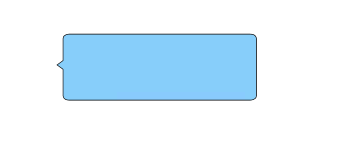
----------------------------------------------------------------------------
If the response is helpful, please click "Accept Answer" and upvote it.
Note: Please follow the steps in our documentation to enable e-mail notifications if you want to receive the related email notification for this thread.
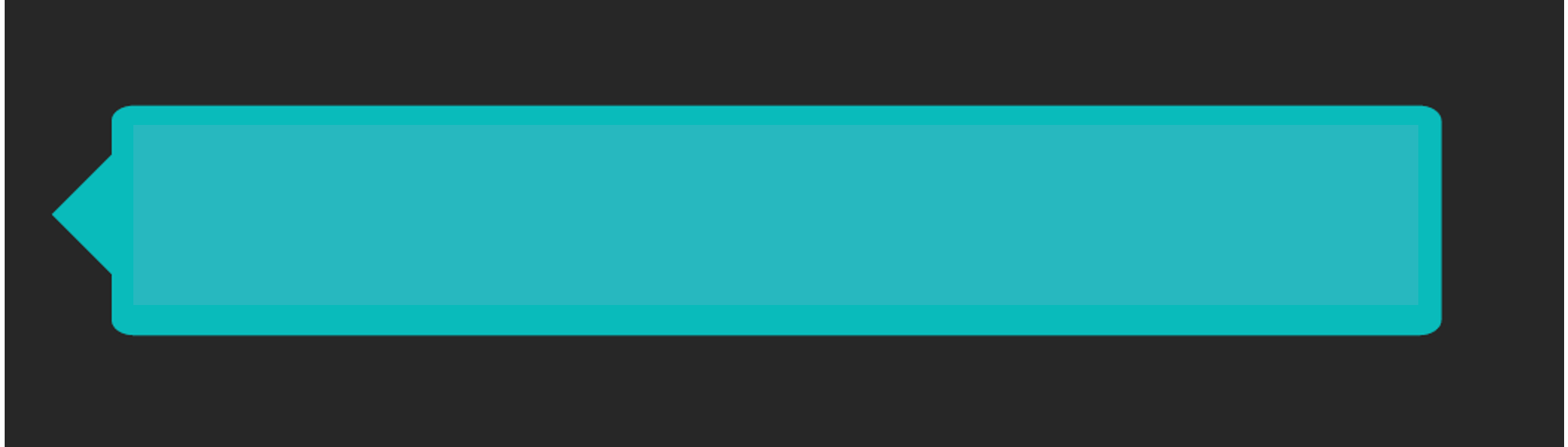 Example for Path data :
Example for Path data :