Hi @Tejal Katkar ,
When you make any changes to a document (files/folders/subfolders) in sites, OneDrive will automatically update the changes you made in a very short time. So to move OneDrive "Personal Data" folder to "Document" folder, you just need to move site level "Personal Data" folder to "Document" folder using powershell. "OneDrive will be updated automatically.
Here is my test result, I use PnP PowerShell code to move the "Personal Data" folder in the document library to the "Document" folder, and OneDrive automatically moves the "Personal Data" folder to the " Document" folder.
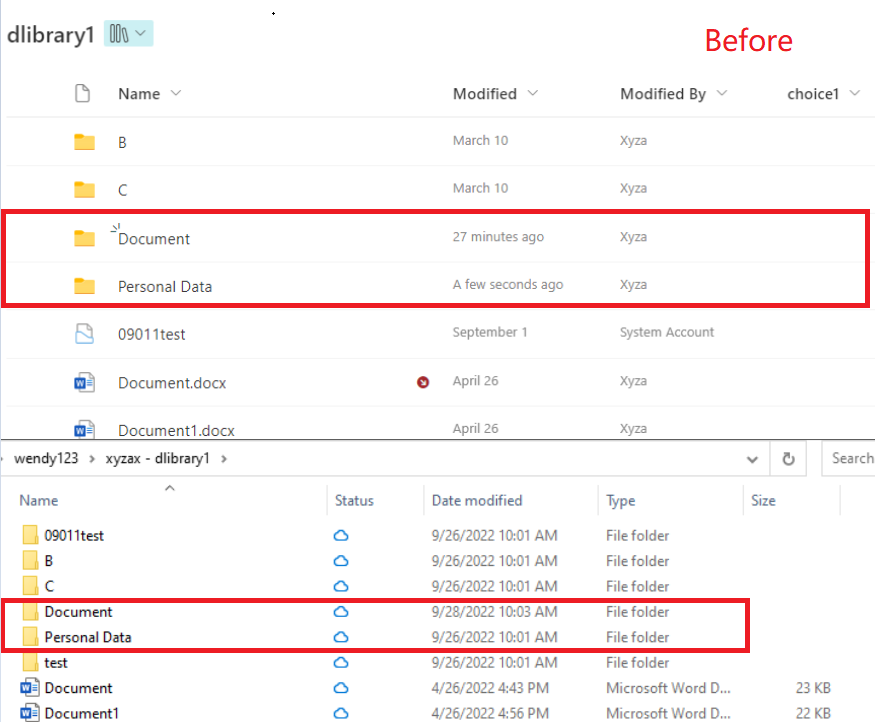
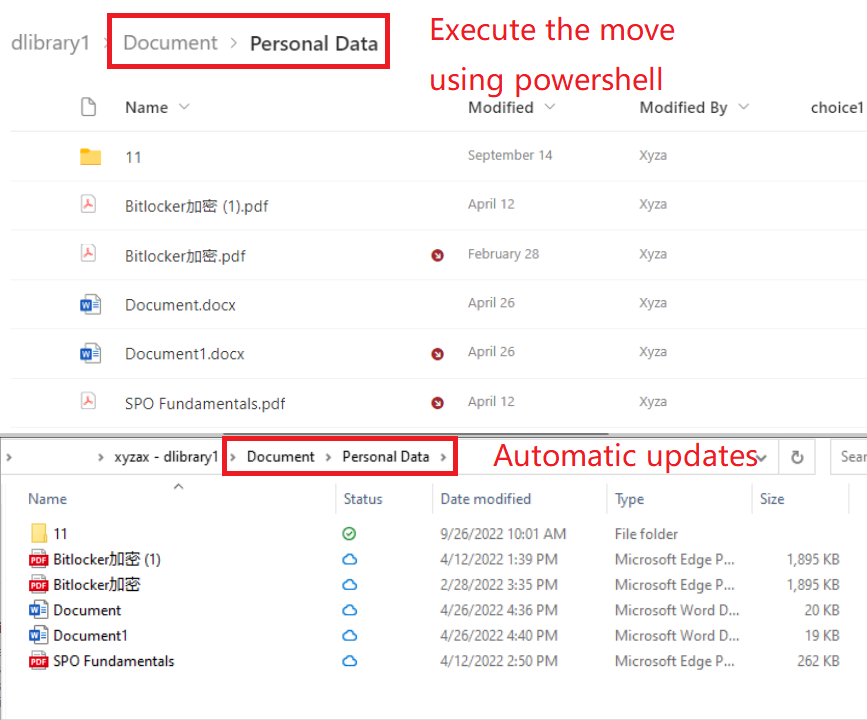
PnP PowerShell code:245344-movefolder.txt
If the answer is helpful, please click "Accept Answer" and kindly upvote it. If you have extra questions about this answer, please click "Comment".
Note: Please follow the steps in our documentation to enable e-mail notifications if you want to receive the related email notification for this thread.

