
Seems pretty old. In case a work or school account has been used also look for keys on Azure portal\Azure Active Directory\Devices\All Devices
--please don't forget to upvote and Accept as answer if the reply is helpful--
This browser is no longer supported.
Upgrade to Microsoft Edge to take advantage of the latest features, security updates, and technical support.
My personal laptop requires its BitLocker Recovery key. Logged into my Microsoft account. See my Devices listed and labeled correctly (see 1st screenshot image). I then select See Details for the impacted laptop, and it's listed and labeled correctly (see 2nd screenshot image). I then select Manage Recovery Keys, and new screen shows the Device List but the Device Name for the only Device listed is incorrect (see 3rd screenshot image), and when I try entering its listed Recovery key on the impacted laptop, I get a "Failed to unlock w/ this recovery key" error. No idea what I must do next.
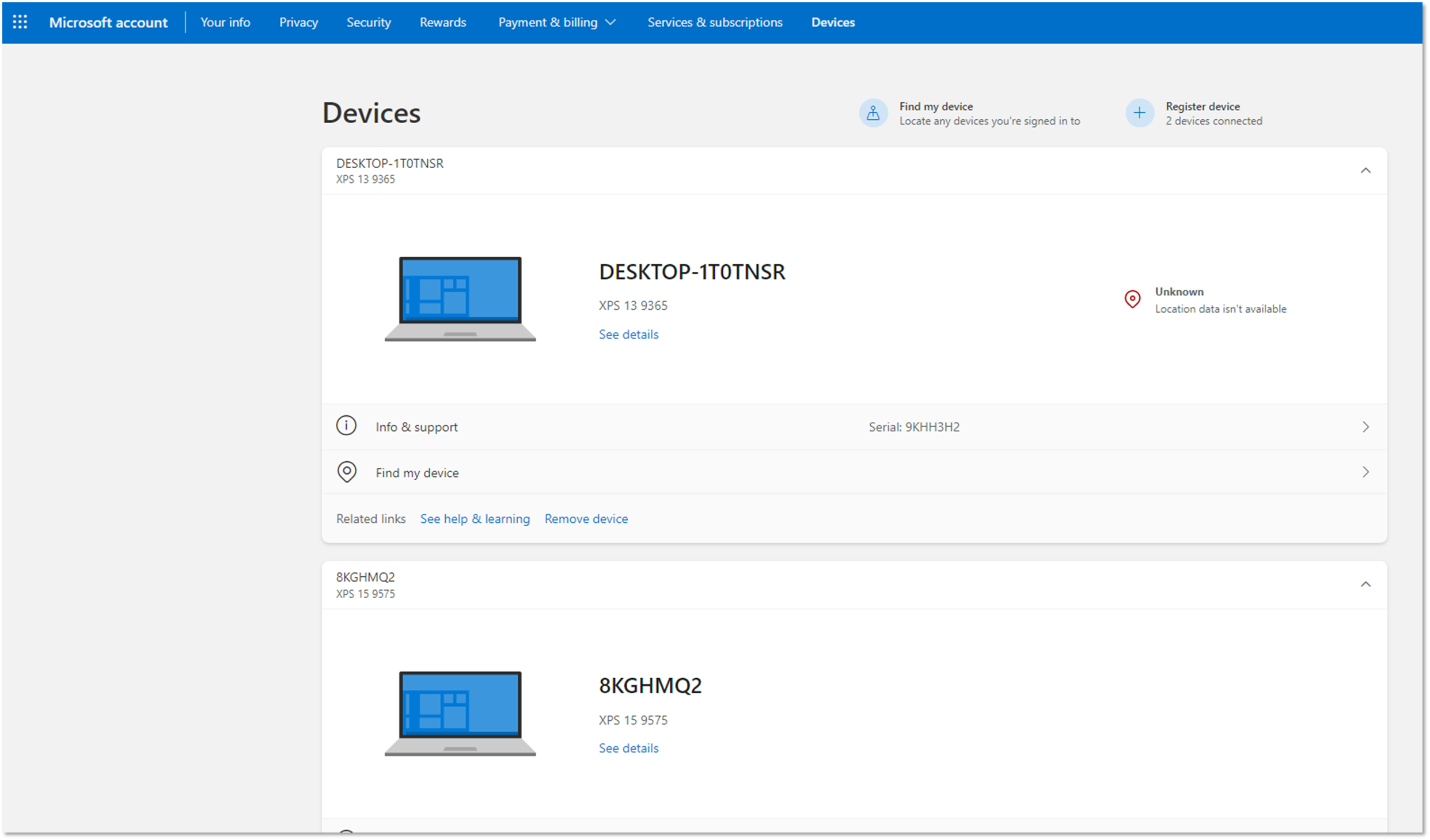
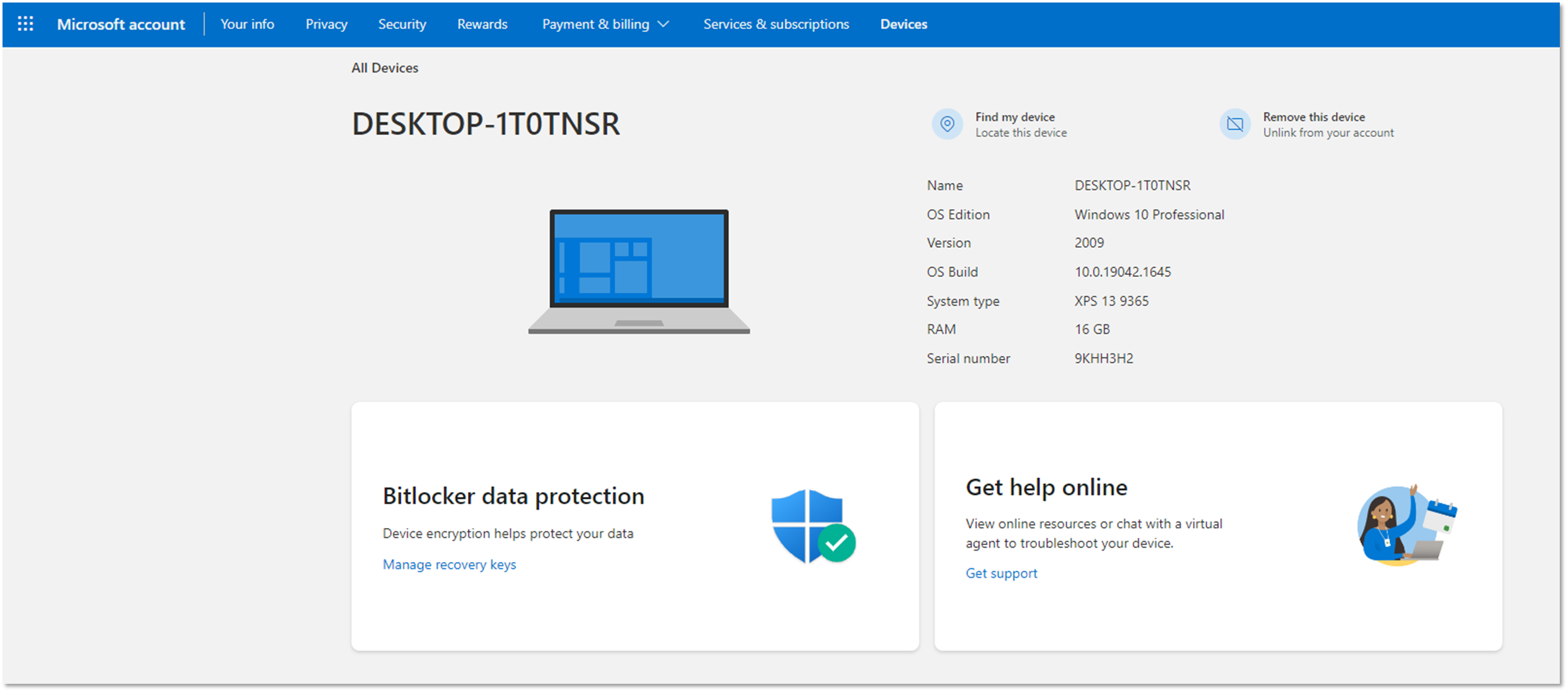

Seems pretty old. In case a work or school account has been used also look for keys on Azure portal\Azure Active Directory\Devices\All Devices
--please don't forget to upvote and Accept as answer if the reply is helpful--
says No Factory Image Found. The Reset PC option doesn't work either
If this image is on the bit locked disk then it wouldn't be possible.
my goal here is to Factory Restore this laptop
Might check the manufacturer site for recovery media or just clean install it from downloaded media where you can delete / recreate the partition.
https://www.microsoft.com/en-us/software-download/windows10
--please don't forget to upvote and Accept as answer if the reply is helpful--