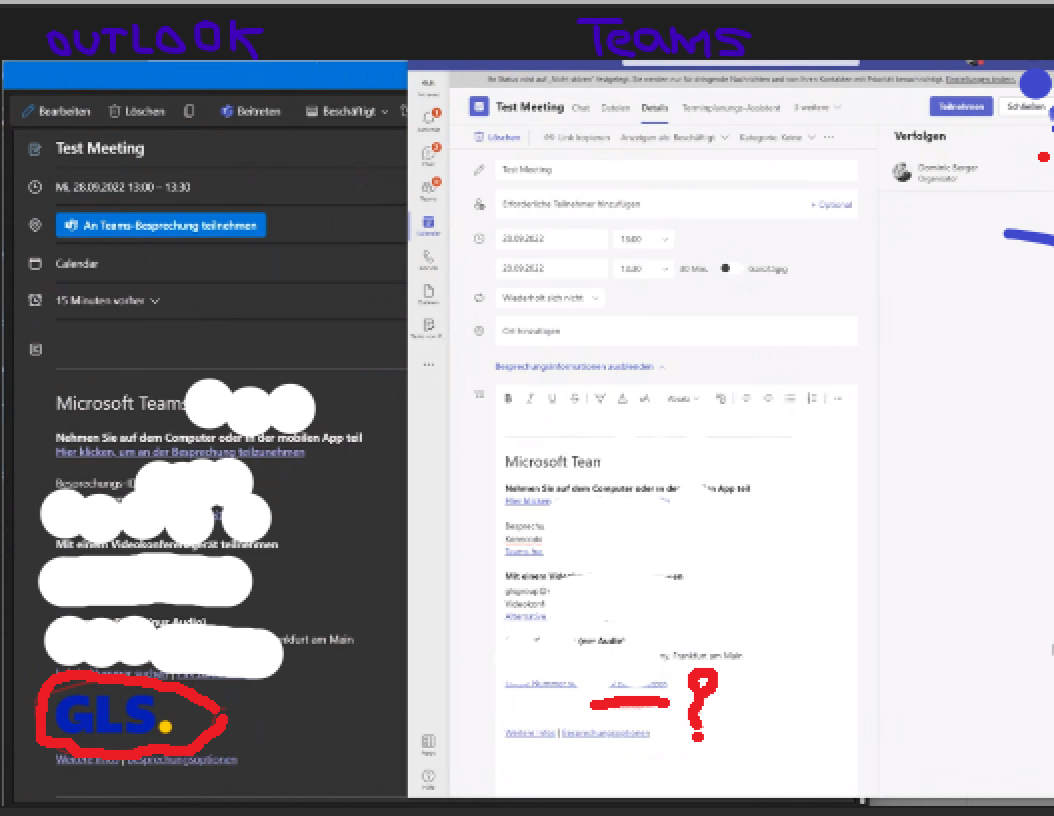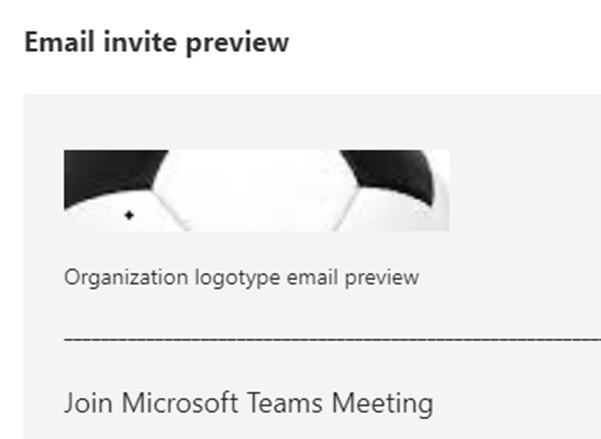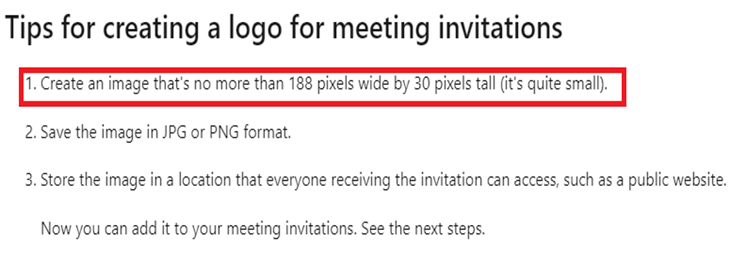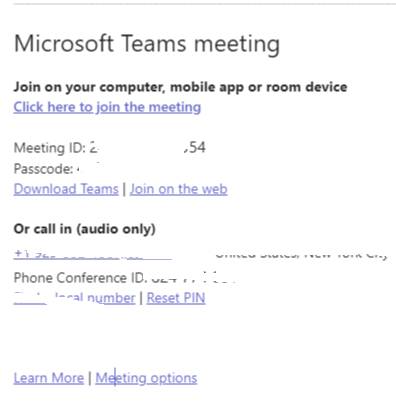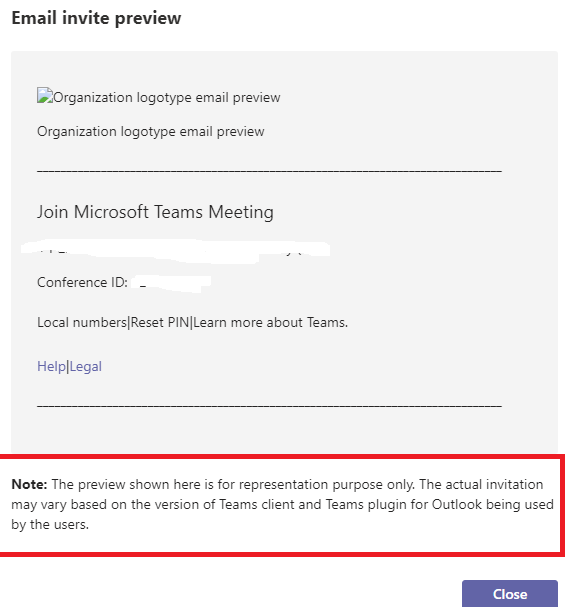Hi @IBN
According to your description, we recommend you check the logo URL of the custom meeting to add the organization. Here's how to set a custom logo URL.
- Go to the Teams admin center.
- In the left navigation, go to Meetings > Meeting settings.
- Under Email invitation, do the following:
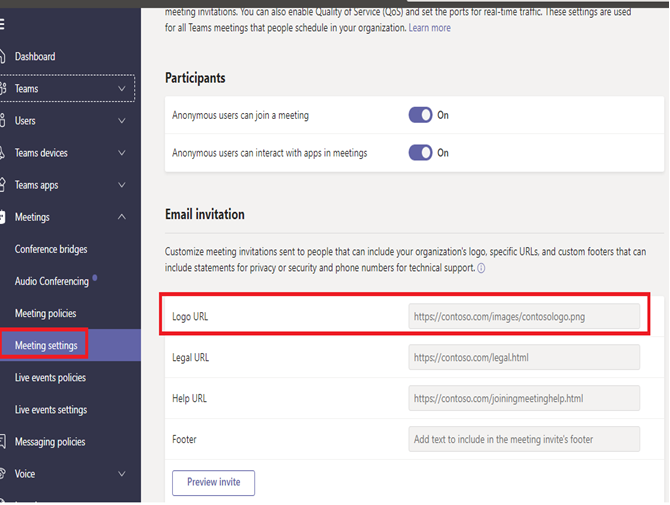
Besides, you should pay attention to the size and format requirements of the logo.
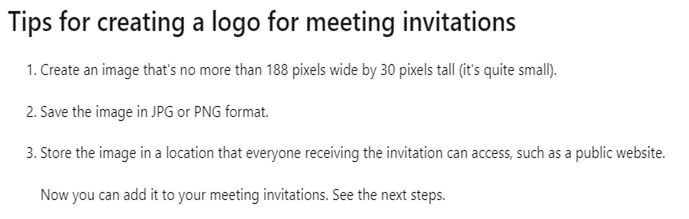
If the answer is helpful, please click "Accept Answer" and kindly upvote it. If you have extra questions about this answer, please click "Comment".
Note: Please follow the steps in our documentation to enable e-mail notifications if you want to receive the related email notification for this thread.