The answer to this problem is webSockets. I am using SignalR in my Application & was not using webSockets in Azure.
So I just enable the webSocket from azure settings. And the Problem Solve.
Same goes for IIS Server if someone deploy same App to IIS. Just Enable webSockets.
Blazor Server App keep downloading the blazor.server.js file
Hamad
96
Reputation points
When I run my application in localhost:5001, it works fine. But when I Publish the same app to Azure. I stay on the same page, didn't even move mouse or press any key but It keeps downloading the same file. View the attached image. If it helps.
Would please someone guide me through this?
Thankx in Advance
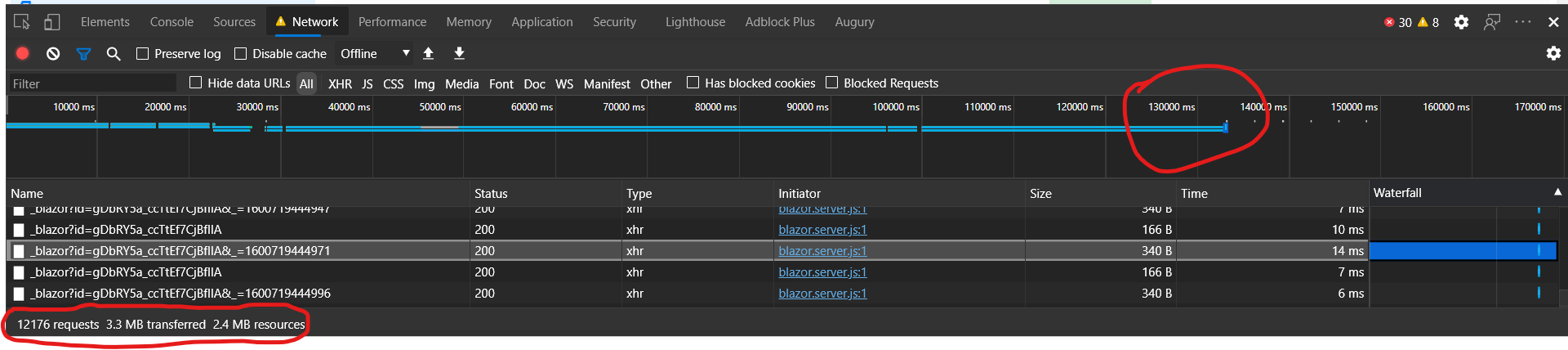
Accepted answer
-
Hamad 96 Reputation points
2020-09-24T09:05:46.22+00:00