Hi @MyAzQuery ,
Maybe inventory raport or another method from the following article will help you.
https://techcommunity.microsoft.com/t5/azure-paas-blog/calculating-container-level-stats-in-azure-blob-storage/ba-p/3064312
Please click upvote or accept as answer if it helped.


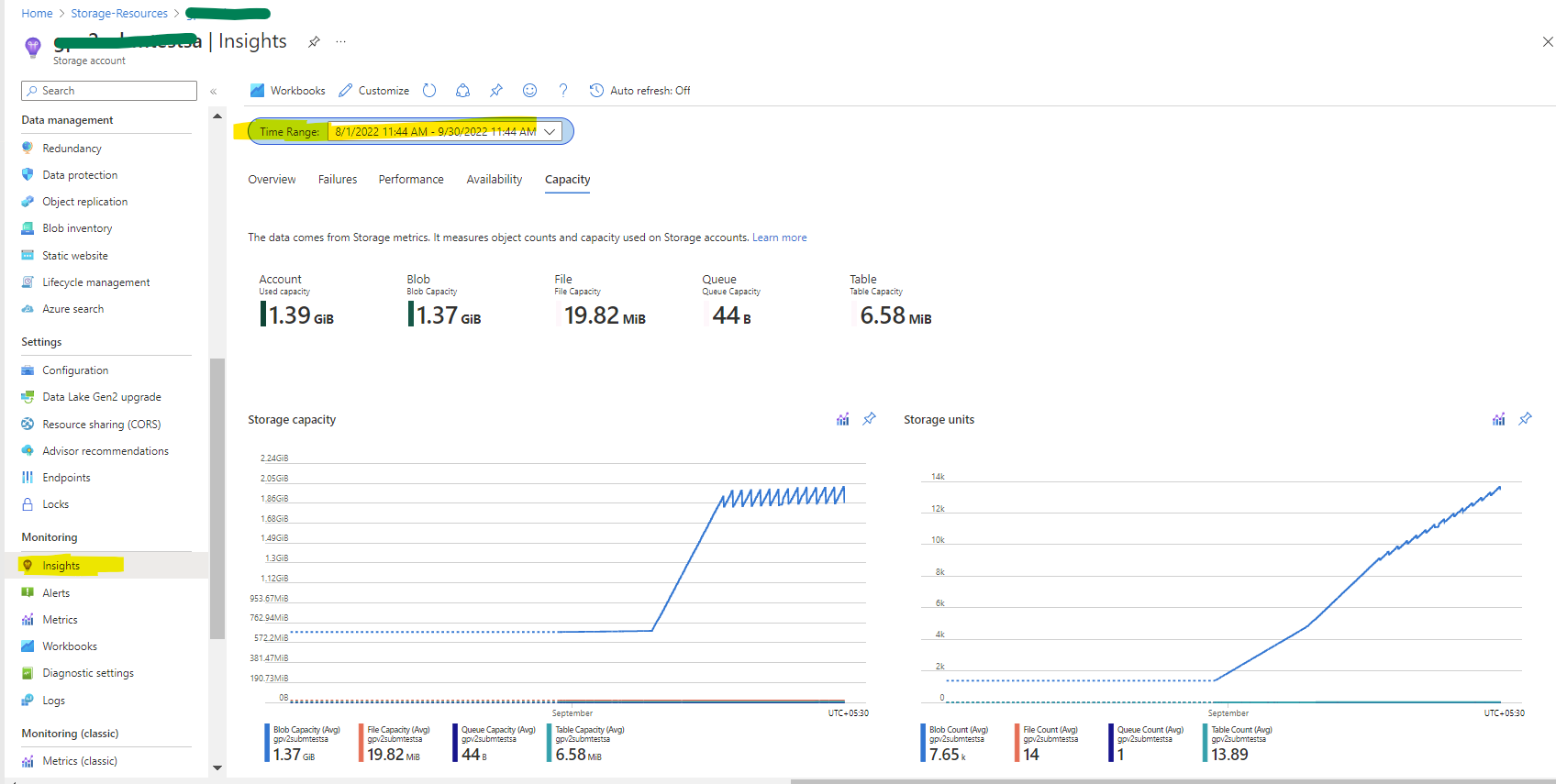
 and “up-vote” wherever the information provided helps you, this can be beneficial to other community members.
and “up-vote” wherever the information provided helps you, this can be beneficial to other community members.