Hi,
As you appear to have enough space on the drive, please do the following:
Check Status of VSS and SPP Services
Open Run box and type "msc" in the Run prompt. Then hit the Enter key.
In the Services windows, scroll down to locate Volume Shadow Copy Service and Software Protection Service.
Double-click to open each of them, and make sure that their Startup status is set as follows: Volume Shadow Copy Service – Manual; Software Protection Service – Automatic (Delayed Start).
Click on the Start button to manually start these services if they are not already started.
Also, sometimes the third-party security services can cause an issue. Therefore, please temporarily disable your security software to see whether the problem is solved.
---------------------------------------------------------------------------------------------------------------------------------------------------
--If the reply is helpful, please Upvote and Accept as answer--
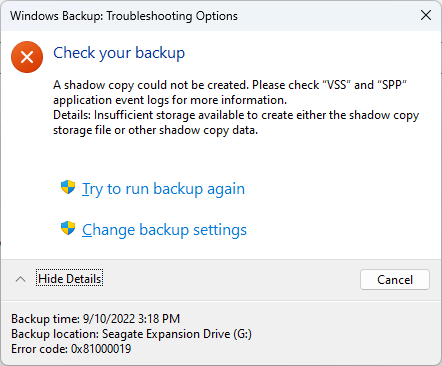 ccepted
ccepted