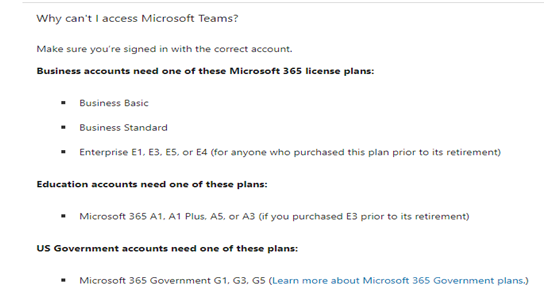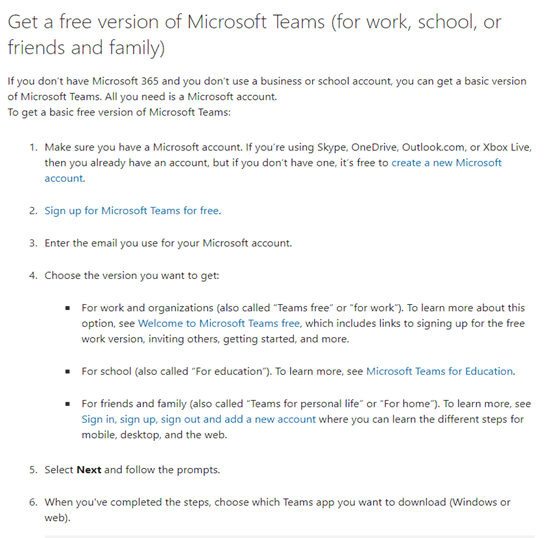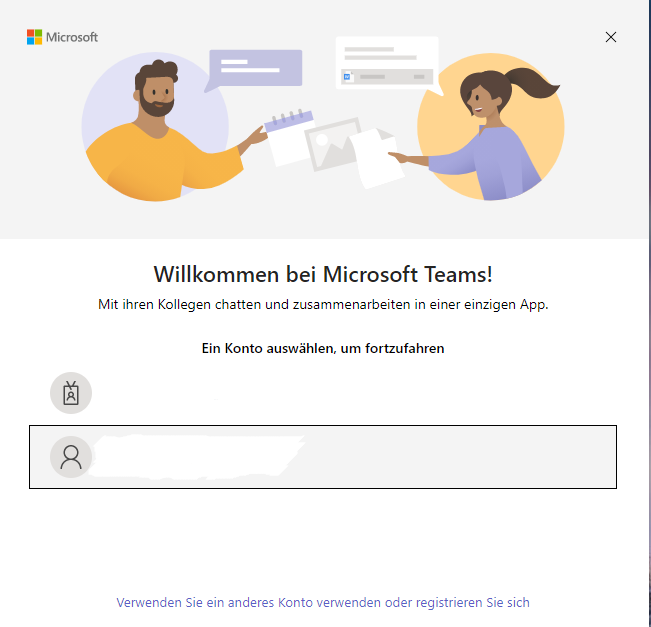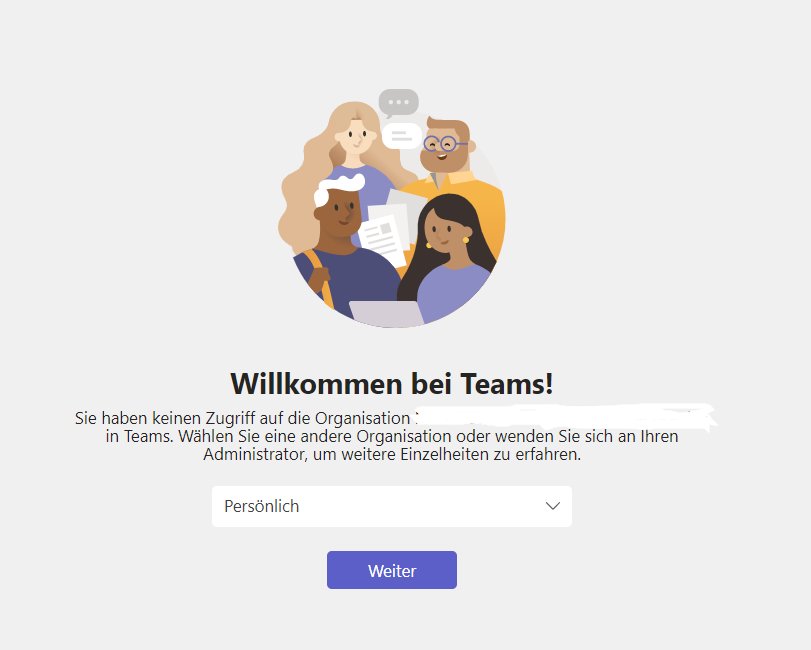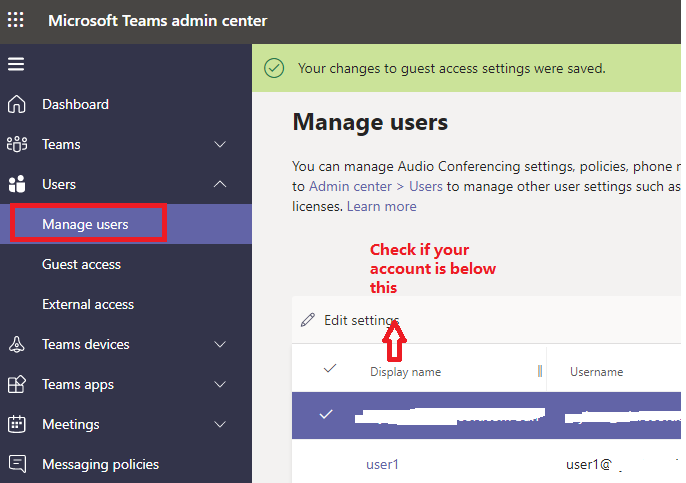Hi @SRDM
According to your description, I have the following questions to confirm with you:
- Does the web client have the same problem?
- What is the account type? Teams is a part of Microsoft 365, so you need a Microsoft 365 Apps for business or Enterprise license to use it. The license requirements are as follows.
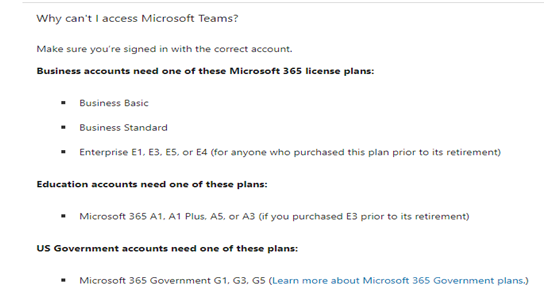
Besides, if you’re signed into the right business, school, or government account, you will need to contact your company IT administrator to give you access to Teams.
If you don’t have Microsoft 365 and you don’t use a business or school account, you can get a basic version of Microsoft Teams. You could refer to this article.
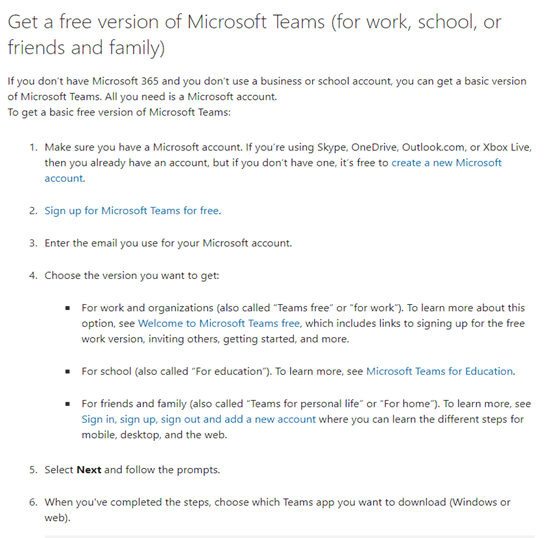
If the answer is helpful, please click "Accept Answer" and kindly upvote it. If you have extra questions about this answer, please click "Comment".
Note: Please follow the steps in our documentation to enable e-mail notifications if you want to receive the related email notification for this thread.