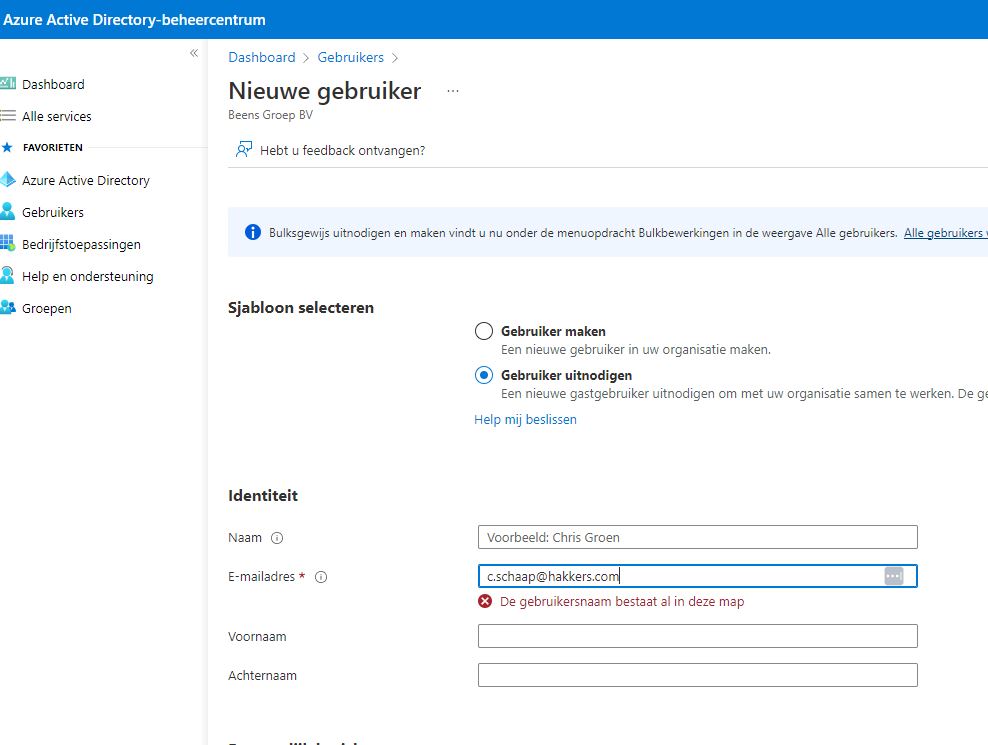Hello there,
I would suggest you widen your search to the deleted user list too. After you delete a user, the account remains in a suspended state for 30 days. During that 30-day window, the user account can be restored, along with all its properties. After that 30-day window passes, the permanent deletion process is automatically started.
You can get the help of Powershell you make your search quicker. View Microsoft 365 user accounts with PowerShell https://learn.microsoft.com/en-us/microsoft-365/enterprise/view-user-accounts-with-microsoft-365-powershell?view=o365-worldwide
--------------------------------------------------------------------------------------------------------------------------------------
--If the reply is helpful, please Upvote and Accept it as an answer–