Thanks for reaching out!
The endpoint GET /me/drive/root:/book.xlsx:/workbook/tables/table4/columns returns “workbookTableColumn” resource type which has only information about raw values without information about data type and formatting.
You can use id or name of workbookTableColumn and call dataBodyRange endpoint which returns range resource type. Range resource type has property text which represents text values of the specified range.
GET /me/drive/root:/{item-path}:/workbook/tables/{id|name}/columns/{columnId|columnName}/dataBodyRange
GET /me/drive/root:/{file-name}:/workbook/tables/{id|name}/columns/{columnId|columnName}/dataBodyRange
Please find below screenshots for better understanding.
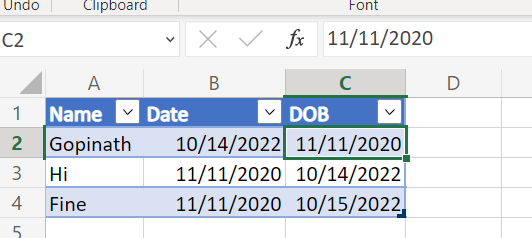
Without dataBodyRange in API
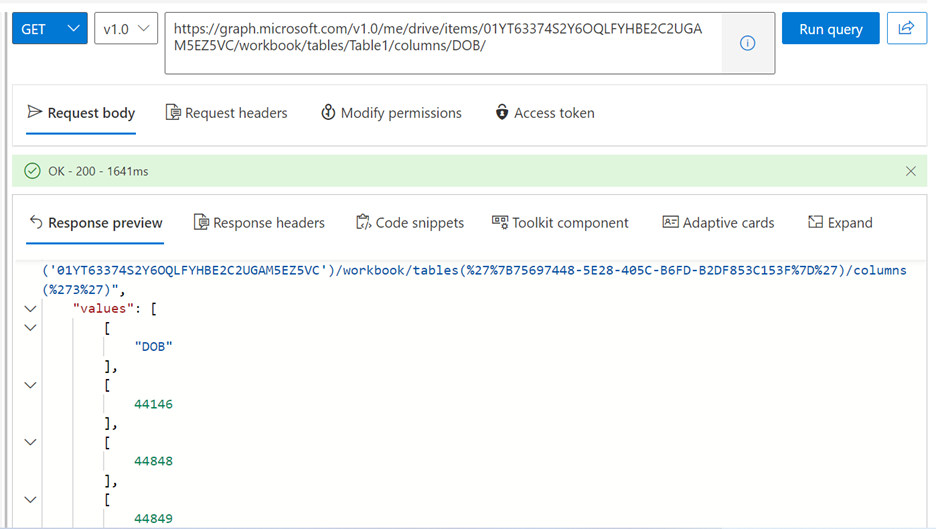
With dataBodyRange in API
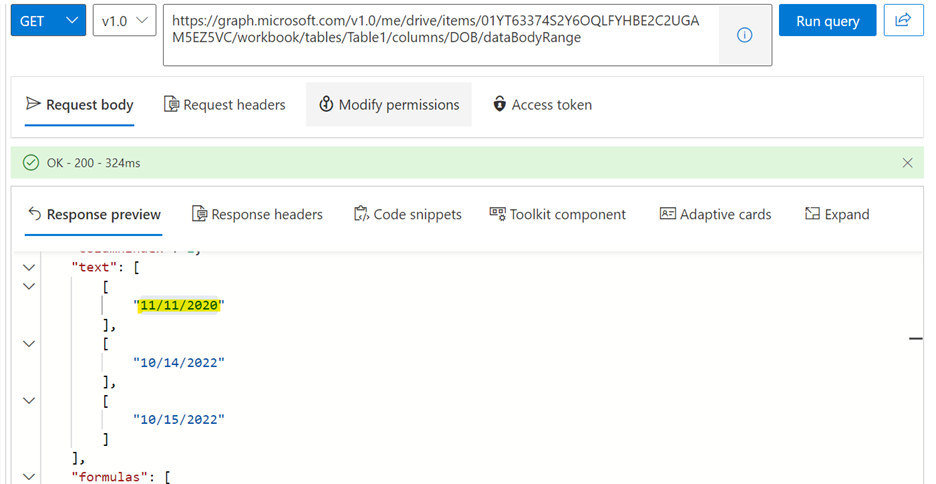
Hope this helps!
If the answer is helpful, please click Accept Answer and kindly upvote. If you have any further questions about this answer, please click Comment.