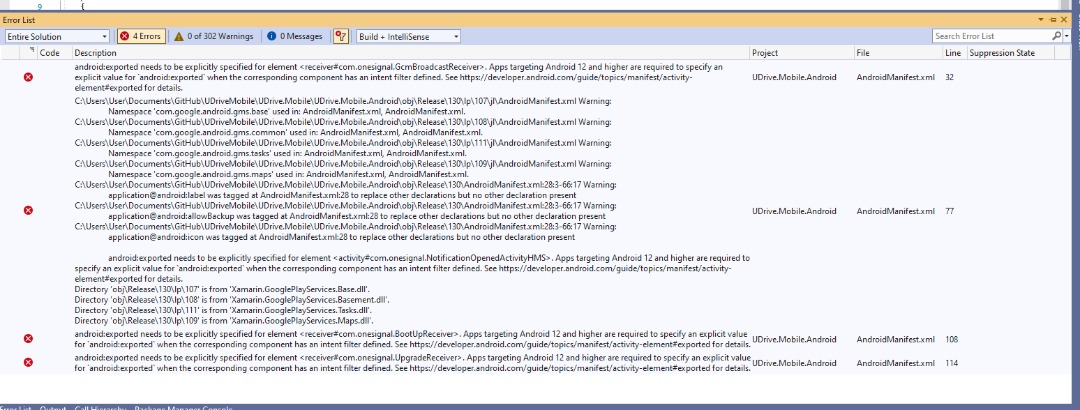Hello,
My App is targeting android 12, and I have already set android:exported in my manifest. Anyone knowing what still need to fixed? There is some detailed error about this, but I believe it is from third party library.
You could look at the resulting AndroidManifest in the obj/Debug/Android folder and see which third party libraries are actually exported.
In addition, it is recommend to use IntentFilter property in Activity.cs and Service.cs files instead of modifying AndroidManifest.xml.
AndroidManifest.xml is a powerful file in the Android platform that allows you to describe the functionality and requirements of your application to Android. However, working with it is not easy. Xamarin.Android helps to minimize this difficulty by allowing you to add custom attributes to your classes, which will then be used to automatically generate the manifest for you. Our goal is that 99% of our users should never need to manually modify AndroidManifest.xml.
Referred from Working with the Android Manifest.
Best Regards,
Alec Liu.
If the answer is the right solution, please click "Accept Answer" and kindly upvote it. If you have extra questions about this answer, please click "Comment".
Note: Please follow the steps in our documentation to enable e-mail notifications if you want to receive the related email notification for this thread.