
Hello
Thank you for your question and reaching out. I can understand you are having issues related to duplicate RDS printers are showing.
- Please try to add the following registry value and check if the duplicated printers would disappear:
HKEY_LOCAL_MACHINE\SOFTWARE\Microsoft\Windows NT\CurrentVersion\Print\Providers\Client Side Rendering Print Provider\RemovePrintersAtLogoff = 1 (DWORD) - When setting up sharing of a new printer, uncheck: Render Print Jobs to Client Computers found on the Sharing tab of the printer properties.
- Reboot Server.
--------------------------------------------------------------------------------------------------------------------------------------------
--If the reply is helpful, please Upvote and Accept as answer--

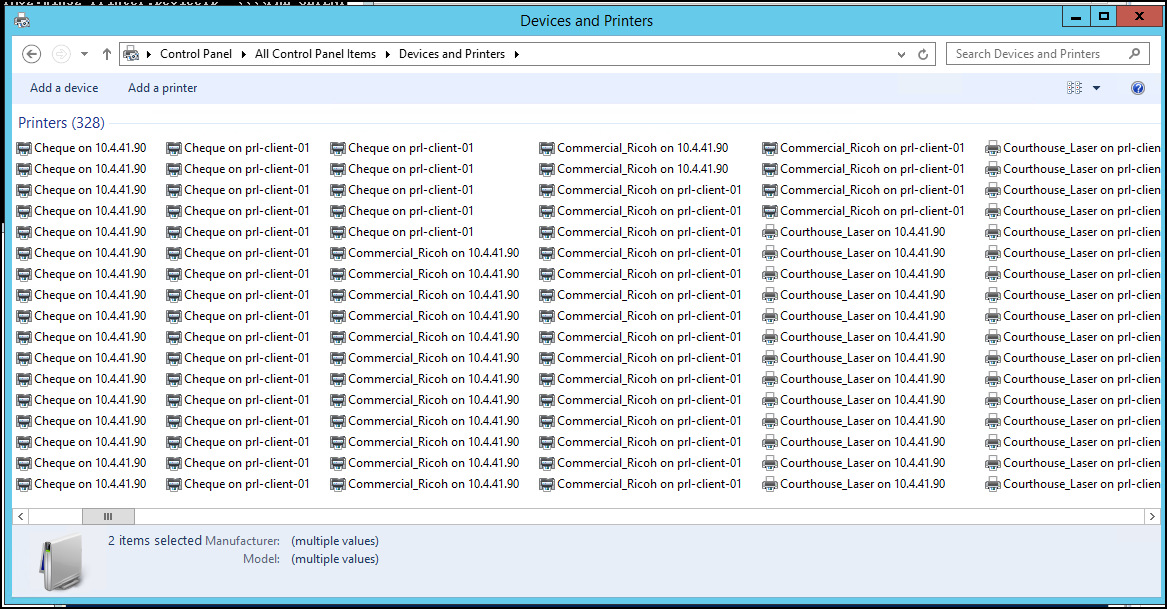 I have 2 customers, both on Windows Terminal Server Farms.
I have 2 customers, both on Windows Terminal Server Farms.