
Hi,
Thank you for your question and reaching out.
I understand that you're having issues with the configuration of the wireless connection when connected to PC. This issue is mostly because the wireless device does not support WPA3 even if you set it to that configuration. Windows computers with Windows 10 older than version 1903 is most likely to have this issue so please make sure that your device is updated. To be sure if y9our device is compatible to WPA3, you can enter "netsh wlan show drivers" in the CMD command prompt to determine whether the computer's Wi-Fi network adapters supports WPA3.
If it shows that it is compatible, kindly try to perform a network reset. If it shows that it is not compatible, I recommend contacting your device manufacturer and see if they have a compatible driver so you can install it and make the PC compatible for WPA3 connection.
----------------------------------------------------------------------------------------------------------------------------------------
If the reply was helpful, please don’t forget to Upvote or Accept as answer.
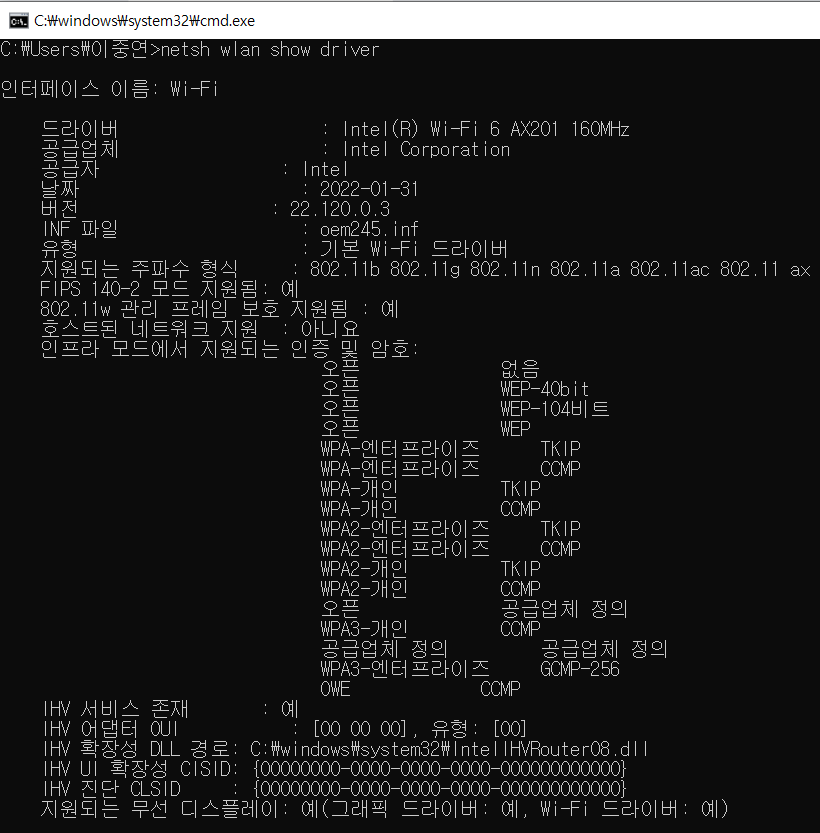
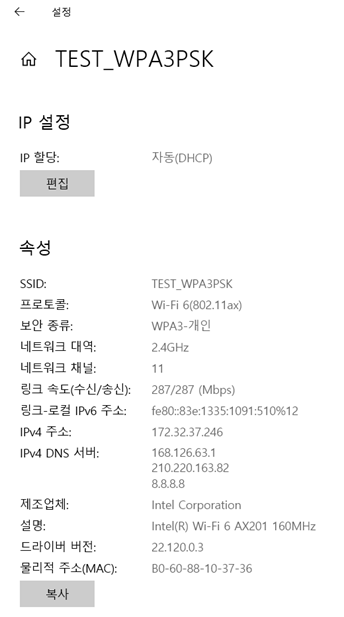 ]
]