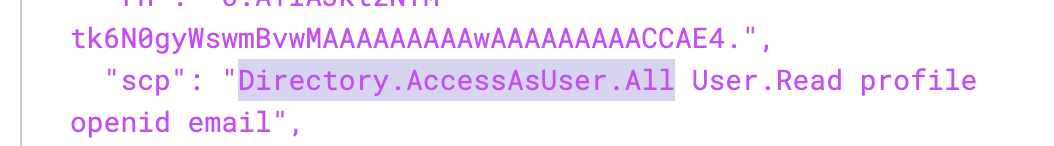Hi @Francesca , you can use the POST /me/changePassword endpoint of the Microsoft graph API to implement the ability to change the password. Hope this helps. Best Wishes.
Here is the documentation for your reference: https://learn.microsoft.com/en-us/graph/api/user-changepassword?view=graph-rest-1.0&tabs=http
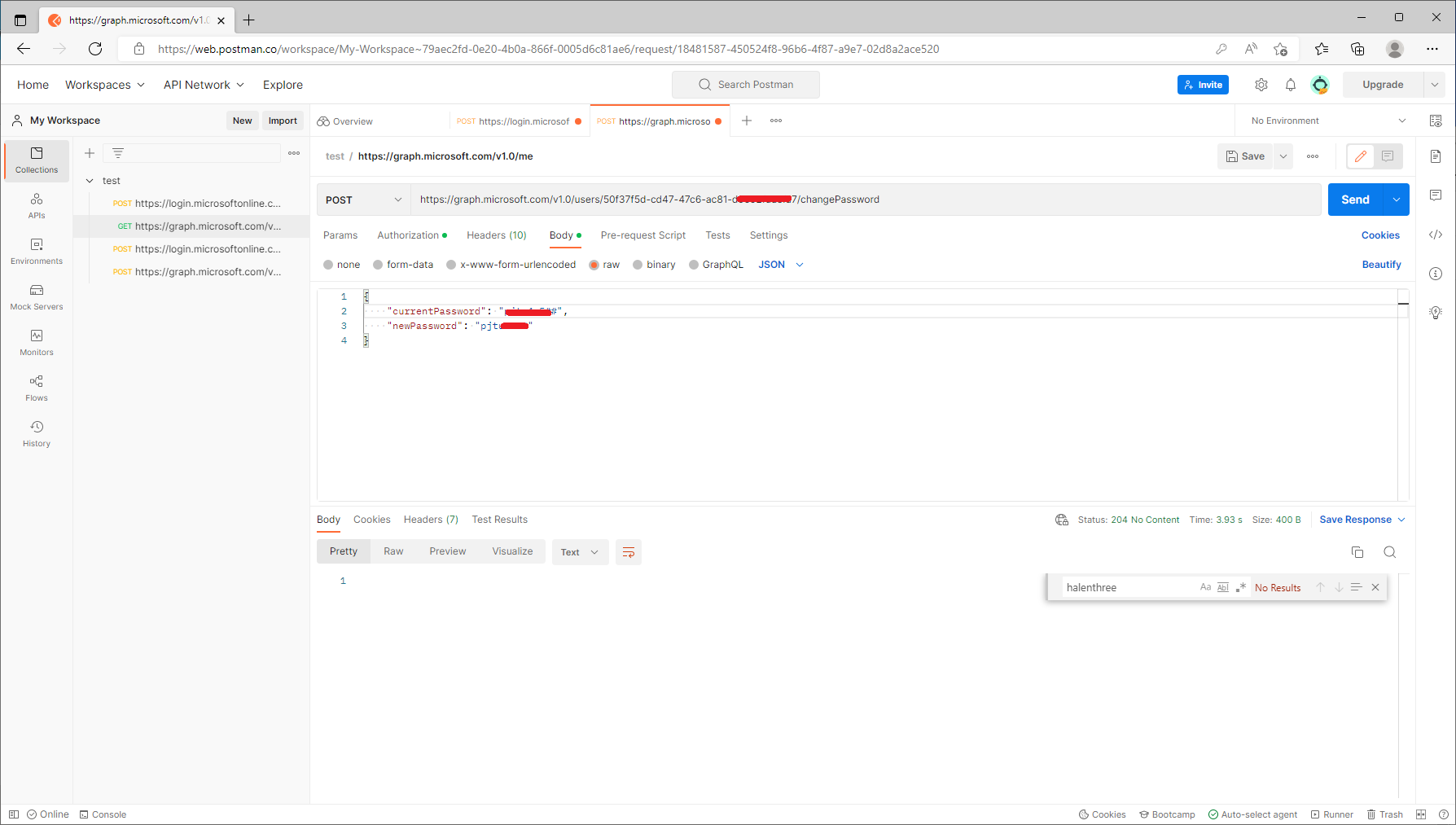
If the answer is helpful, please click "Accept Answer" and kindly upvote it. If you have extra questions about this answer, please click "Comment".
Note: Please follow the steps in our documentation to enable e-mail notifications if you want to receive the related email notification for this thread.