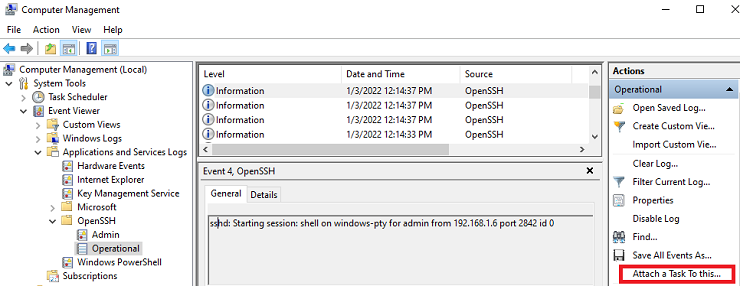Hi. Thank you for your question and reaching out.
Consider modifying the notification.
- To access notifications, go to Start > Settings > System.
- Attempt one of the following:
-Toggle notifications, banners, and noises on or off for some or all notification senders by selecting Notifications to expand it.
-Scroll down and toggle the Windows tips and suggestions on or off.
--------------------------------------------------------------------------------------------------------------------------------------------------
If the reply was helpful, please don’t forget to upvote or accept as answer, thank you.