@ft
Thank you for your post!
When it comes to Azure AD password policies, it isn't possible to change these settings. A password policy is applied to all user accounts that are created and managed directly in Azure AD. Some of these password policy settings can't be modified, though you can configure custom banned passwords for Azure AD password protection or account lockout parameters. For more info - Azure AD password policies.
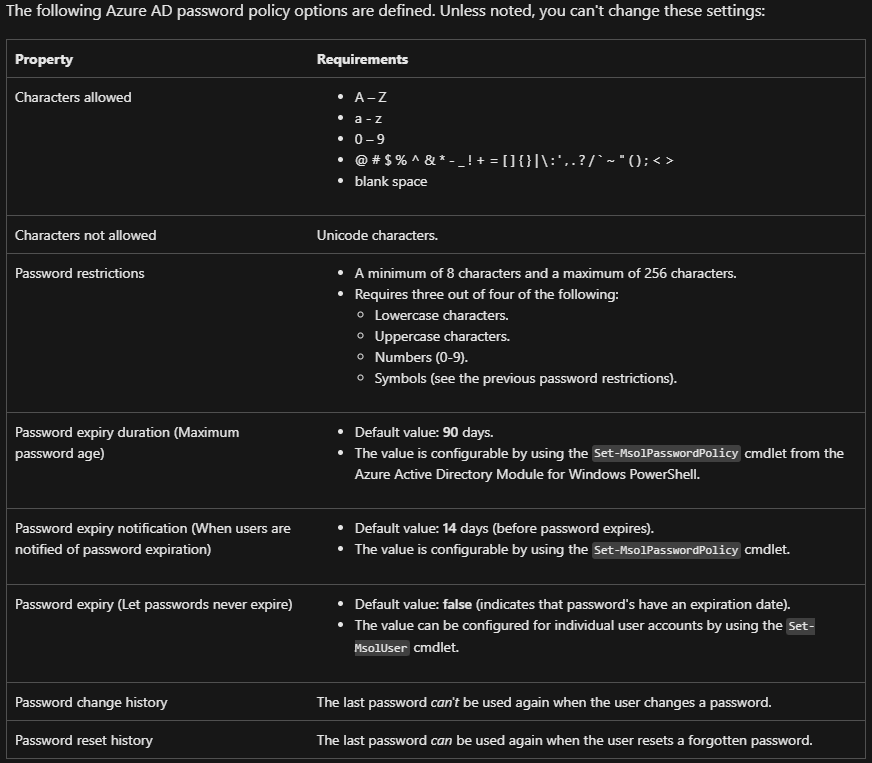
If you'd like this feature to be available I'd recommend leveraging our User Voice forum and creating a feature request, so our engineering team can look into implementing this. I've also created an internal feature request, so our engineering team is aware of this as well.
If you have any other questions, please let me know.
Thank you for your time and patience throughout this issue.
----------
Please remember to "Accept Answer" if any answer/reply helped, so that others in the community facing similar issues can easily find the solution.

