This is an expected behavior. You could find the connect script for EMS by follow step:
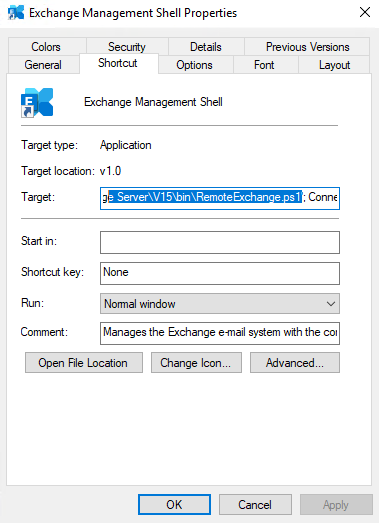
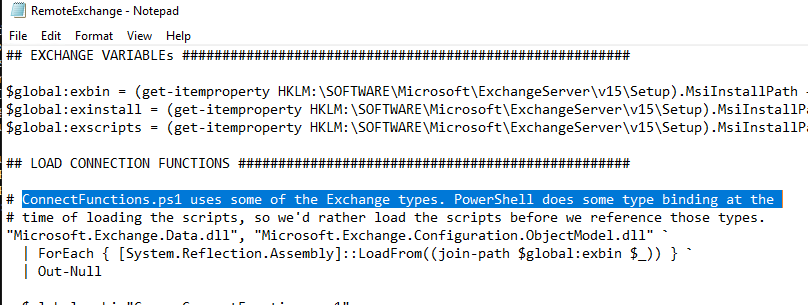
From the ConnectFunctions.ps1 script, we can know that EMS will try to connect to the local computer first, if the local computer isn't an Exchange role hosted computer, it will try to connect to another computer in the same site by the order of installation.
So, in your organization, it will try to connect the Exchange 2016 server, because there doesn't exit Exchange role on the computer that you installed the management tools.
If you want to connect to Exchange 2019, I would suggest you open PowerShell, then run script below in it: 254545-temp.txt (You need modify the $User, $PassWord, -ConnectionUri before running)
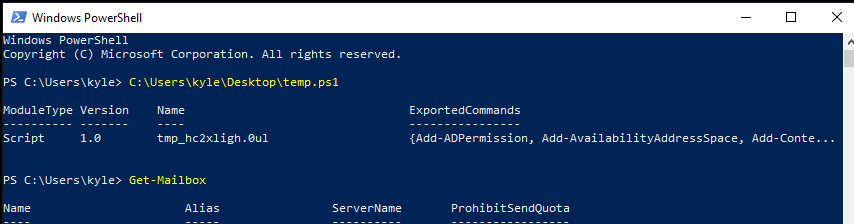
If the answer is helpful, please click "Accept Answer" and kindly upvote it. If you have extra questions about this answer, please click "Comment".
Note: Please follow the steps in our documentation to enable e-mail notifications if you want to receive the related email notification for this thread.

