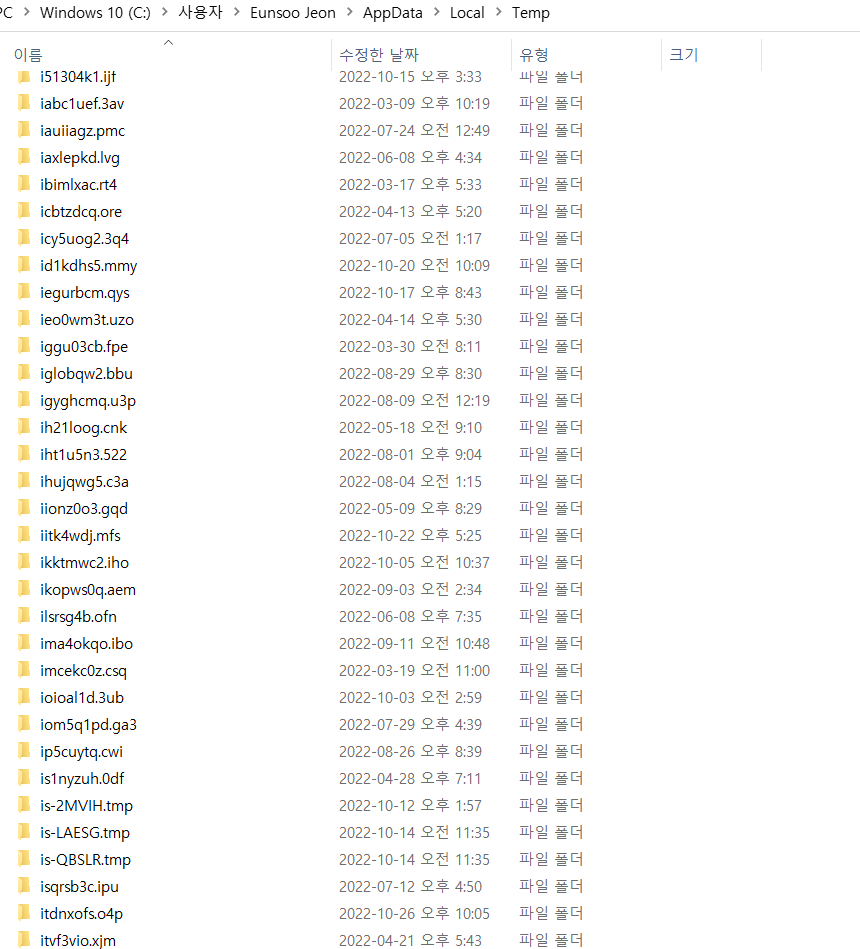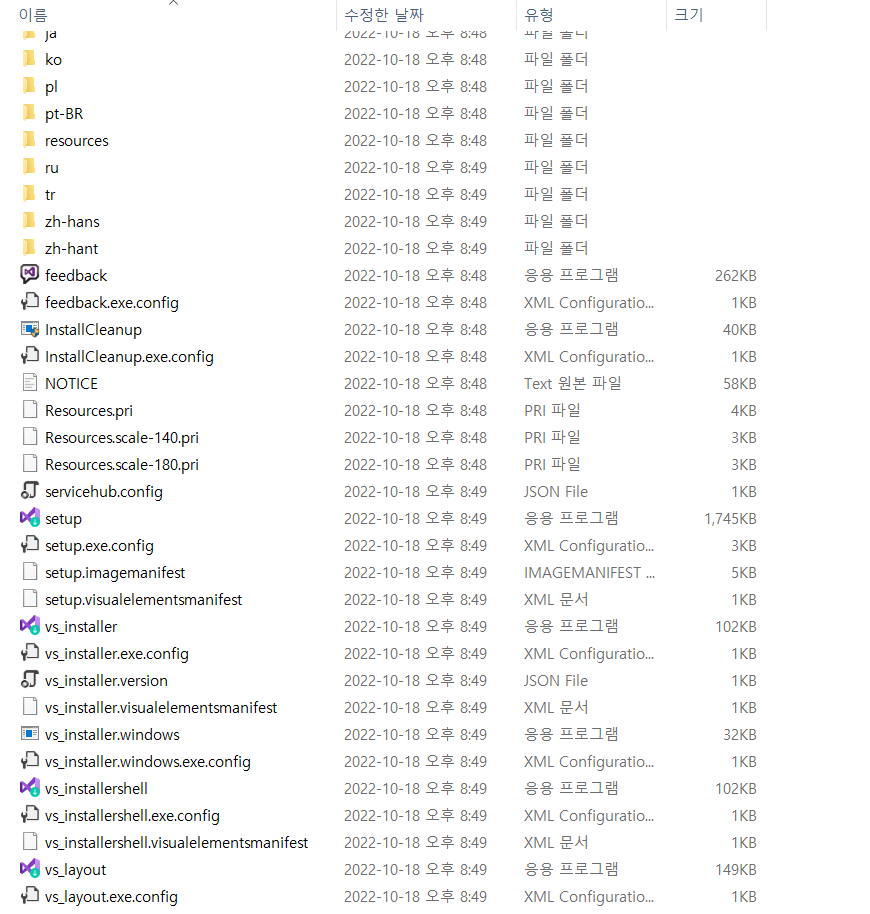Hi @Eunsoo Jeon ,
Welcome to Microsoft Q&A!
The %temp% folder is used to store temporary files.
For example, when you install the VS, the relevant installation logs will be recorded in the %temp% directory.
You can clear the %temp% folder to free up storage space.
In the second picture, it is Visual Studio Installer directory: C:\Program Files (x86)\Microsoft Visual Studio\Installer. It is not recommended to delete the folder.
Sincerely,
Anna
*
If the answer is the right solution, please click "Accept Answer" and kindly upvote it. If you have extra questions about this answer, please click "Comment".
Note: Please follow the steps in our documentation to enable e-mail notifications if you want to receive the related email notification for this thread.