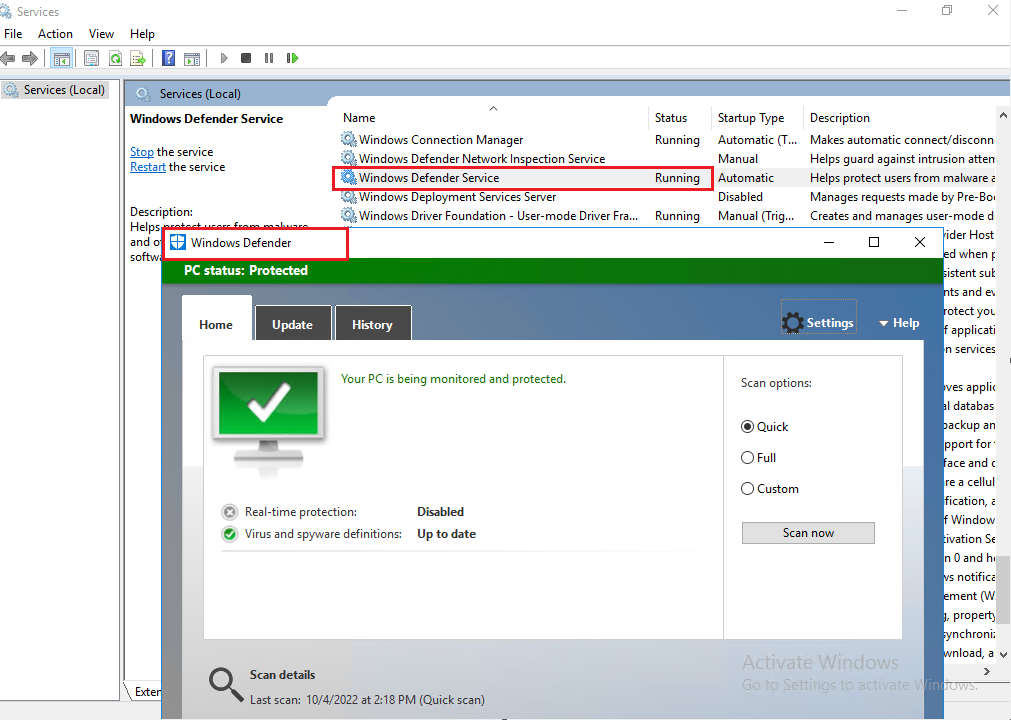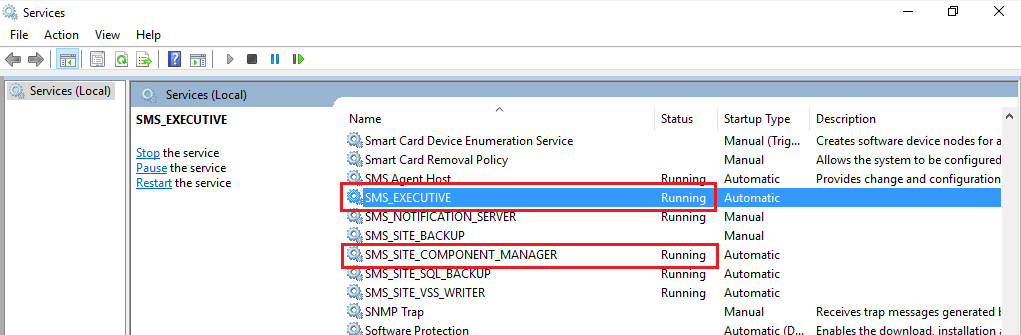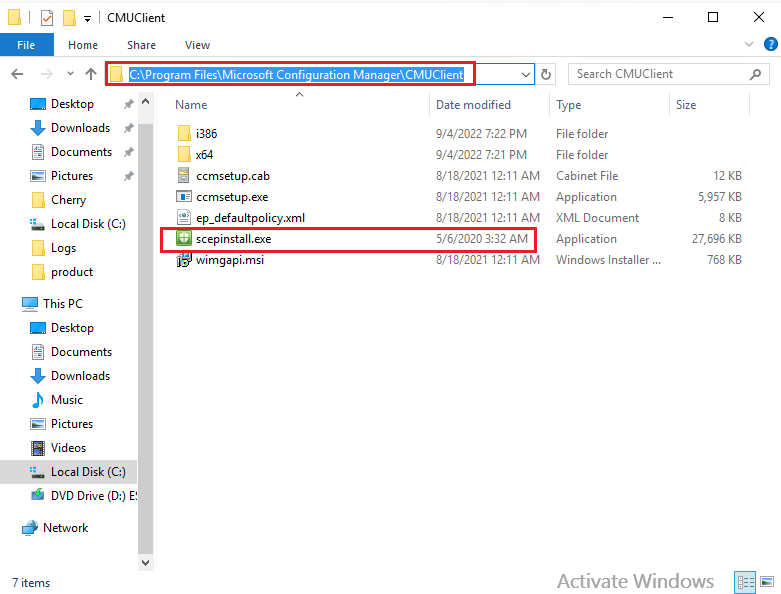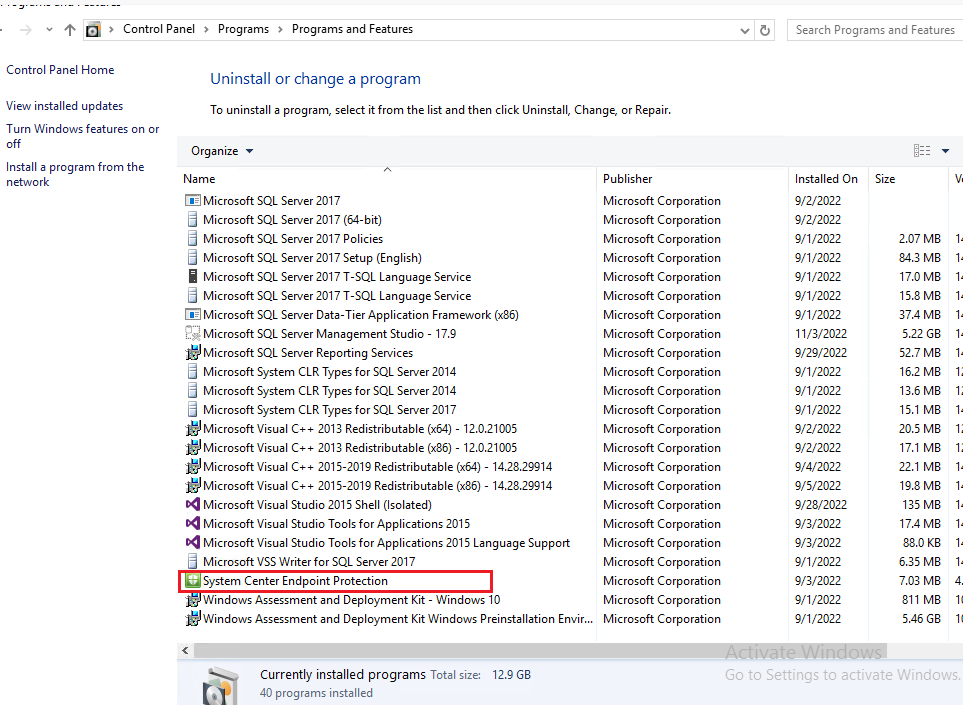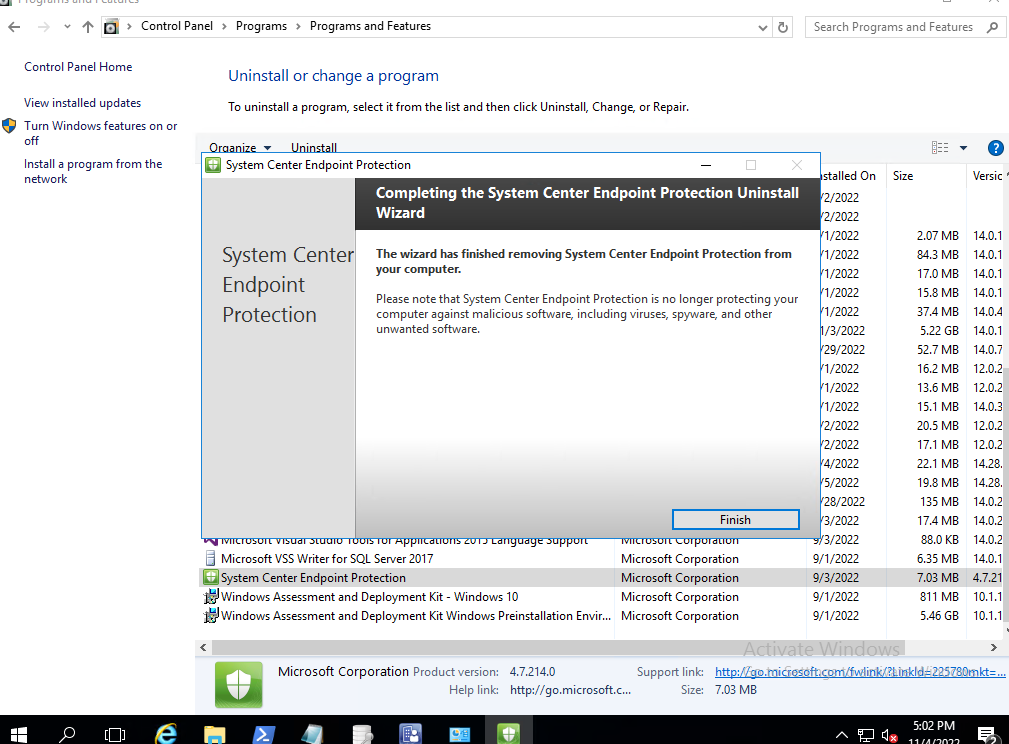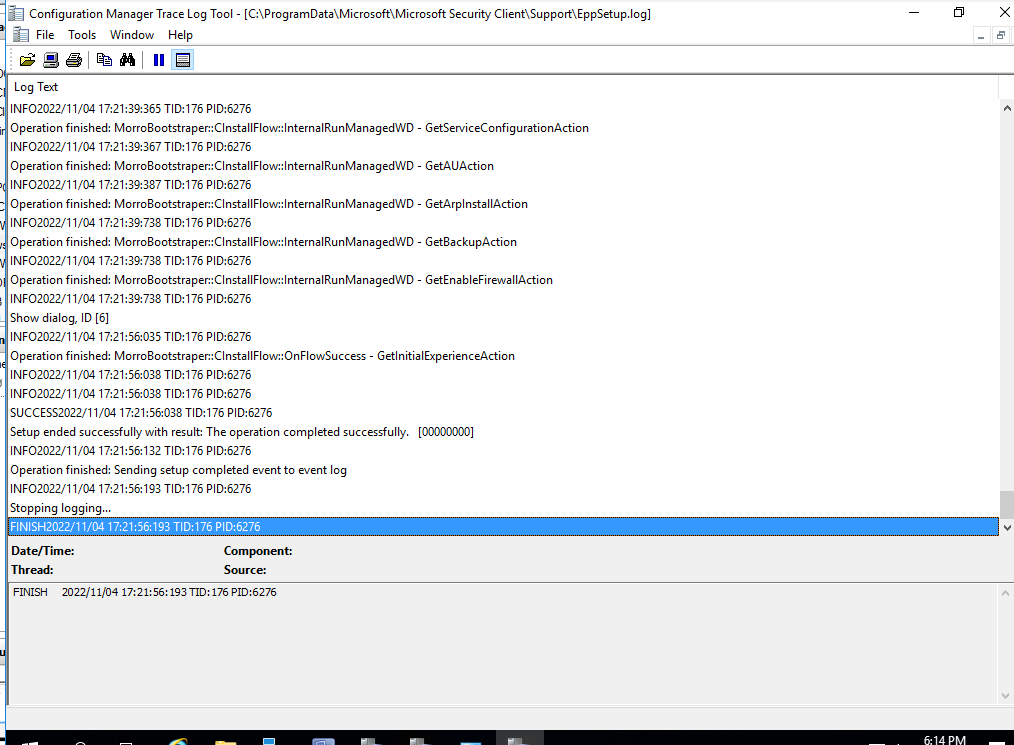Hi,
I did an in-place upgrade of the OS of my Config Manager 2111 server from Windows Server 2012 R2 to Windows Server 2016.
After the in-place upgrade everything seems to be working ok, except for one issue with the Endpoint Protection role which is installed on this server.
When I check the status messages for Endpoint Protection role I see this error:
Endpoint Protection Control Manager failed to update malware definition. Verify that the Endpoint Protection client is installed and running on the Endpoint Protection role server. Verify that the Endpoint Protection client on the role server can receive updated definitions. Error code returned is:"0x80070002".
If I look at the Endpoint Protection role logs I see these errors:
ThreadMain (SMS_ENDPOINT_PROTECTION_CONTROL_MANAGER) ... SMS_ENDPOINT_PROTECTION_CONTROL_MANAGER 10/31/2022 9:42:53 AM 1164 (0x048C)
Checking threat definitions in 900 seconds... SMS_ENDPOINT_PROTECTION_CONTROL_MANAGER 10/31/2022 9:42:53 AM 1164 (0x048C)
Key "SOFTWARE\Microsoft\Microsoft Antimalware" not found, trying key "SOFTWARE\Microsoft\Windows Defender" SMS_ENDPOINT_PROTECTION_CONTROL_MANAGER 10/31/2022 9:57:53 AM 1164 (0x048C)
RegQueryValueEx failed with 0X80070002 SMS_ENDPOINT_PROTECTION_CONTROL_MANAGER 10/31/2022 9:57:53 AM 1164 (0x048C)
GetAMInstallLocation failed with 0X80070002 SMS_ENDPOINT_PROTECTION_CONTROL_MANAGER 10/31/2022 9:57:53 AM 1164 (0x048C)
Failed to load common client library (0x80070002) SMS_ENDPOINT_PROTECTION_CONTROL_MANAGER 10/31/2022 9:57:53 AM 1164 (0x048C)
Failed to initialize AMMetadataUpdater (0x80070002) SMS_ENDPOINT_PROTECTION_CONTROL_MANAGER 10/31/2022 9:57:53 AM 1164 (0x048C)
STATMSG: ID=9200 SEV=E LEV=M SOURCE="SMS Server" COMP="SMS_ENDPOINT_PROTECTION_CONTROL_MANAGER" SYS=TOPANGA.KCICORP.COM SITE=P01 PID=2280 TID=1164 GMTDATE=Mon Oct 31 16:57:53.224 2022 ISTR0="0x80070002" ISTR1="" ISTR2="" ISTR3="" ISTR4="" ISTR5="" ISTR6="" ISTR7="" ISTR8="" ISTR9="" NUMATTRS=0 LE=0X0 SMS_ENDPOINT_PROTECTION_CONTROL_MANAGER 10/31/2022 9:57:53 AM 1164 (0x048C)
Checking threat definitions in 900 seconds... SMS_ENDPOINT_PROTECTION_CONTROL_MANAGER 10/31/2022 9:57:53 AM 1164 (0x048C)
Key "SOFTWARE\Microsoft\Microsoft Antimalware" not found, trying key "SOFTWARE\Microsoft\Windows Defender" SMS_ENDPOINT_PROTECTION_CONTROL_MANAGER 10/31/2022 10:12:53 AM 1164 (0x048C)
Per the instructions, I removed the SCEP client from this server before doing the in-place upgrade but it looks like the Endpoint Protection Control role is still looking for the old SCEP client. The Windows Defender definition updates from Microsoft are being correctly pulled down and deployed and if I check Windows Defender on this server, I can see that it has the latest definition updates.
What do I need to do to resolve this issue?
Thanks in advance
Nick