As per my analysis, Statuses[0].Time parameter signifies the VM was stopped\deallocated\running time as there is no explicit parameter for DisplayStatus/PowerState : VM deallocated/running. Please find the scripts below.
Note: replace resourcegroupname and virtualmachinename accordingly
Get-AzVM -ResourceGroupName "Resourcegroupname" -Name "VirtualMahinename" -Status
Note: No changes
Get-AzureRmVm | Get-AzureRmVm -Status | select ResourceGroupName, name, @{n="Provisioned Time"; e={$.Statuses[0].Time}}, @{n="Provisioned Status"; e={$.Statuses[0].DisplayStatus}}, @{n="Running Status"; e={$_.Statuses1.DisplayStatus}}}
for more information, please refer: https://learn.microsoft.com/en-us/powershell/module/az.compute/get-azvm?view=azps-9.1.0
Attached snapshots FYR
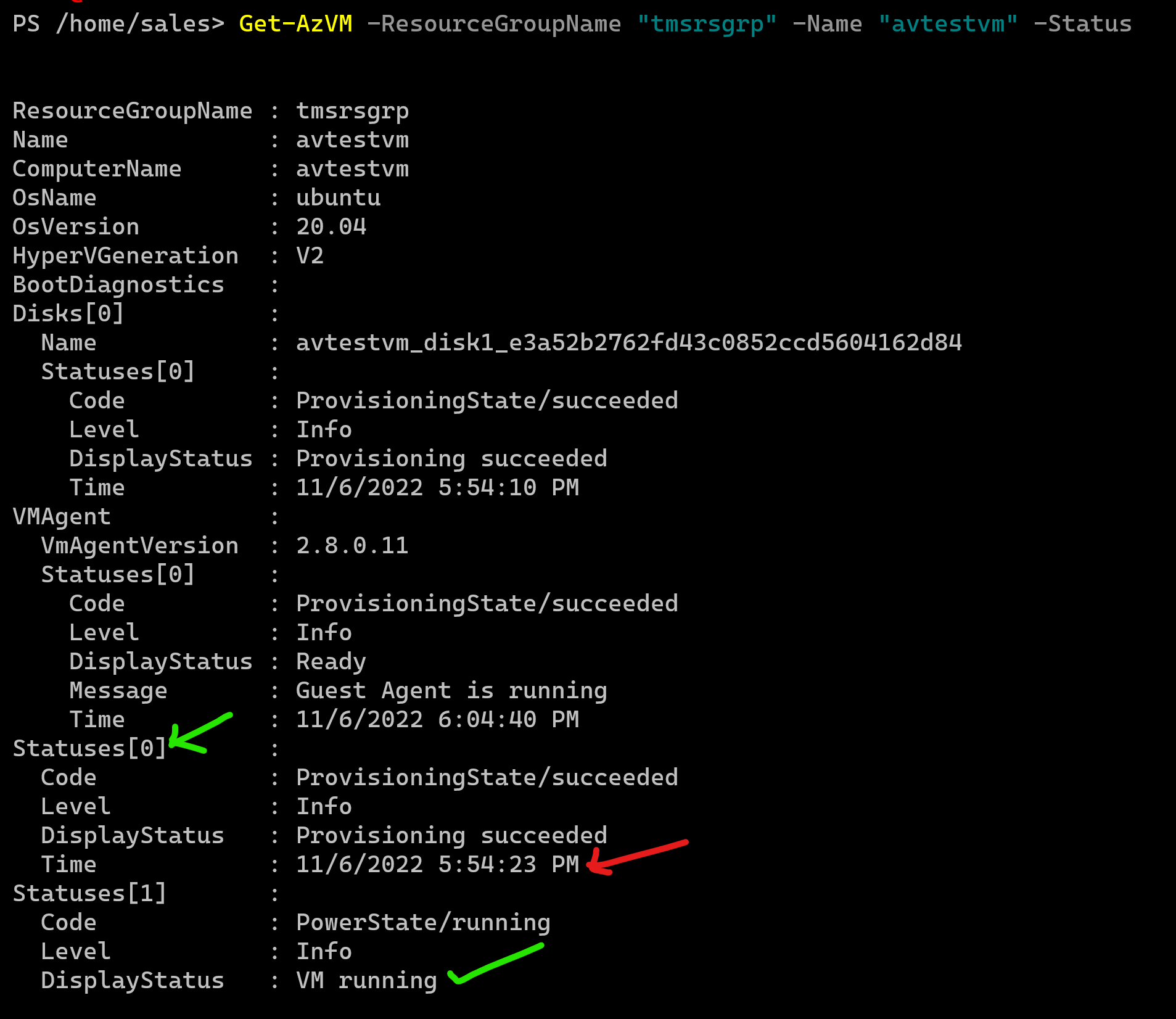
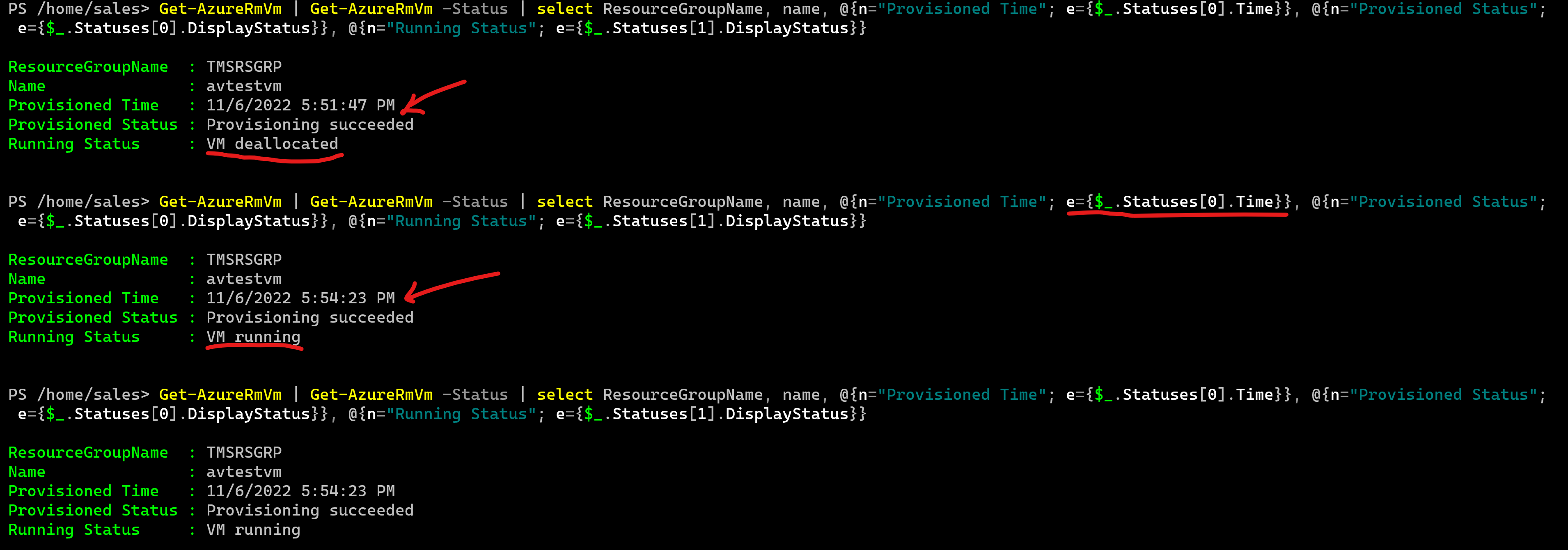
Please Accept the answer if the information helped you. This will help us and others in the community as well.

