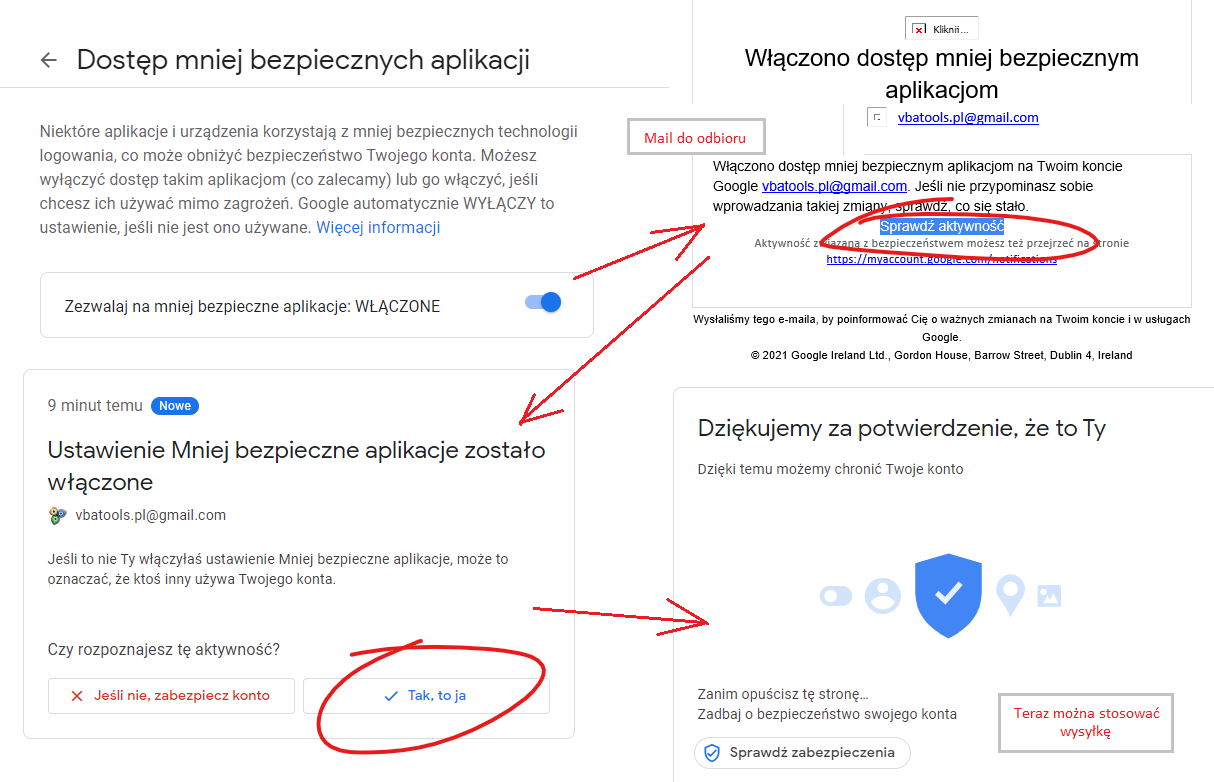Hi @Clueless Outlook ,
Glad to hear this issue has been resolved!
Thanks for the sharing.
However, due to a recent update in forum policy, the question author now is not able to accept their own answers.
So I have written a brief summary of the solution this issue. Please feel free to accept it as the answer, which would benefit others who also has similar issues in forum.
Issue:
Can't Sign into Gmail in Outlook, due to the allow and deny buttons at the bottom are grayed out.
Solution:
OP added the following key to the registry on all of the affected computers, and was able to log in no problem:
HKLM:\Software\Microsoft\Internet Explorer\Main\FeatureControl\FEATURE_BROWSER_EMULATION
Name: OUTLOOK.EXE
Value: 11000 (DWORD, decimal)
All credit goes to user 2906025759815034601 over on the Gmail help discussion forums.