It worked for me here with a local gpo test. In the screenshot you can't make it out but there is a vertical scroll bar to get to the rest of text. The testing was on a windows 10 21H2 build
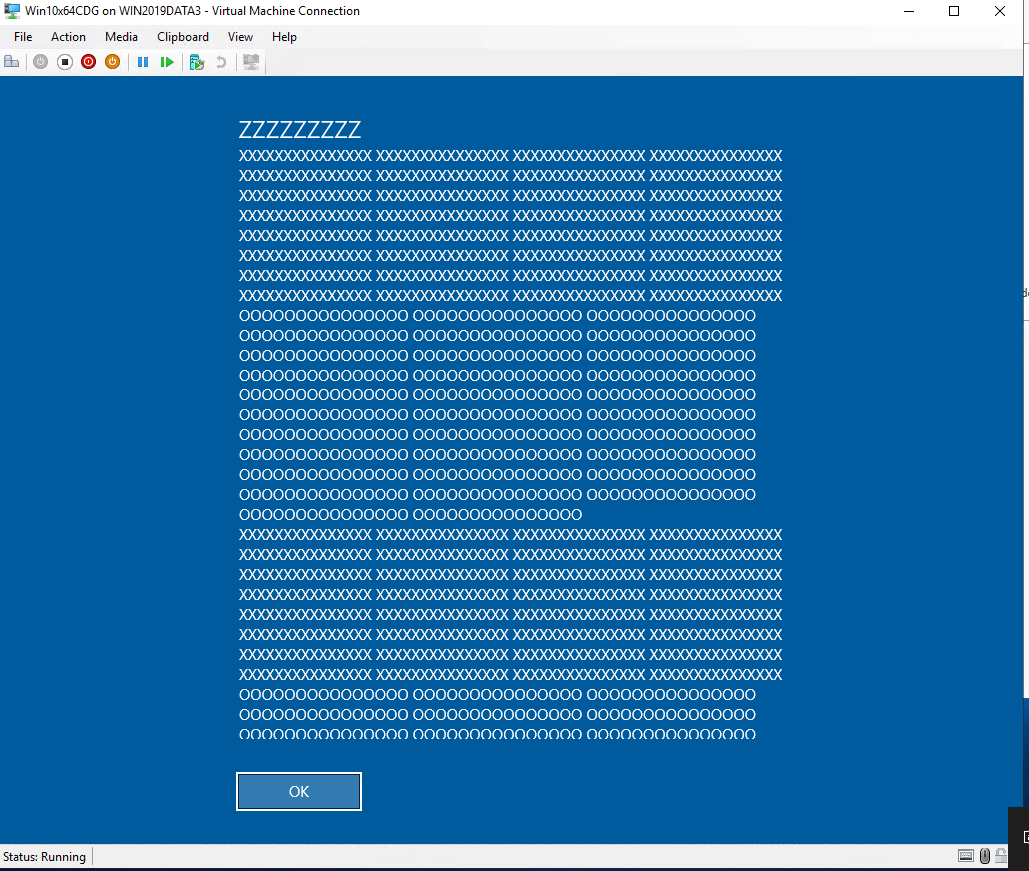
This browser is no longer supported.
Upgrade to Microsoft Edge to take advantage of the latest features, security updates, and technical support.
I have number of Server 2019 and Windows 10 machines that need to have a Legal Notice displayed before logon.
I have configured the relevant GPO's (Interactive logon: Message text for users attempting to log on and Interactive logon: Message title for users attempting to log on) and the text does display. I have a message that's 980-ish characters, and I have used carriage returns in the line-ends which I believe should allow a message of up to 2048 characters. However, it is still truncated, but at more than 512 characters.
Any ideas please?
It worked for me here with a local gpo test. In the screenshot you can't make it out but there is a vertical scroll bar to get to the rest of text. The testing was on a windows 10 21H2 build
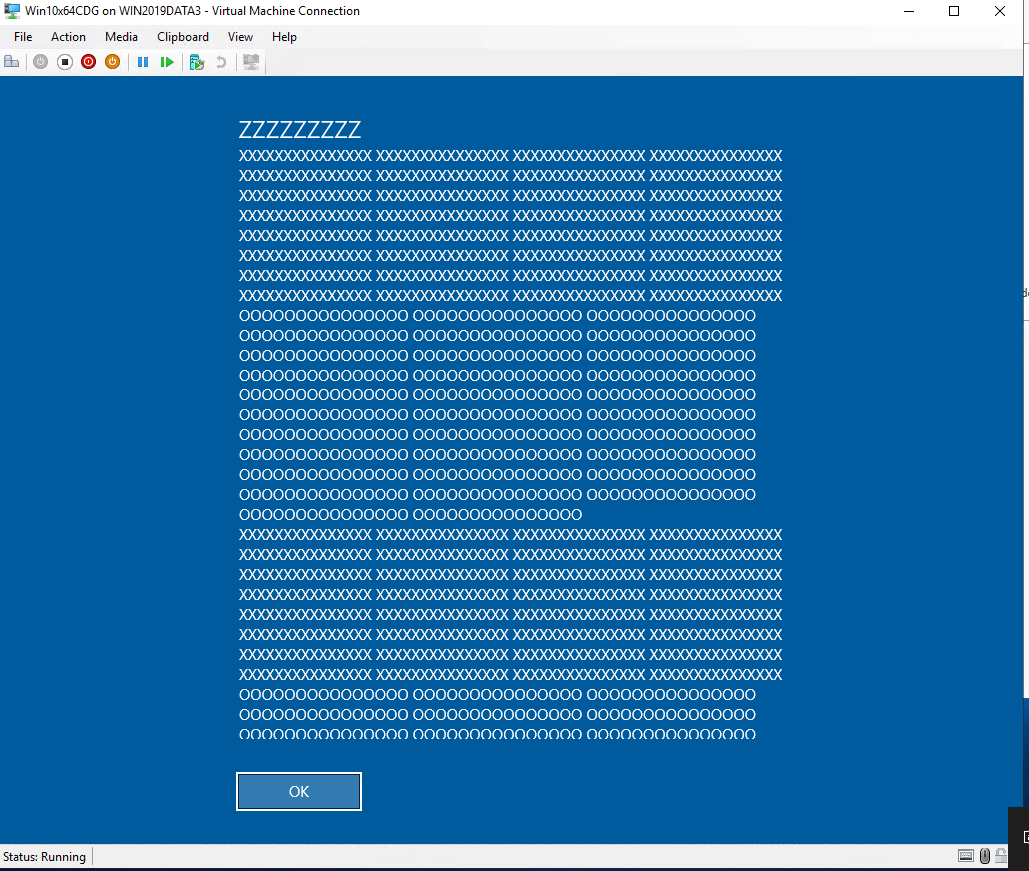
You're right about using carriage returns but to get the full 2048 I think you'll need four 512 char lines with CR terms on each.
--please don't forget to upvote and Accept as answer if the reply is helpful--
Ah - so no more than four lines, but each one can be up to 512 chars?
I have about 25 lines, each one much less than 512, and with a CR at the end.
I will try this and feedback this evening - thank you!
Hi, I apologise for slow reply, lots going on!
Sadly no luck. I created a text file that is 945 characters long (259791-company-statement-pre-logon.txt) and used that to cut and paste into the GPO setting
I get this result: 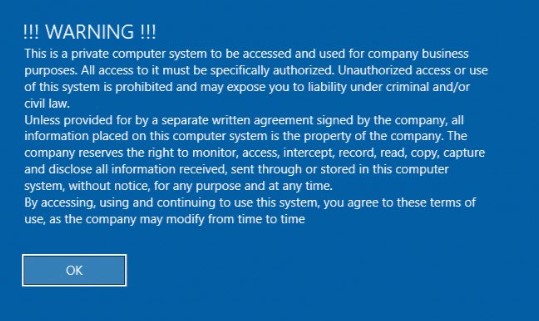
I also tried using shift-enter at the end of the lines instead of CR - sadly no luck there either. It always cuts of at character 769 - so more than 512 but not 2048...
Any other thoughts or help much appreciated!
I have also just tried one more thing - I have put as much text into each line as possible, so maxing out the 512-chars per line idea, and I get exactly the same result.
I am going to try this on one machine for a test setting it locally as is suggested in other forums, however I don't want to do that as it could later be overwritten by a GPO by mistake.
Tim C