Hi @D'oster ,
- As per my test, migrations can currently only go to the first subfolder level of the library. Maybe you could use the Move to function directly as a workaround, which is relatively convenient in SharePoint Online.
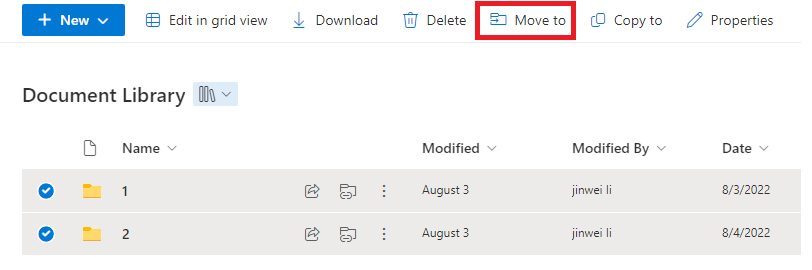
You could also use PnP PowerShell to Move a Folder in SharePoint Online:
#Config Variables
$SiteURL = "https://Crescent.sharepoint.com/sites/marketing"
$SourceFolderURL= "Shared Documents/1/Active"
$TargetFolderURL = "Shared Documents/1/2/3"
#Connect to PnP Online
Connect-PnPOnline -Url $SiteURL -Credentials (Get-Credential)
#sharepoint online powershell move folder
Move-PnPFolder -Folder $SourceFolderURL -TargetFolder $TargetFolderURL
2.The SharePoint Migration Tool permission control is affected by various conditions. Below this official article lists all the conditions and the corresponding results for your reference:
File and folder permissions when using the SharePoint Migration Tool
If the answer is helpful, please click "Accept Answer" and kindly upvote it.
Note: Please follow the steps in our documentation to enable e-mail notifications if you want to receive the related email notification for this thread.
