Hi,
Thanks for your reply. We can refer to below steps to deploy custom wallpaper using SCCM task sequence to existing windows 10 machine:
1,On the SCCM server, create a wallpaper package that contains the wallpaper image and scripts, distribute the package to your DPs. Then create a TS that only has one Run PowerShell Script TS step as shown below, then deploy the TS to your client collections.
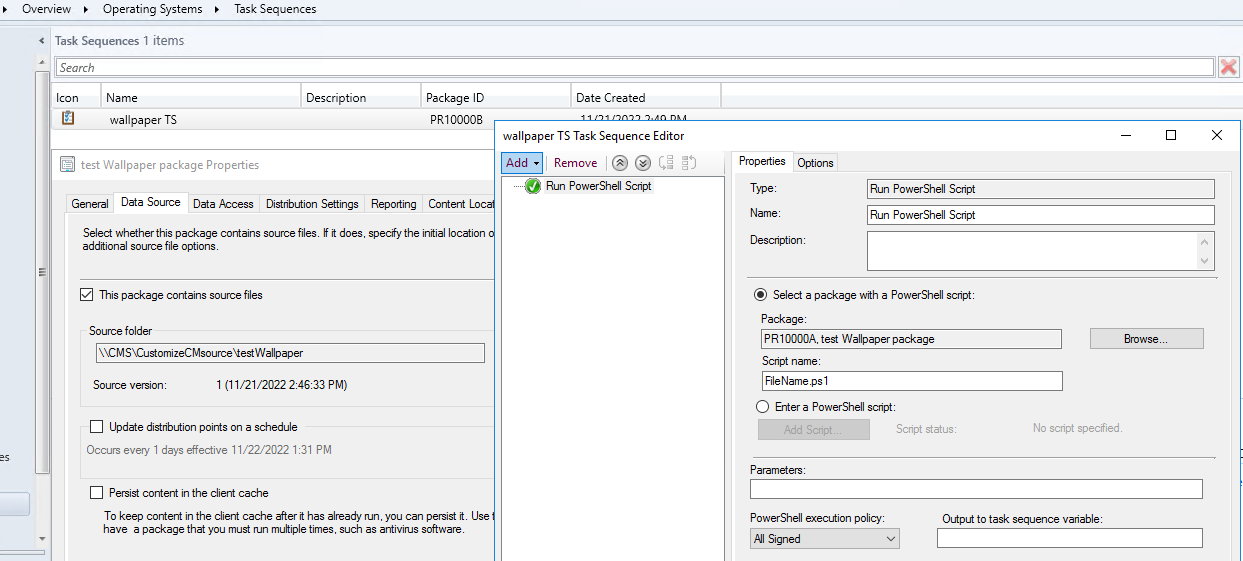
2,On the client, after initiate a "machine policy retrieval & evaluation cycle", we can see the deployed new wallpaper TS in the application page of software center. Then click to install it.

Hope it helps. Thanks for your time.
Best regards,
Simon
If the response is helpful, please click "Accept Answer" and upvote it.
Note: Please follow the steps in our documentation to enable e-mail notifications if you want to receive the related email notification for this thread.

