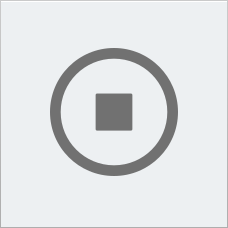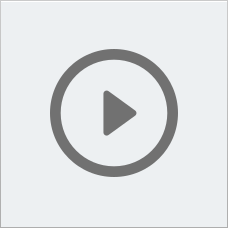Hello,
I did a test by using the images you posted. The two images could be stretched by setting property WidthRequest and property HeightRequest.
You can refer to the following code:
<StackLayout VerticalOptions="StartAndExpand">
<Image Source="btn_start.png" HorizontalOptions="CenterAndExpand" WidthRequest="300" HeightRequest="300" VerticalOptions="CenterAndExpand" BackgroundColor="Yellow"/>
<Image Source="btn_stop.png" HorizontalOptions="CenterAndExpand" WidthRequest="100" HeightRequest="100" VerticalOptions="CenterAndExpand" BackgroundColor="Yellow"/>
</StackLayout>
Best Regards,
Jessie Zhang
If the answer is the right solution, please click "Accept Answer" and kindly upvote it. If you have extra questions about this answer, please click "Comment".
Note: Please follow the steps in our documentation to enable e-mail notifications if you want to receive the related email notification for this thread.