
I'd try asking for help here with pfsense use and configuration.
https://forum.netgate.com/category/38/general-pfsense-questions
--please don't forget to upvote and Accept as answer if the reply is helpful--
This browser is no longer supported.
Upgrade to Microsoft Edge to take advantage of the latest features, security updates, and technical support.
I'm trying to setup a virtual lab with a pfsense router, Domain Controller + dhcp server, Client PC
De pfsense router has 2 interfaces configured "hn1" native lan and "hn2" with 2 vlan interface hn2.10 and hn2.20
VM1: DC - VLAN10 - IP 172.16.10.253
VM3:
-WAN: 192.168.2.100 connected to the external network WAN_S1S2
-LAN: 172.16.1.0/24
-VLAN10 (servers): 172.16.10.0/24
-VLAN20 (clients): 172.16.20.0/24
All VLANs have connection to the internet with NAT on the firewall
All lan and vlans can PING each other.
If I put my client PC in the same vlan as my DC the dhcp isnt an issue.
If I put my clinet PC in VLAN20 my client doenst get a dhcp lease
I've set a DHCP relay on interfaces LAN, VLAN20 to 172.16.10.253 on my pfsense firewall
Sniffing on de Client and DC with following result:
Client --> DHCP discover
DC --> DHCP Discover - Source 172.16.10.1 - Dest. 172.16.10.253
DC --> DHCP Offer - Source 172.16.10.253 - Dest. 172.16.20.1
Client --> no response
Capture packets on pfsense interface VLAN20
DHCP Discover - Source 0.0.0.0 - Dest. 255.255.255.255
DHCP Offer - Source 172.16.20.1 - Dest. 172.16.20.10
Everything looks fine but it looks like the virtual switch S1_VLANS doesn't forward it to acces port 20
Everything works fine when I use a fixed IP 172.16.20.10 on the client but can't seem to get dhcp working.
Any ideas?
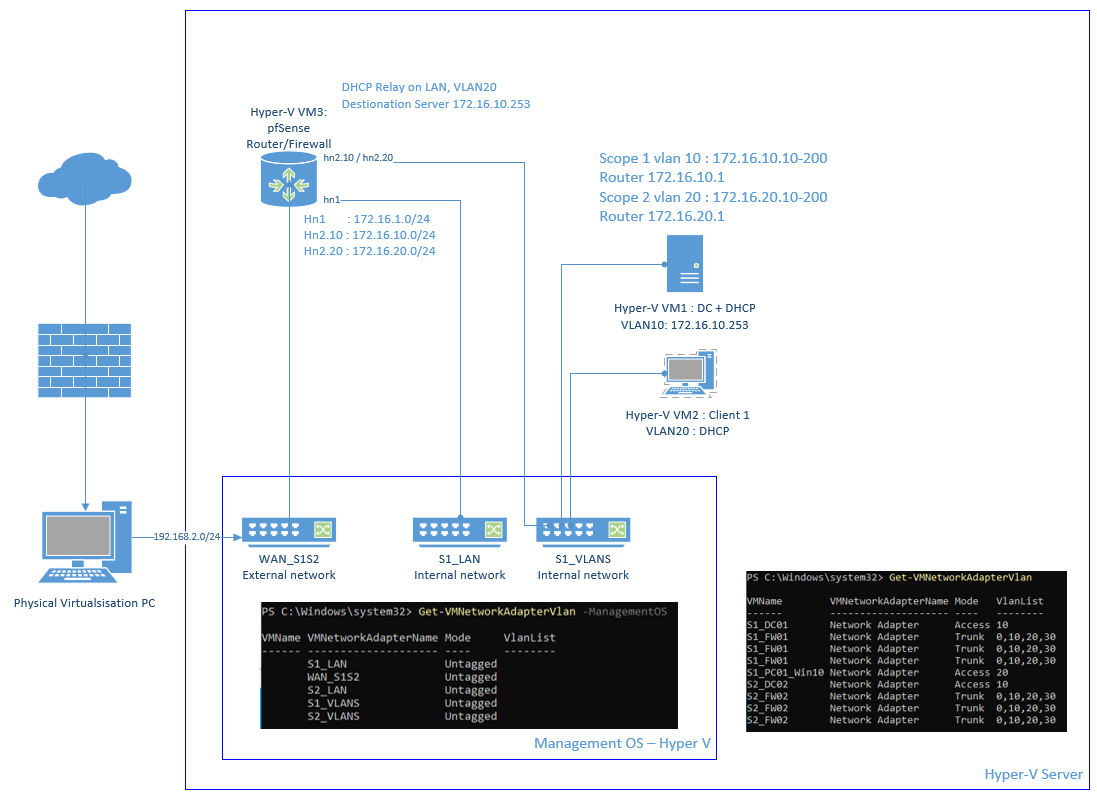
I'd try asking for help here with pfsense use and configuration.
https://forum.netgate.com/category/38/general-pfsense-questions
--please don't forget to upvote and Accept as answer if the reply is helpful--