Hi @Strosala Ioan ,
In this view, I want to obtain a list of users according to the administrator who manages that region. For example, when the administrator from Alabama logs in, he should only see users from that state
Based on your model: use the ApplicationUser to store the state, since the administrator also use the ApplicationUser to store his information, in the Users method, you can get current user's state, then use this state to filter the Users table.
The Users method code like this:
[Authorize("Authorization")]
public async Task<IActionResult> Users()
{
//find current user's state
var currentuserstate = _userManager.FindByNameAsync(User.Identity.Name).Result.State;
//based on the state to filter the data.
var users = await _userManager.Users.Where(c => c.State == currentuserstate).Select(c => new UserViewModel()
{
Id = c.Id,
Email = c.Email,
UserName = c.UserName,
State = c.State,
UserNameandState = $"{c.UserName} - {c.State}"
}).ToListAsync();
return View(userViewModel);
}
The UserViewModel like this:
public class UserViewModel
{
public string Id { get; set; }
public string Email { get; set; }
public string UserName { get; set; }
public string State { get; set; }
public string UserNameandState { get; set; }
}
Then you can use the UserNameansState property to display the name and the state, the result like this:
AspNetUsers table:
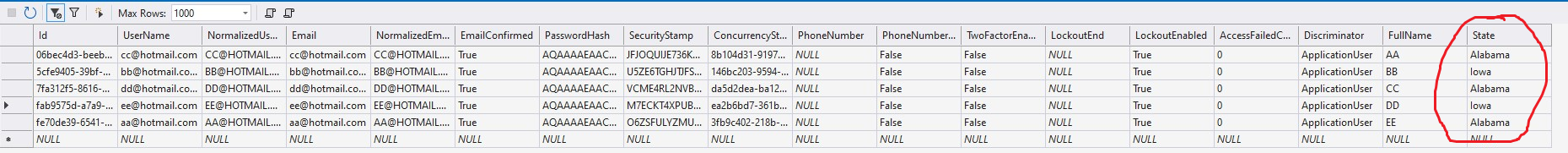
The view result:
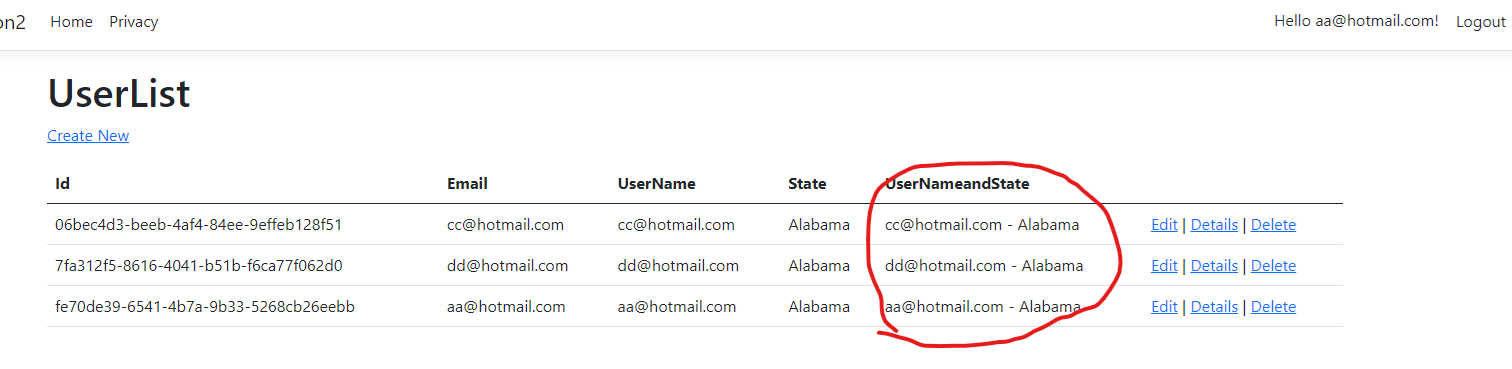
Besides, you can also create State model and configure one-to-many relationship with the ApplicationUser table, like this:
public class ApplicationUser:IdentityUser
{
public string? FullName { get; set; }
//public string? State { get; set; }
[ForeignKey("State")]
public int StateId { get; set; }
public State State { get; set; }
}
public class State
{
public int StateId { get; set; }
public string StateName { get; set; }
public string StateCode { get; set; }
public List<ApplicationUser> ApplicationUsers { get; set; }
}
Then, after migration and add data, the database like this:
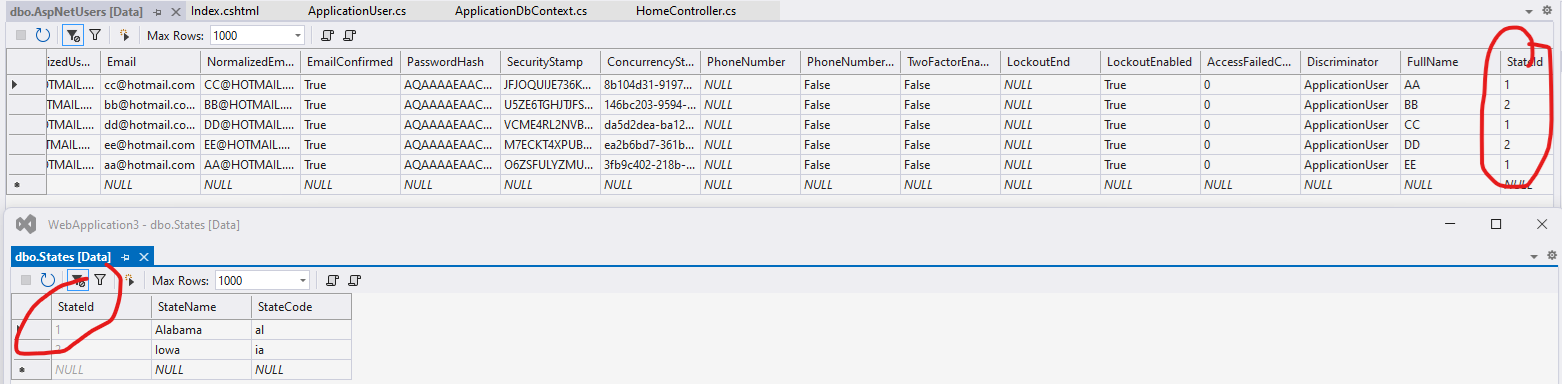
In the controller, you can query the database via the ApplicationDbContext, use the SelectMany method or Left-join to query the AspNetUsers and the States table. The query statement like this:
[Authorize("Authorization")]
public async Task<IActionResult> Users()
{
//find current user's state
var currentuserstate = _userManager.FindByNameAsync(User.Identity.Name).Result.StateId;
//based on the state to filter the data.
var result = await _context.States.Include(c => c.ApplicationUsers).Where(c=>c.StateId == currentuserstate).SelectMany( x => x.ApplicationUsers.DefaultIfEmpty(), (s, u) =>
new UserViewModel()
{
Id = u.Id,
UserName = u.UserName,
Email = u.Email,
UserNameandState =$"{u.UserName} - {s.StateCode}"
}).ToListAsync();
return View(userViewModel);
}
By using the above query statement, we can also get the list of users based on current user's state. the output like this:
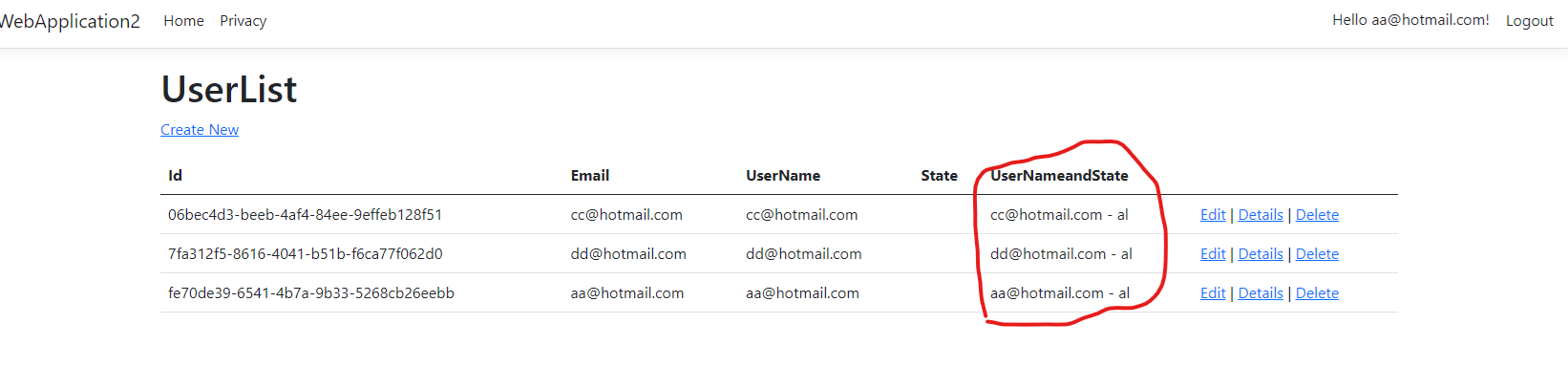
If the answer is the right solution, please click "Accept Answer" and kindly upvote it. If you have extra questions about this answer, please click "Comment".
Note: Please follow the steps in our documentation to enable e-mail notifications if you want to receive the related email notification for this thread.
Best regards,
Dillion
