
Hello,
How the problem starts?
BR,
This browser is no longer supported.
Upgrade to Microsoft Edge to take advantage of the latest features, security updates, and technical support.
Hi Experts i am having issue of Blue Dump Registry Code Error in Windows Server 2016, I have tried number of things to recover it but i am failed to do so below are the things whih i have done but didnt worked.
After doing everything still i am stucked with BSOD. kindly help me in this regards please.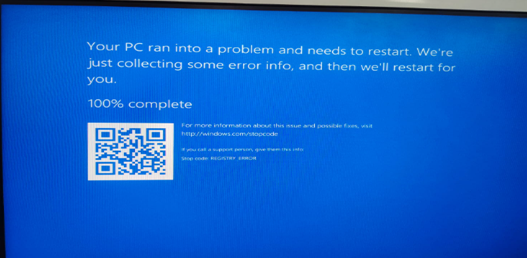
Kindly helpe me


Hello,
How the problem starts?
BR,
Firstly I'd check here and with manufacturer about support for Server 2016.
https://www.windowsservercatalog.com/
Also check the server vendor's site for the latest ROM bios, firmware, chipset and driver support pack.
--please don't forget to upvote and Accept as answer if the reply is helpful--
Please run the DM log collector and post a share link into this thread using one drive, drop box, or google drive.
If the server is able to run the V2 log collector it will collect more useful log files for troubleshooting.
https://www.tenforums.com/bsod-crashes-debugging/2198-bsod-posting-instructions.html
https://www.elevenforum.com/questions/bsod/
.
.
.
.
.
Please remember to vote and to mark the replies as answers if they help.
On the bottom of each post there is:
Propose as answer = answered the question
On the left side of each post there is /\ with a number: click = a helpful post
.
.
.
.
.