1,931 questions
Hi, @shreshta valluru . You could try to refer to the code below.
Xaml:
<StackPanel>
<Menu>
<MenuItem Name="Menu1" Header="File" >
<MenuItem Name="Menu11" Header="New"/>
</MenuItem>
<MenuItem Name="Menu2" Header="Tools">
<MenuItem Name="Menu21" Header="Theme" Click="Menu21_Click"/>
<MenuItem Click="Menu22_Click" Name="Menu22" Header="Customize"/>
<MenuItem Name="Menu23" Header="Options"/>
</MenuItem>
</Menu>
<Border BorderThickness="2" BorderBrush="Gray" Width="800" Height="350" >
< Frame Name = " mainFrame " / >
</Border>
</StackPanel>
Codebehind:
using System.Windows;
using System.Windows.Forms.Integration;
using Forms1;
private void Menu22_Click(object sender, RoutedEventArgs e)
{
mainFrame.NavigationService.Navigate(new CustomizePage());
}
private void Menu21_Click(object sender, RoutedEventArgs e)
{
Form1 form1 = new Form1();
form1.TopLevel = false;
WindowsFormsHost host = new WindowsFormsHost();
host.Child=form1;
mainFrame.NavigationService.Navigate(host);
}
CustomizePage:
<Grid Background="AliceBlue">
<TextBlock Text="Customize Page"/>
</Grid>
ThemePage:
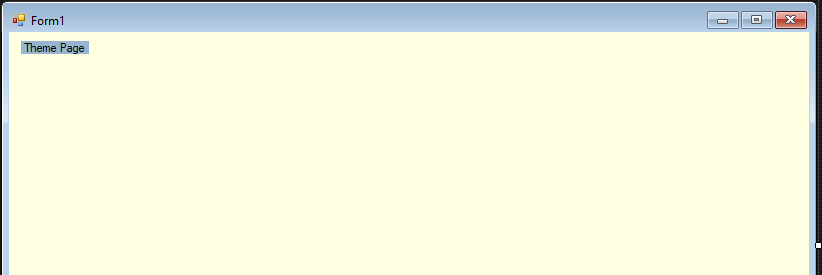
Project structure:
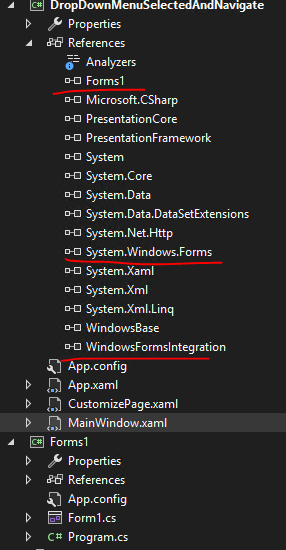
The result:
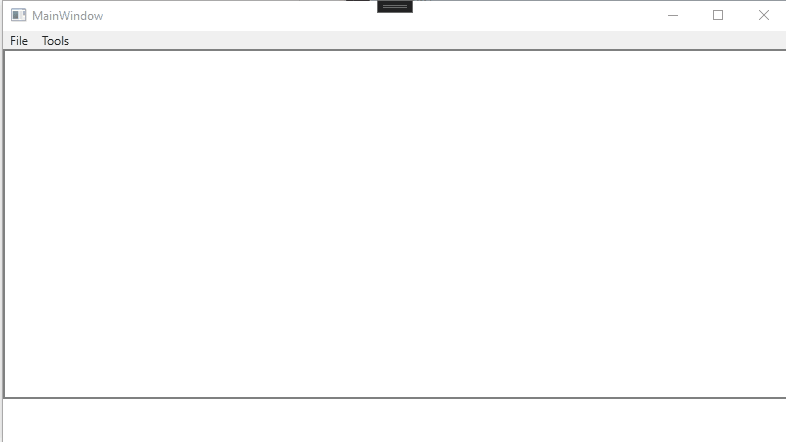
----------------------------------------------------------------------------
If the response is helpful, please click "Accept Answer" and upvote it.
Note: Please follow the steps in our documentation to enable e-mail notifications if you want to receive the related email notification for this thread.