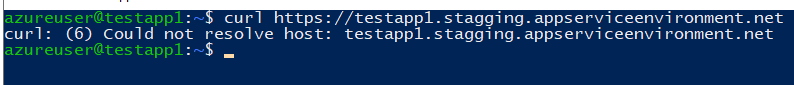Just to highlight, after your app integrates with your virtual network, it uses the same DNS server that your virtual network is configured with. If no custom DNS is specified, it uses Azure default DNS and any private zones linked to the virtual network.
Kindly check, adding the following app settings helps:
WEBSITE_DNS_SERVER with value 168.63.129.16
WEBSITE_VNET_ROUTE_ALL with value 1
These settings will send all of your outbound calls from your app into your Vnet in addition to enabling your app to use Azure DNS private zones.
#azure-dns-private-zones -“The feature can't be used by Isolated plan apps that are in an App Service Environment."
Also, after your app integrates with your virtual network, it uses the same DNS server that your virtual network is configured with.
If no custom DNS is specified, it uses Azure default DNS and any private zones linked to the virtual network.
Kindly see this doc DNS configuration for more info.
Please let us know, I'll follow-up with you further.