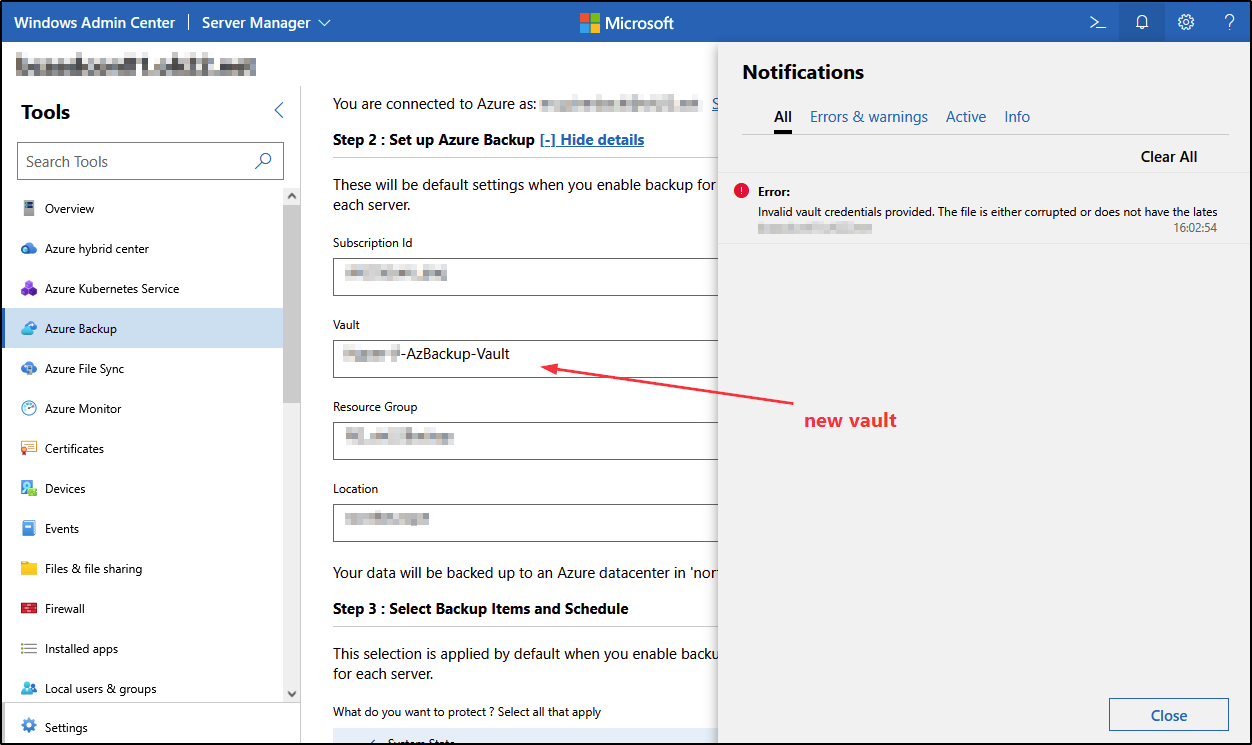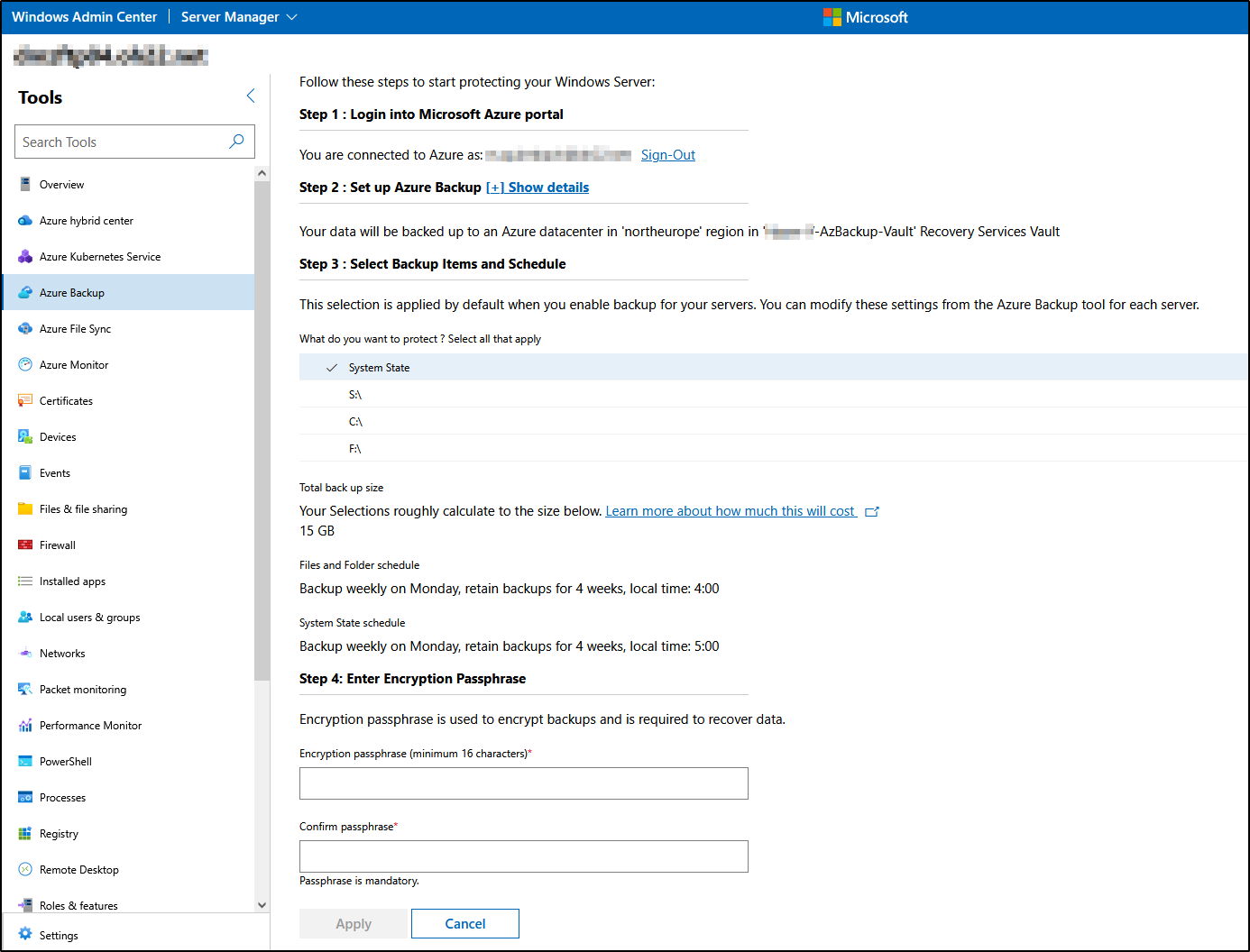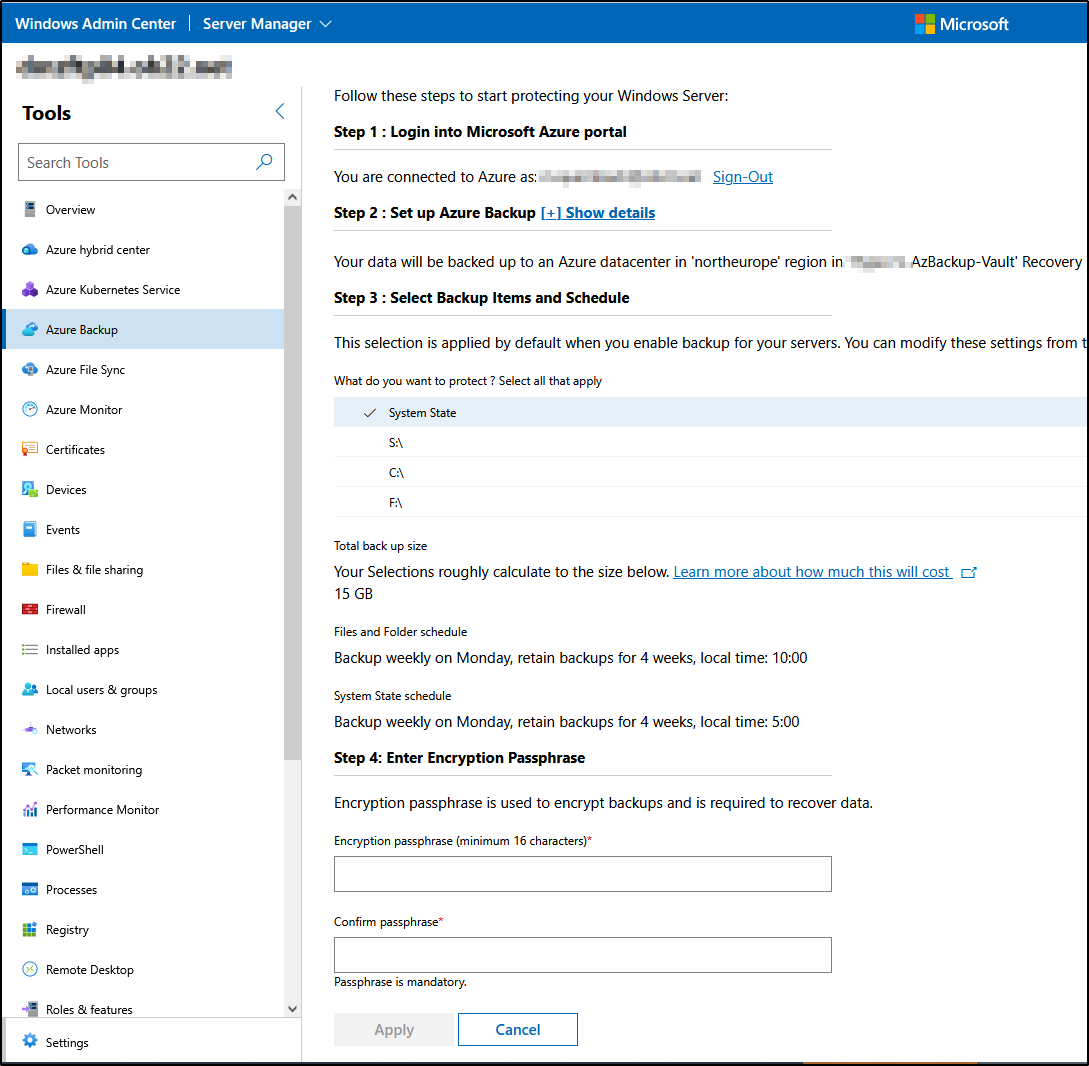If the old vault is registered on the windows admin center still or the new vault is using the vault credentials file from the old vault then most likely that you will encounter this error.
Remediation:
Download the latest vault credential file from the new vault and use it to reregister the vault with new credentials files.
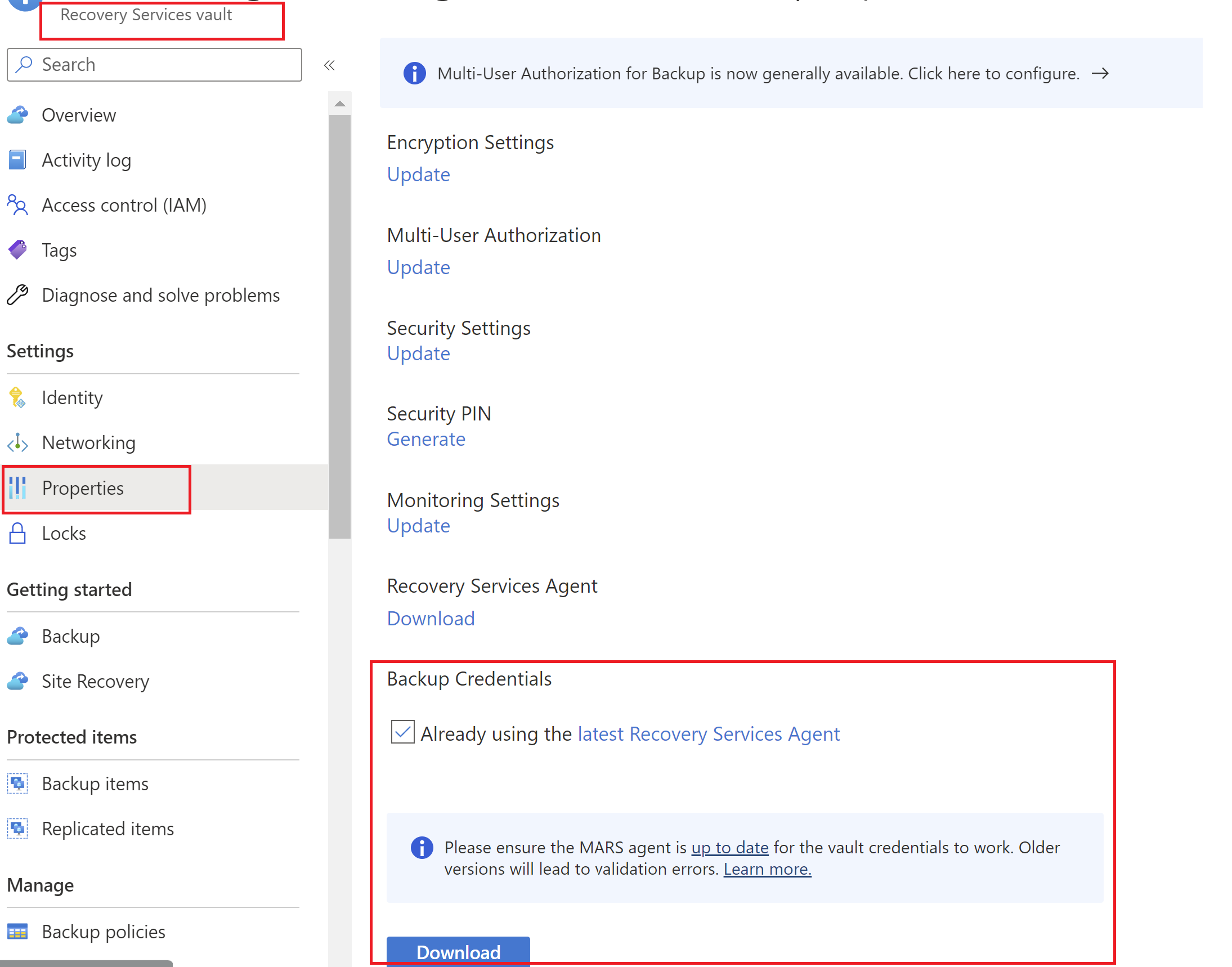
For details see https://learn.microsoft.com/en-us/windows-server/manage/windows-admin-center/azure/azure-backup#step-2-set-up-azure-backup
Please "Accept as Answer" and Upvote if the answer provided is useful, so that you can help others in the community looking for remediation for similar issues