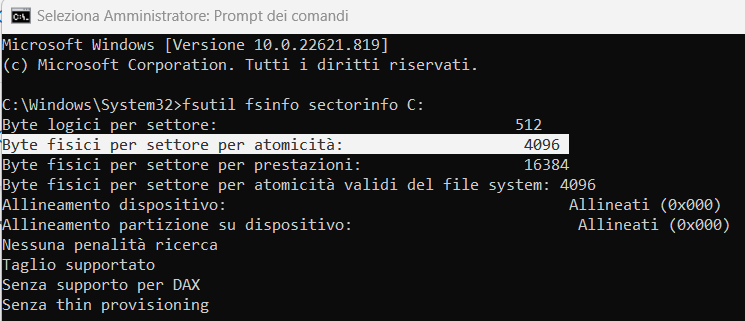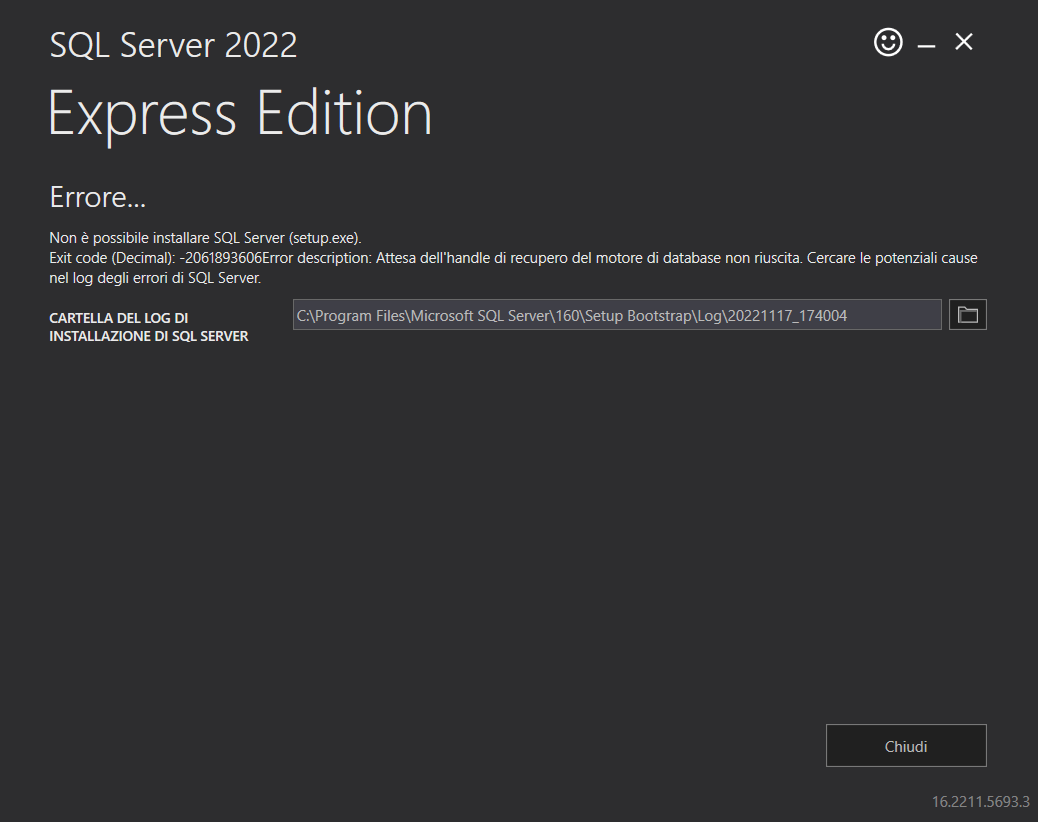Hi @Seeya Xi-MSFT ,
As mentioned in this thread, I already have my sector size set at 4KB by default.
I also followed the guide's steps before but it didn't solve the issue.
Please refer to the following screen as proof of the right Sector Size:
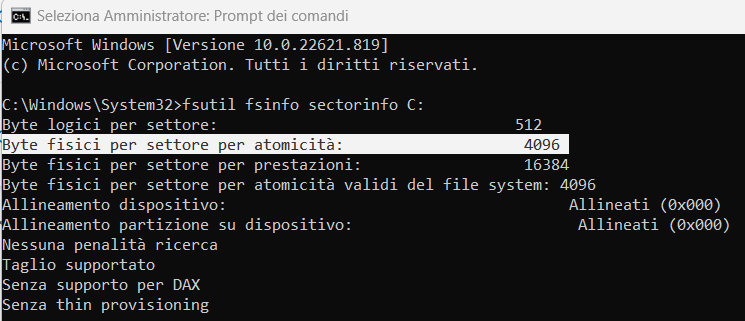
Thanks,
Stefano