
Please run Network Adapter troubleshooter from Settings app > Update & security > Troubleshoot.
This browser is no longer supported.
Upgrade to Microsoft Edge to take advantage of the latest features, security updates, and technical support.
Purchasing my HP laptop a couple months ago, I had everything working great. However, over the last month, the toolbar displays the no internet icon frequently. It's not constant, but becoming more often. Even though it displays no internet, I hover the mouse over and it shows the network I'm connected to and that I've got internet. I can use the internet browsers and many of my programs, but some don't work or just display offline. Occasionally if I restart the computer it displays the full connection and everything works like it should until going to sleep mode and the icon changes. I attached a piece of a screenshot to show what I'm speaking of. Is there anything I can do to fix this?
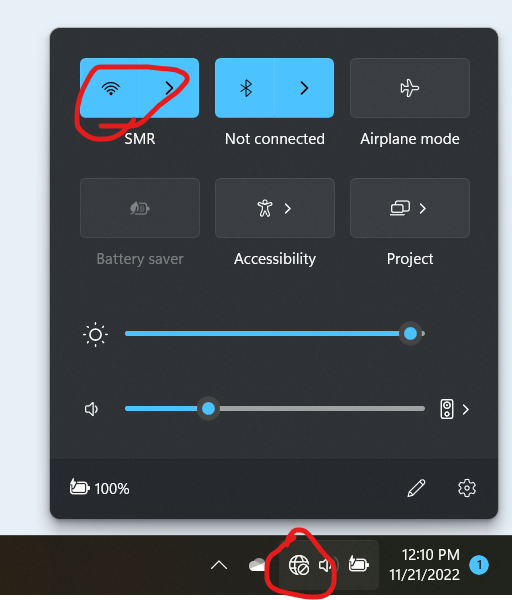
Please run Network Adapter troubleshooter from Settings app > Update & security > Troubleshoot.